Nissan Leaf. Manual - part 531
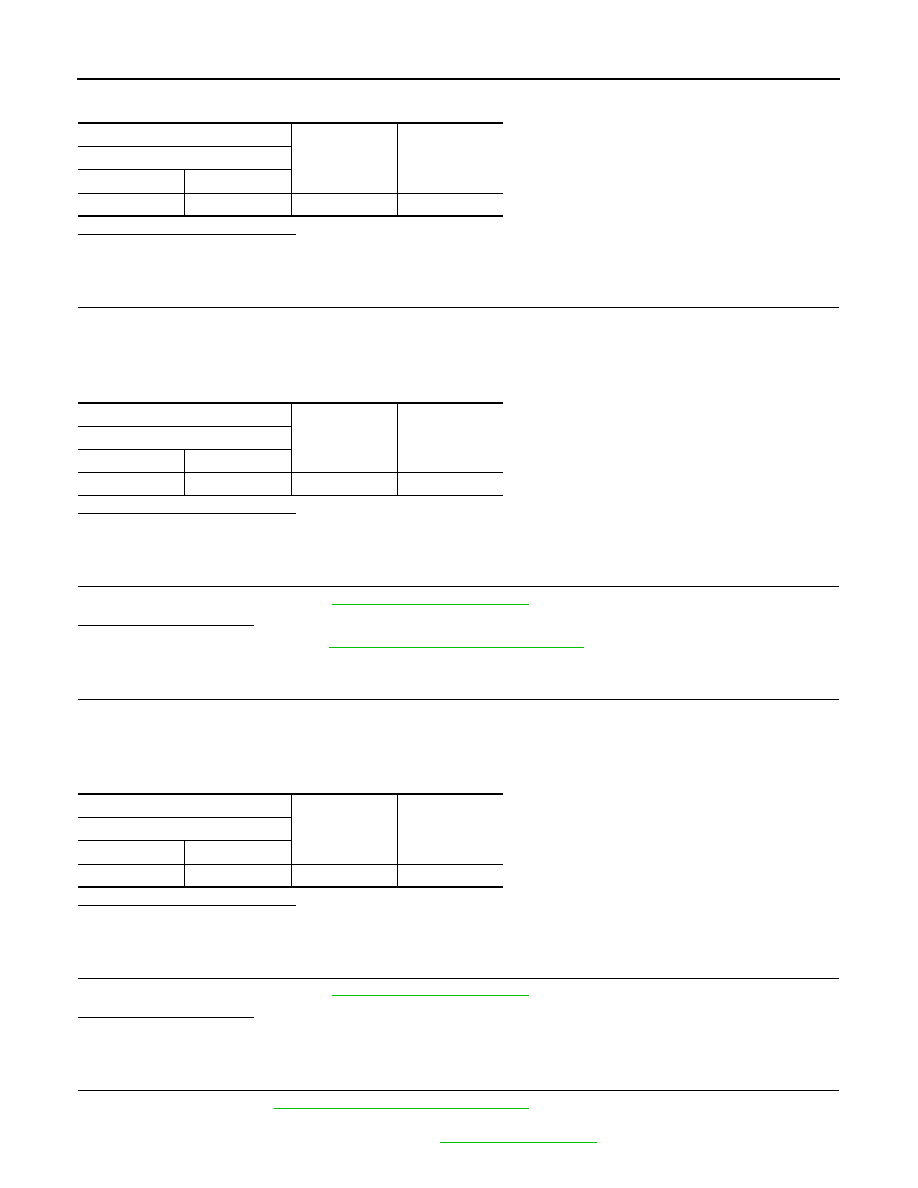
EVC-148
< DTC/CIRCUIT DIAGNOSIS >
P0A0B HIGH VOLTAGE CONNECTOR INTERLOCK DETECT CIRCUIT
4. Check the voltage between PDM (Power Delivery Module) harness connector and ground.
Is the inspection result normal?
YES
>> GO TO 6.
NO
>> GO TO 4.
4.
CHECK CONNECTION DETECTING CIRCUIT POWER SUPPLY CIRCUIT
1. Turn power switch OFF.
2. Disconnect VCM harness connector.
3. Check the harness for short to power, between PDM (Power Delivery Module) harness connector and
VCM harness connector.
Is the inspection result normal?
YES
>> GO TO 5.
NO
>> Repair or replace error-detected parts.
5.
CHECK INTERMITTENT INCIDENT
Check intermittent incident. Refer to
GI-53, "Intermittent Incident"
.
Inspection result normal?
YES
>> Replace VCM. Refer to
EVC-423, "Removal and Installation"
.
NO
>> Repair or replace error-detected parts.
6.
CHECK CONNECTION DETECTING CIRCUIT SIGNAL CIRCUIT
1. Turn power switch OFF.
2. Disconnect VCM harness connector.
3. Check the harness for short to power, between PDM (Power Delivery Module) harness connector and
VCM harness connector.
Is the inspection result normal?
YES
>> GO TO 7.
NO
>> Repair or replace error-detected parts.
7.
CHECK INTERMITTENT INCIDENT
Check intermittent incident. Refer to
GI-53, "Intermittent Incident"
.
Inspection result normal?
YES
>> GO TO 8.
NO
>> Repair or replace error-detected parts.
8.
REPLACE VCM
1. Replace VCM. Refer to
EVC-423, "Removal and Installation"
.
2. Reconnect harness connector and parts disconnected.
3. Perform DTC Confirmation Procedure. Refer to
.
+
−
Voltage
PDM (Power Delivery Module)
Connector
Terminal
F23
12
Ground
3 – 7 V
+
−
Voltage
PDM (Power Delivery Module)
Connector
Terminal
F23
12
Ground
0 V
+
−
Voltage
PDM (Power Delivery Module)
Connector
Terminal
F23
15
Ground
0 V