Nissan Leaf. Manual - part 526
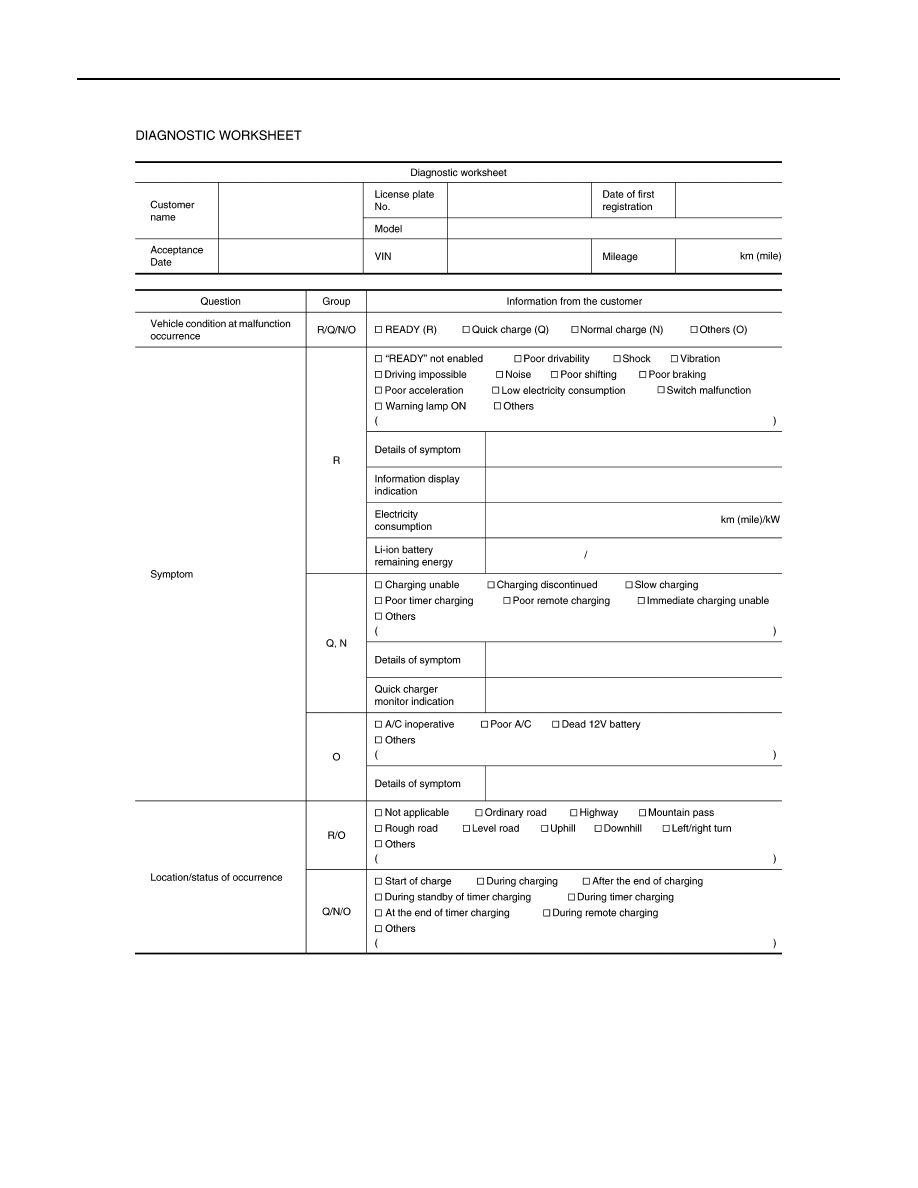
EVC-128
< BASIC INSPECTION >
DIAGNOSIS AND REPAIR WORK FLOW
Diagnostic Work Sheet
INFOID:0000000010120588
JSCIA0784GB
|
|
|
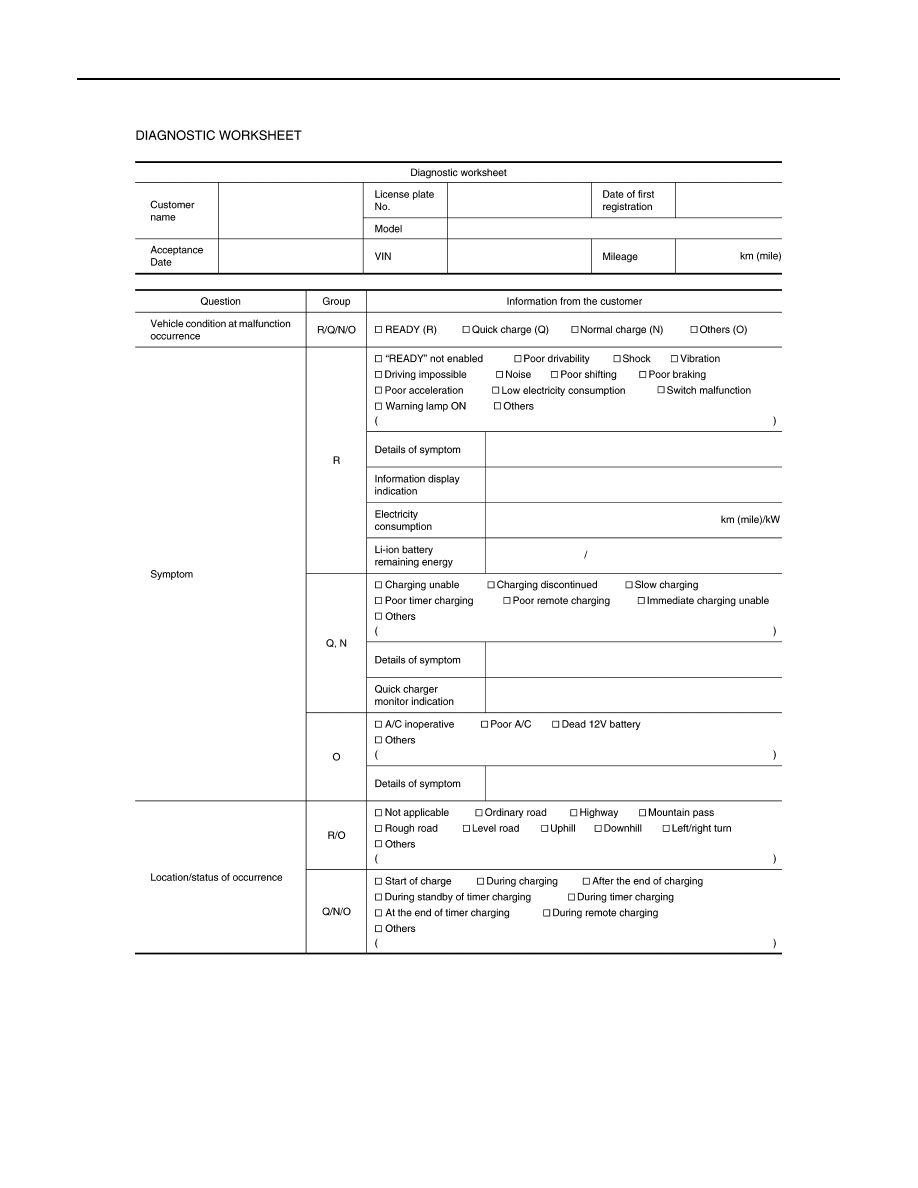
EVC-128 < BASIC INSPECTION > DIAGNOSIS AND REPAIR WORK FLOW Diagnostic Work Sheet INFOID:0000000010120588 JSCIA0784GB |