Content .. 1085 1086 1087 1088 ..
Nissan Leaf. Manual - part 1087
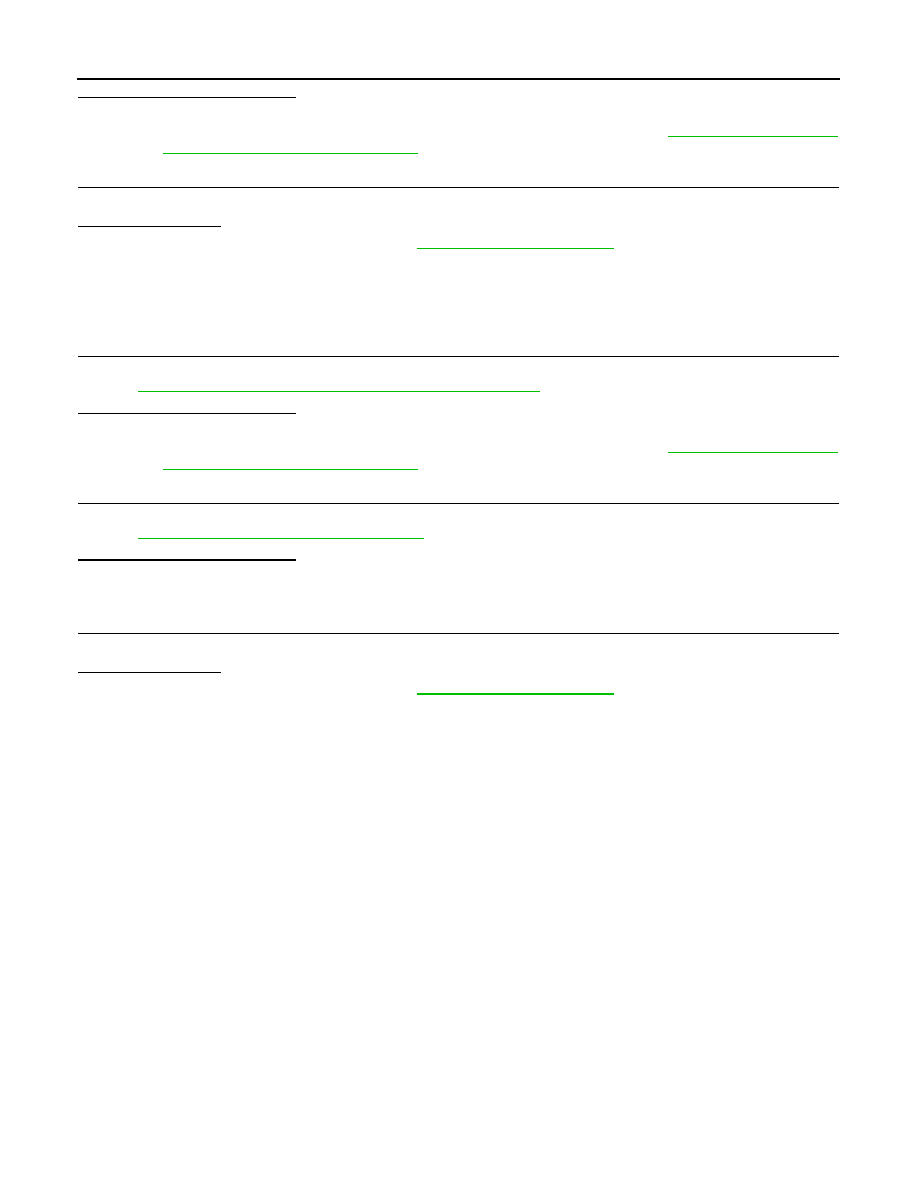
SEC-110
< SYMPTOM DIAGNOSIS >
[WITH INTELLIGENT KEY SYSTEM]
VEHICLE SECURITY SYSTEM CANNOT BE SET
Is the inspection result normal?
YES
>> GO TO 2.
NO
>> Check Intelligent Key system (remote keyless entry function). Refer to
KEY SYSTEM : System Description"
2.
CONFIRM THE OPERATION
Confirm the operation again.
Is the result normal?
YES
>> Check intermittent incident. Refer to
GI-53, "Intermittent Incident"
.
NO
>> GO TO 1.
DOOR LOCK AND UNLOCK SWITCH : Diagnosis Procedure (For Canada)
INFOID:0000000010119315
1.
CHECK DOOR LOCK FUNCTION
Lock/unlock door using mechanical key inserted into door key cylinder.
DLK-25, "DOOR LOCK FUNCTION : System Description"
Is the inspection result normal?
YES
>> GO TO 2.
NO
>> Check Intelligent Key system (remote keyless entry function). Refer to
KEY SYSTEM : System Description"
2.
CHECK HOOD SWITCH
Check hood switch.
SEC-100, "Component Function Check"
Is the inspection result normal?
YES
>> GO TO 3.
NO
>> Repair or replace hood switch.
3.
CONFIRM THE OPERATION
Confirm the operation again.
Is the result normal?
YES
>> Check intermittent incident. Refer to
GI-53, "Intermittent Incident"
.
NO
>> GO TO 1.