Nissan Pathfinder (2011 year). Manual - part 56
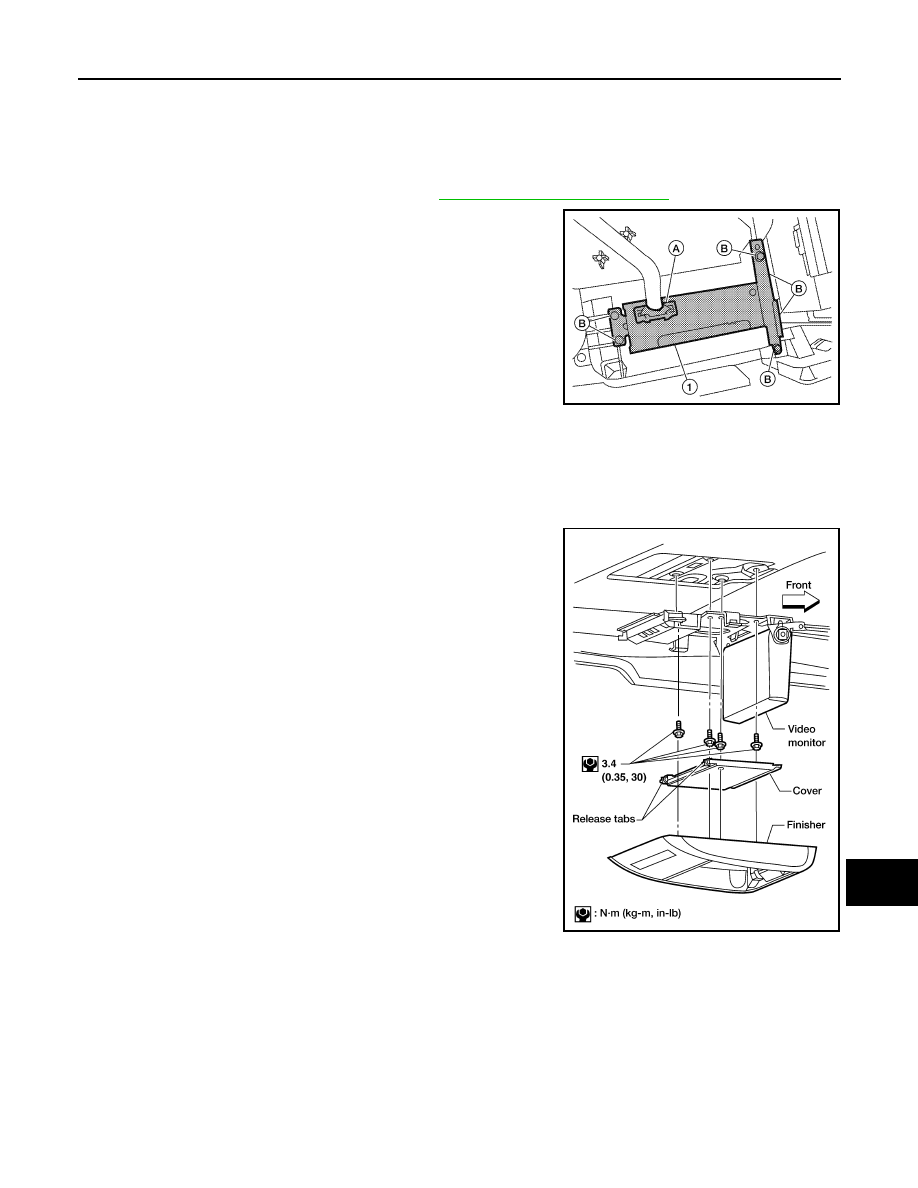
AV
DVD ENTERTAINMENT SYSTEM
AV-267
< REMOVAL AND INSTALLATION >
[BOSE AUDIO WITHOUT NAVIGATION]
C
D
E
F
G
H
I
J
K
L
M
B
A
O
P
DVD ENTERTAINMENT SYSTEM
Removal and Installation of DVD Player
INFOID:0000000006246656
REMOVAL
1. Remove the center console assembly. Refer to
IP-21, "Removal and Installation"
2. Disconnect the DVD player connector (A).
3. Remove the DVD player screws (B), then remove the DVD
player (1).
4. Remove the DVD player bracket screws, then remove DVD
player brackets.
INSTALLATION
Installation is in reverse order of removal.
Removal and Installation of Video Monitor
INFOID:0000000006246657
REMOVAL
1. Release the clips and remove the video monitor finisher from
headlining.
2. Press the release tabs and remove the cover.
3. Remove the video monitor screws.
4. Gently lower the assembly and disconnect the connector, then
remove the video monitor from the headlining.
INSTALLATION
Installation is in reverse order of removal.
ALNIA0360ZZ
WKIA3714E
2011 Pathfinder