Nissan Pathfinder. Manual - part 519
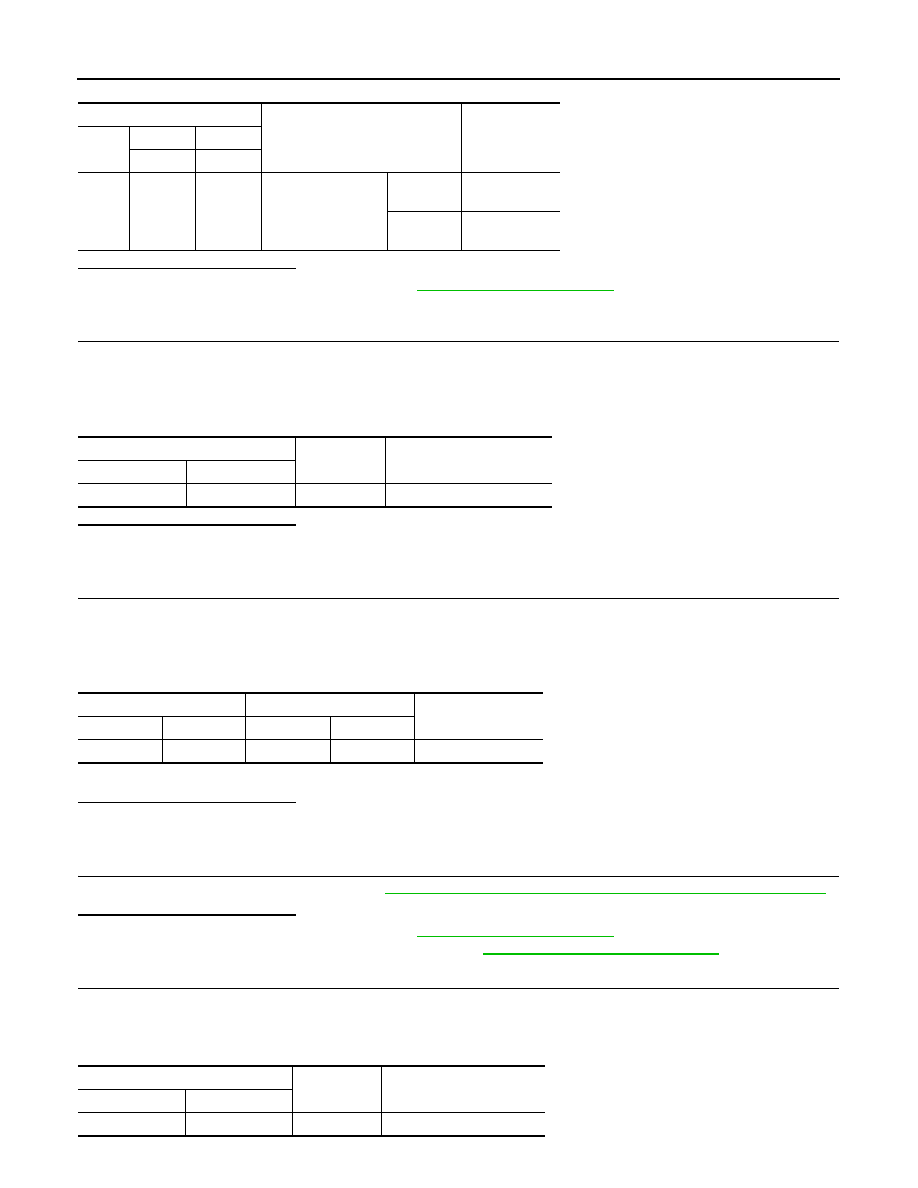
EC-382
< DTC/CIRCUIT DIAGNOSIS >
[VQ35DE]
P1572 ASCD BRAKE SWITCH
Is the inspection result normal?
YES
>> Check intermittent incident. Refer to
GI-49, "Intermittent Incident"
.
NO
>> GO TO 6.
3.
CHECK BRAKE PEDAL POSITION SWITCH POWER SUPPLY
1. Turn ignition switch OFF.
2. Disconnect brake pedal position switch harness connector.
3. Turn ignition switch ON.
4. Check the voltage between brake pedal position switch harness connector and ground.
Is the inspection result normal?
YES
>> GO TO 4.
NO
>> Repair or replace error-detected parts.
4.
CHECK BRAKE PEDAL POSITION SWITCH INPUT SIGNAL CIRCUIT
1. Turn ignition switch OFF.
2. Disconnect ECM harness connector.
3. Check the continuity between brake pedal position switch harness connector and ECM harness connec-
tor.
4. Also check harness for short to ground and short to power.
Is the inspection result normal?
YES
>> GO TO 5.
NO
>> Repair open circuit, short to ground or short to power in harness or connectors.
5.
CHECK BRAKE PEDAL POSITION SWITCH
Check brake pedal position switch. Refer to
EC-384, "Component Inspection (Brake Pedal Position Switch)"
Is the inspection result normal?
YES
>> Check intermittent incident. Refer to
GI-49, "Intermittent Incident"
.
NO
>> Replace brake pedal position switch. Refer to
BR-20, "Removal and Installation"
6.
CHECK STOP LAMP SWITCH POWER SUPPLY
1. Turn ignition switch OFF.
2. Disconnect stop lamp switch harness connector.
3. Check the voltage between stop lamp switch harness connector and ground.
ECM
Condition
Voltage
Con-
nector
+
–
Terminal
Terminal
E16
122
128
Brake pedal
Slightly
depressed
Battery voltage
Fully re-
leased
Approx. 0 V
Brake pedal position switch
Ground
Voltage
Connector
Terminal
E76
1
Ground
Battery voltage
Brake pedal position switch
ECM
Continuity
Connector
Terminal
Connector
Terminal
E76
2
E16
126
Existed
Stop lamp switch
Ground
Voltage
Connector
Terminal
E38
1
Ground
Battery voltage