Nissan Pathfinder. Manual - part 79
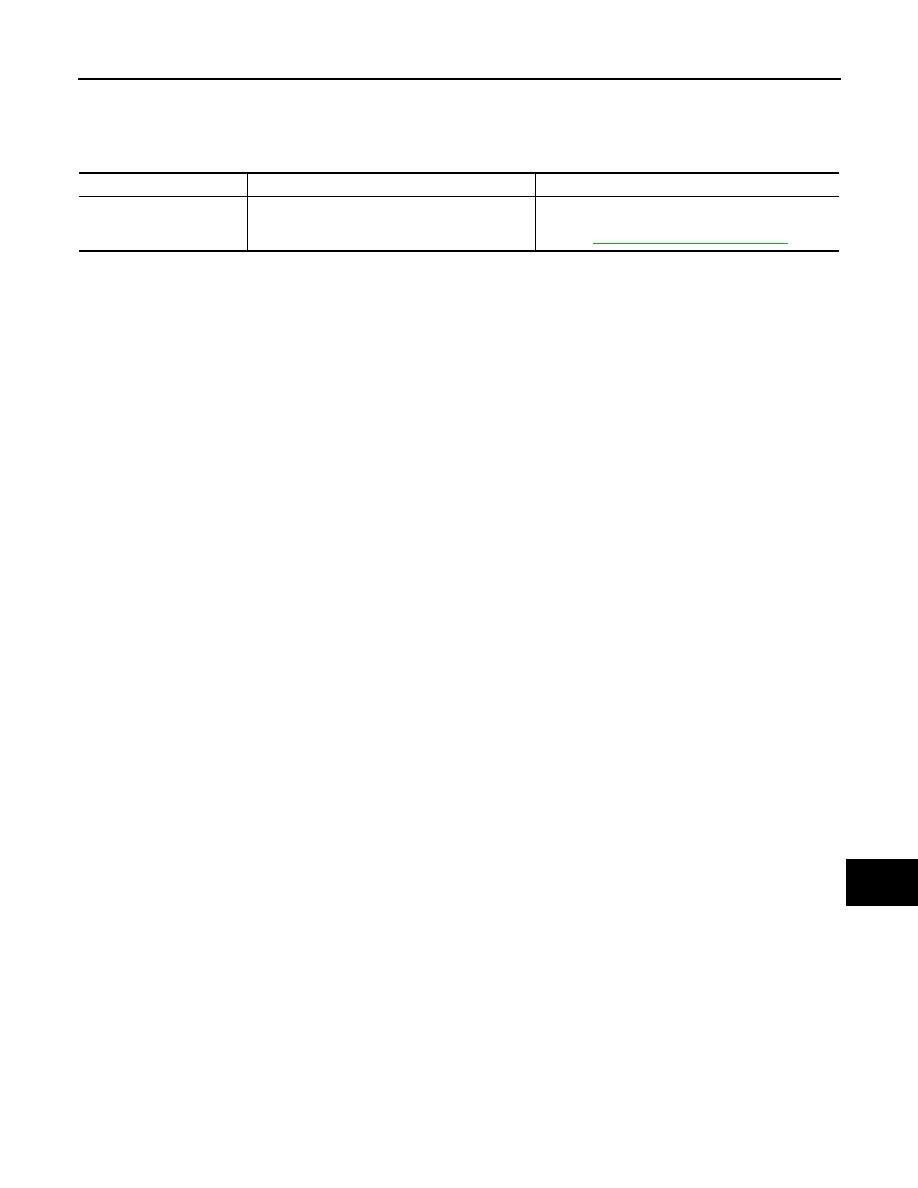
AV
U1310 AV CONTROL UNIT
AV-143
< DTC/CIRCUIT DIAGNOSIS >
[MID AUDIO WITHOUT BOSE]
C
D
E
F
G
H
I
J
K
L
M
B
A
O
P
U1310 AV CONTROL UNIT
DTC Logic
INFOID:0000000009174468
CONSULT Display
DTC Detection Condition
Possible Cause
CONTROL UNIT (AV)
[U1310]
An initial diagnosis error is detected in AV com-
munication circuit.
Replace the AV control unit if the malfunction occurs
constantly.
Refer to
AV-187, "Removal and Installation"
.