содержание .. 438 439 440 441 ..
Nissan Murano Z51. Manual - part 440
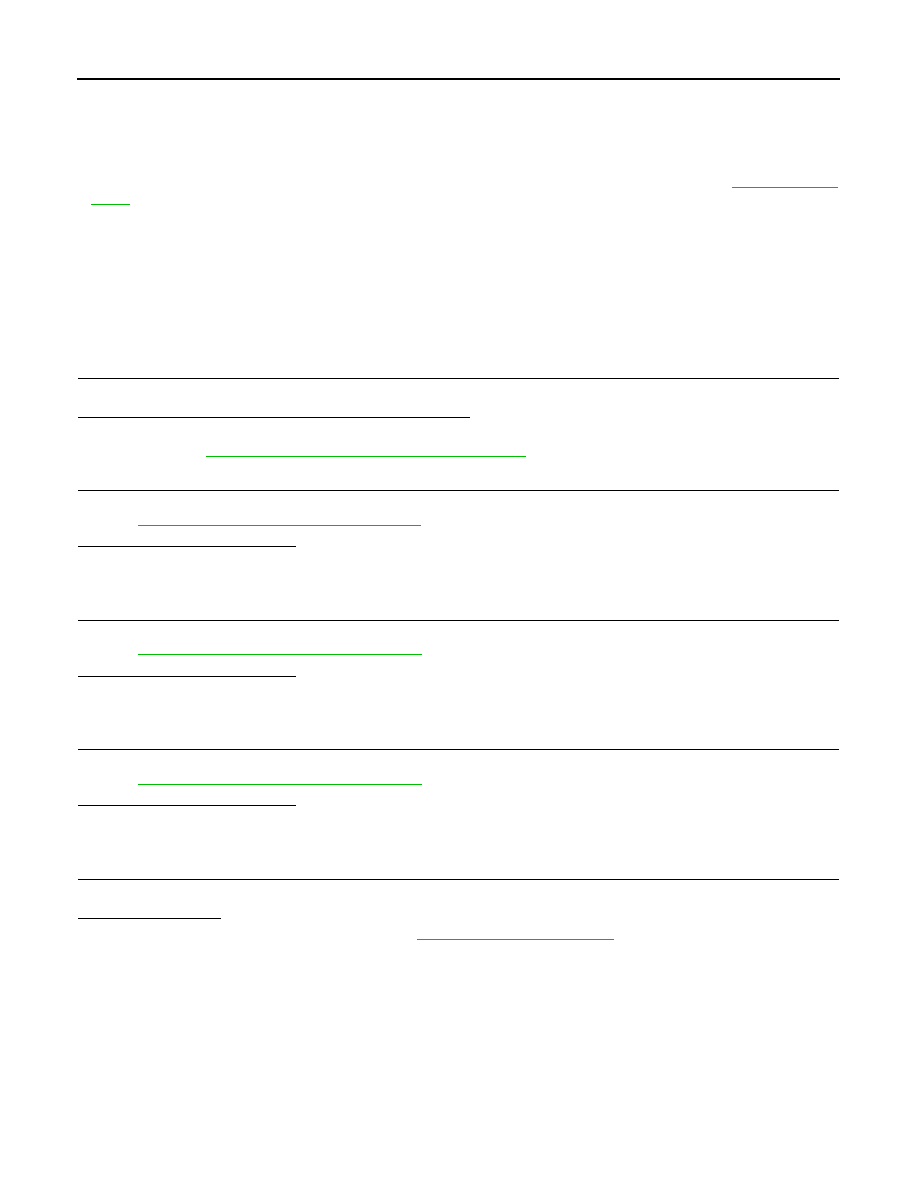
DLK-268
< SYMPTOM DIAGNOSIS >
[WITH INTELLIGENT KEY SYSTEM]
DOOR DOES NOT LOCK/UNLOCK WITH INTELLIGENT KEY
DOOR DOES NOT LOCK/UNLOCK WITH INTELLIGENT KEY
Description
INFOID:0000000005517695
NOTE:
• Before performing the diagnosis in the following procedure, check “Work Flow”. Refer to
• Check that vehicle is under the condition shown in “Conditions of vehicle” before starting diagnosis, and
check each symptom.
CONDITIONS OF VEHICLE (OPERATING CONDITIONS)
• Intelligent key is removed from key slot.
• All doors are closed.
Diagnosis Procedure
INFOID:0000000005517696
1.
CHECK POWER DOOR LOCK OPERATION
Check power door lock operation.
Does door lock/unlock with door lock and unlock switch?
YES
>> GO TO 2.
NO
>> Go to
DLK-261, "ALL DOOR : Diagnosis Procedure"
.
2.
CHECK REMOTE KEYLESS ENTRY RECEIVER
Check remote keyless entry receiver.
Refer to
DLK-114, "Component Function Check"
Is the inspection result normal?
YES
>> GO TO 3.
NO
>> Repair or replace the malfunctioning parts.
3.
CHECK INTELLIGENT KEY
Check Intelligent Key.
Refer to
DLK-129, "Component Function Check"
Is the inspection result normal?
YES
>> GO TO 4.
NO
>> Repair or replace the malfunctioning parts.
4.
CHECK KEY SLOT
Check key slot.
Refer to
DLK-131, "Component Function Check"
Is the inspection result normal?
YES
>> GO TO 5.
NO
>> Repair or replace the malfunctioning parts.
5.
CONFIRM THE OPERATION
Confirm the operation again.
Is the result normal?
YES
>> Check intermittent incident. Refer to
GI-39, "Intermittent Incident"
.
NO
>> GO TO 1.