Nissan Murano Z50 (2006 year). Manual - part 24
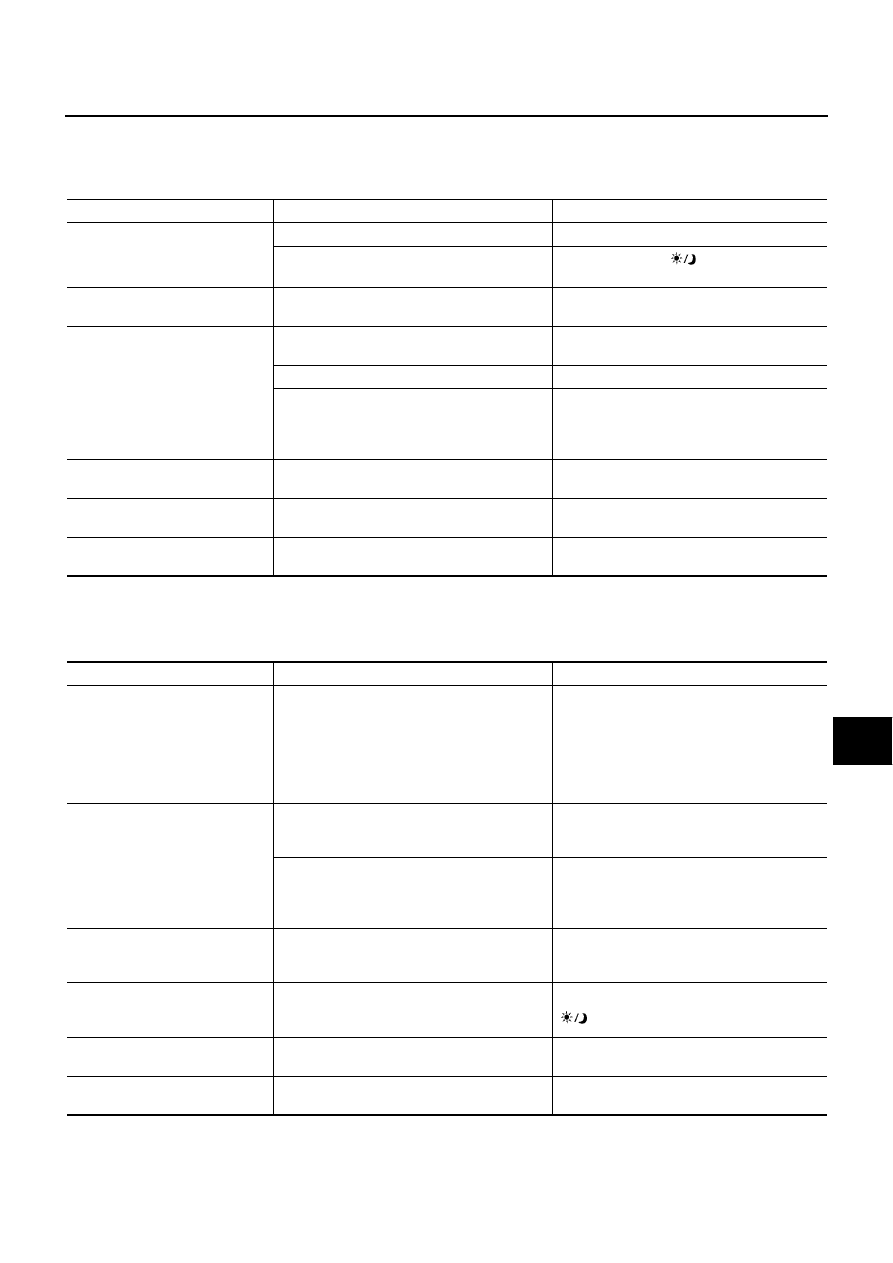
NAVIGATION SYSTEM
AV-197
C
D
E
F
G
H
I
J
L
M
A
B
AV
Revision: 2006 August
2006 Murano
Example of Symptoms Possible No Malfunction
NKS0024Z
For Navigation System operation information, refer to Navigation System Owner's Manual.
BASIC OPERATIONS
NOTE:
Locations stored in the Address Book and other memory functions may be lost if the vehicle's battery is disconnected or is discharged. If
this occurs, service the vehicle's battery as necessary and re-enter the information in the Address Book.
VEHICLE MARKS
Symptom
Possible cause
Possible solution
No image is displayed.
The brightness is at the lowest setting.
Adjust the brightness of the display.
The display is turned off.
Press and hold the
button to turn on the
display.
No voice guidance is available. or
The volume is too high or too low.
The volume is not set correctly, or it is turned
off.
Adjust the volume of voice guidance.
No map is displayed on the
screen.
The DVD-ROM is not inserted, or it is inserted
upside down.
Insert the DVD-ROM correctly.
A screen other than map screen is displayed.
Press the “MAP” button.
The pickup lens of the DVD unit is dirty.
The pickup lens can become dirty depending
on the usage of the vehicle. Contact a NISSAN
dealer or qualified workshop for pickup lens
cleaning.
The screen is too dim. The move-
ment is slow.
The temperature in the interior of the vehicle is
low.
Wait until the interior of the vehicle has
warmed up.
Some pixels in the display are
darker or brighter than others.
This condition is an inherent characteristic of
liquid crystal displays.
This is not a malfunction.
Some menu items cannot be
selected.
Some menu items become unavailable while
the vehicle is driven.
Park the vehicle in a safe location, then oper-
ate the navigation system.
Symptom
Possible cause
Possible solution
Names of roads and locations dif-
fer between plan view and BIRD-
VIEW
™
.
This is because the quantity of the displayed
information is reduced so that the screen does
not become difficult to read. There is also a
chance that names of the roads or locations
may be displayed several times, and the names
appearing on the screen may be different
because of a processing procedure.
This is not a malfunction.
The vehicle mark is not displayed
in the correct position.
The vehicle was transported after the ignition
switch was turned off, for example, by a ferry or
car transporter.
Drive the vehicle for a while on a road where
GPS signals can be received.
The position and direction of the vehicle mark
may be incorrect depending on the driving envi-
ronments and the levels of positioning accuracy
of the navigation system.
This is not a malfunction. Drive the vehicle for
a while to automatically correct the position
and direction of the vehicle mark.
When the vehicle is travelling on a
new road, the vehicle mark is
located on another road nearby.
The system automatically places the vehicle
mark on the nearest available road, because
the new road is not stored in the map data.
Updated road information will be included in
the next version of the DVD-ROM.
The screen does not switch to the
night screen even after turning on
the headlights.
The daytime screen was set the last time the
headlights were turned on.
Set the screen to the night screen mode using
button when turning on the headlights.
The map does not scroll even
when the vehicle is moving.
The current location map screen is not dis-
played.
Press the “MAP” button.
The vehicle mark is not displayed.
The current location map screen is not dis-
played.
Press the “MAP” button.