Nissan Murano Z50 (2005 year). Manual - part 67
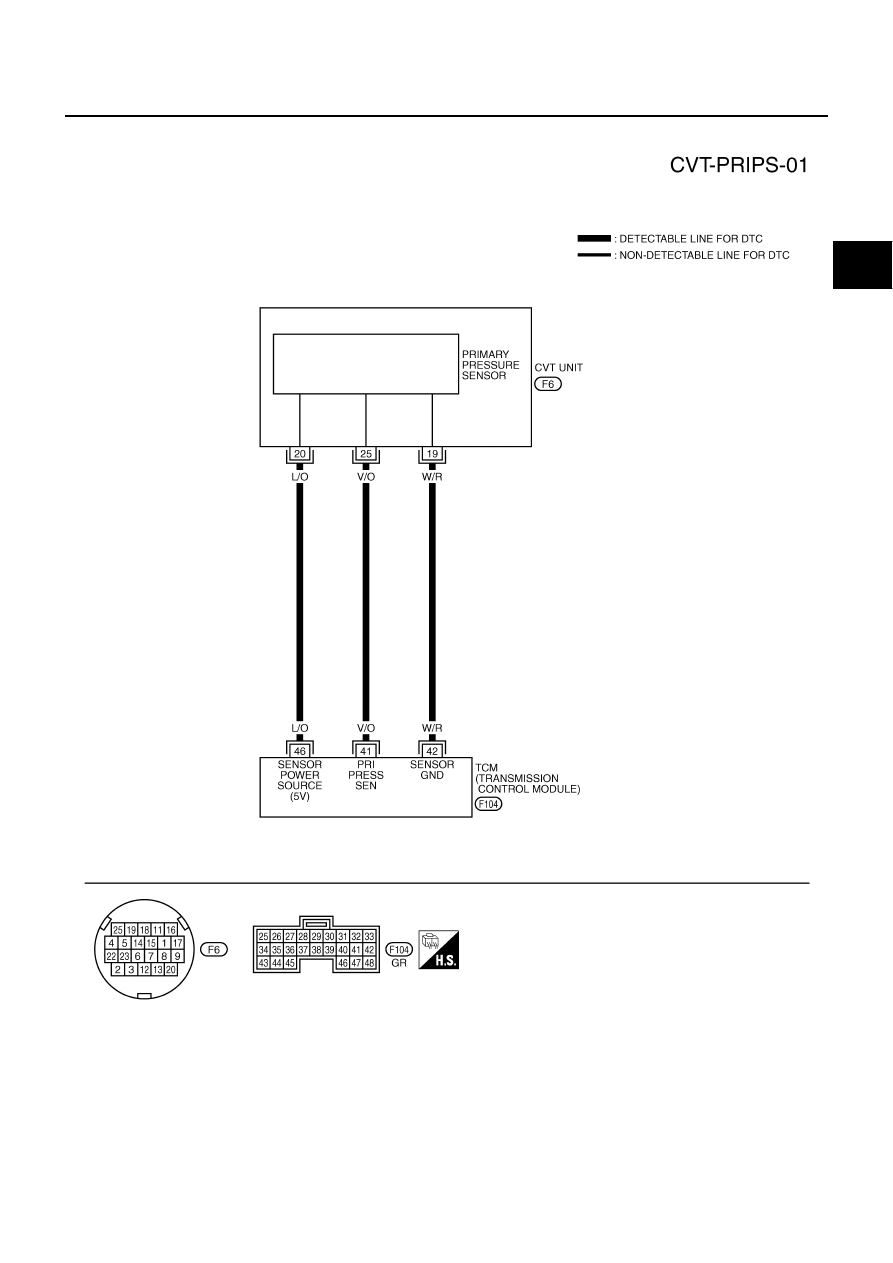
DTC P0845 TRANSMISSION FLUID PRESSURE SENSOR B CIRCUIT (PRI
PRESSURE SENSOR)
CVT-149
D
E
F
G
H
I
J
K
L
M
A
B
CVT
Revision: 2005 August
2005 Murano
Wiring Diagram — CVT — PRIPS
ACS002TV
TCWA0255E
|
|
|
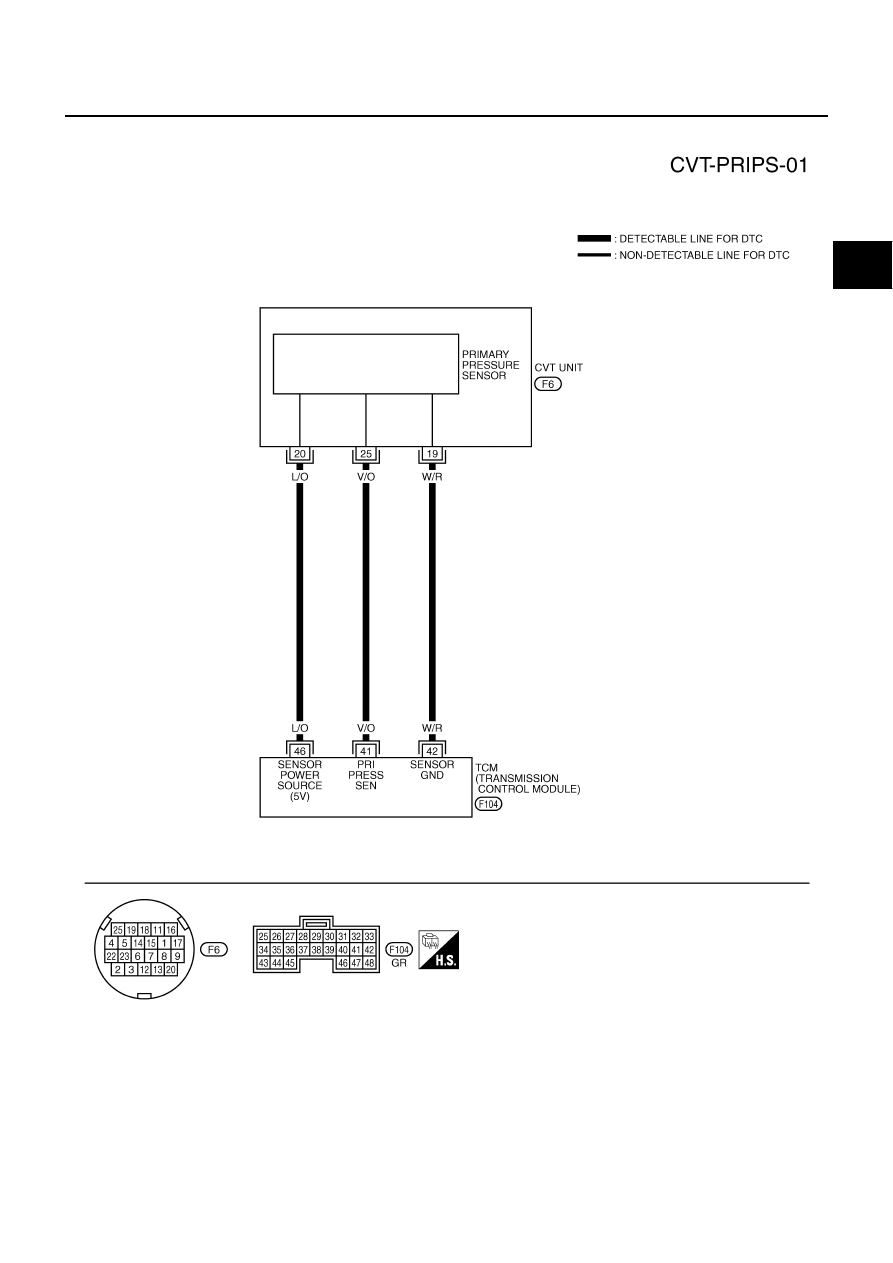
DTC P0845 TRANSMISSION FLUID PRESSURE SENSOR B CIRCUIT (PRI PRESSURE SENSOR) CVT-149 D E F G H I J K L M A B CVT Revision: 2005 August 2005 Murano Wiring Diagram — CVT — PRIPS ACS002TV TCWA0255E |