Mitsubishi Montero (1998+). Manual - part 95
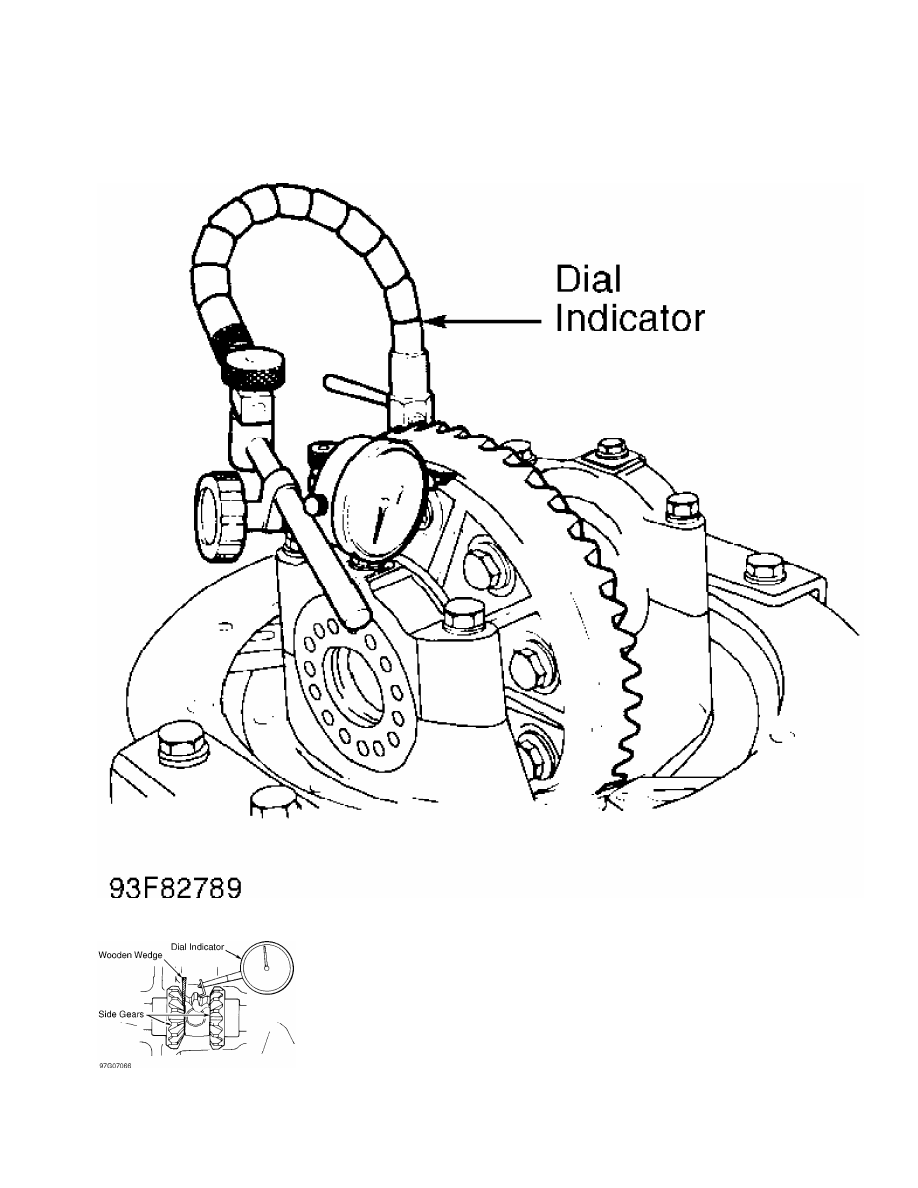
Fig. 7: Measuring Ring Gear Runout
Courtesy of Mitsubishi Motor Sales of America.
Fig. 8: Checking Pinion & Side Gear Backlash
Courtesy of Mitsubishi Motor Sales of America.
NOTE: See DIFFERENTIAL ASSEMBLY (LIMITED SLIP) for carrier