Mitsubishi Lancer (4A9 engine). Manual - part 156
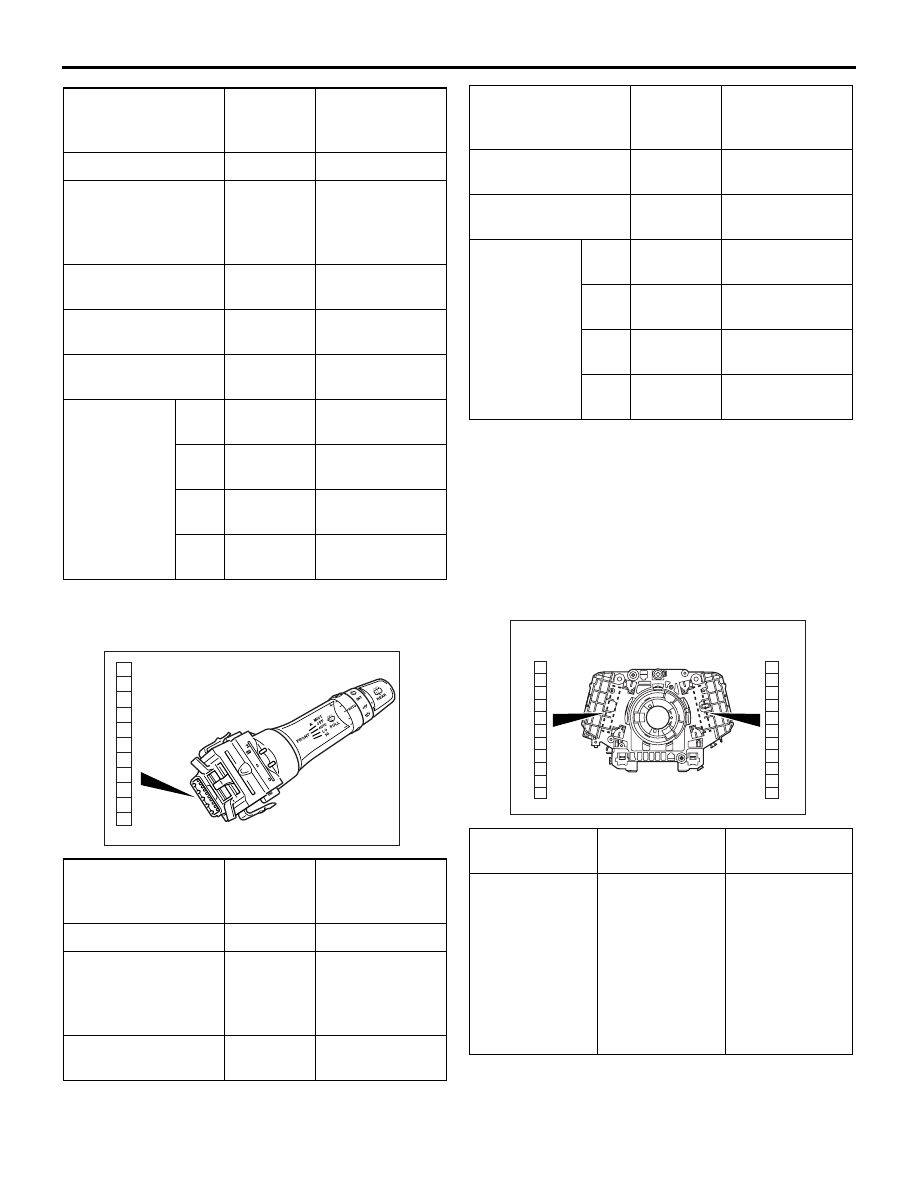
COLUMN SWITCH
CHASSIS ELECTRICAL
54A-286
<VEHICLES WITH LIGHTING CONTROL
SENSOR>
COLUMN SWITCH (SWITCH BODY PART)
CONTINUITY CHECK
M1543101000334
1. Remove the lighting switch and wiper/washer
switch.
2. Check that the continuity is present for the same
terminal numbers (No. 3
−11) of the column switch
body connectors that remain on the steering col-
umn.
Switch position
Tester
connectio
n
Normal
condition
OFF
−
Open circuit
Windshield
intermittent wiper
interval adjusting
knob
6
− 3
Operating the
adjusting knob
changes the
resistance.
Rear wiper switch
6
− 4
Continuity exists
(2
Ω or less)
Rear washer switch 6
− 5
Continuity exists
(2
Ω or less)
Windshield washer
switch
6
− 7
Continuity exists
(2
Ω or less)
Windshield
wiper switch
Hi
6
− 8
Continuity exists
(2
Ω or less)
Lo
6
− 9
Continuity exists
(2
Ω or less)
Int
6
− 10
Continuity exists
(2
Ω or less)
Mist
6
− 11
Continuity exists
(2
Ω or less)
Switch position
Tester
connectio
n
Normal
condition
OFF
−
Open circuit
Windshield rain
sensitive wiper
function adjusting
knob
6
− 3
Operating the
adjusting knob
changes the
resistance.
Rear wiper switch
6
− 4
Continuity exists
(2
Ω or less)
AC702391
1
6
8
11
10
9
7
5
4
3
2
AB
Rear washer switch 6
− 5
Continuity exists
(2
Ω or less)
Windshield washer
switch
6
− 7
Continuity exists
(2
Ω or less)
Windshield
wiper switch
Hi
6
− 8
Continuity exists
(2
Ω or less)
Lo
6
− 9
Continuity exists
(2
Ω or less)
Auto 6
− 10
Continuity exists
(2
Ω or less)
Mist
6
− 11
Continuity exists
(2
Ω or less)
Column switch
body
Terminal
number
Normal
condition
Lighting switch
side connector
Wiper/washer
switch side
connector
3
− 3
4
− 4
5
− 5
6
− 6
7
− 7
8
− 8
9
− 9
10
− 10
11
− 11
Continuity
exists (2
Ω or
less)
Switch position
Tester
connectio
n
Normal
condition
AC502901AG
1
6
8
11
10
9
7
5
4
3
2
1
6
8
11
10
9
7
5
4
3
2
Lighting
switch side
Wiper/washer
switch side