Mitsubishi Evolution X. Manual - part 944
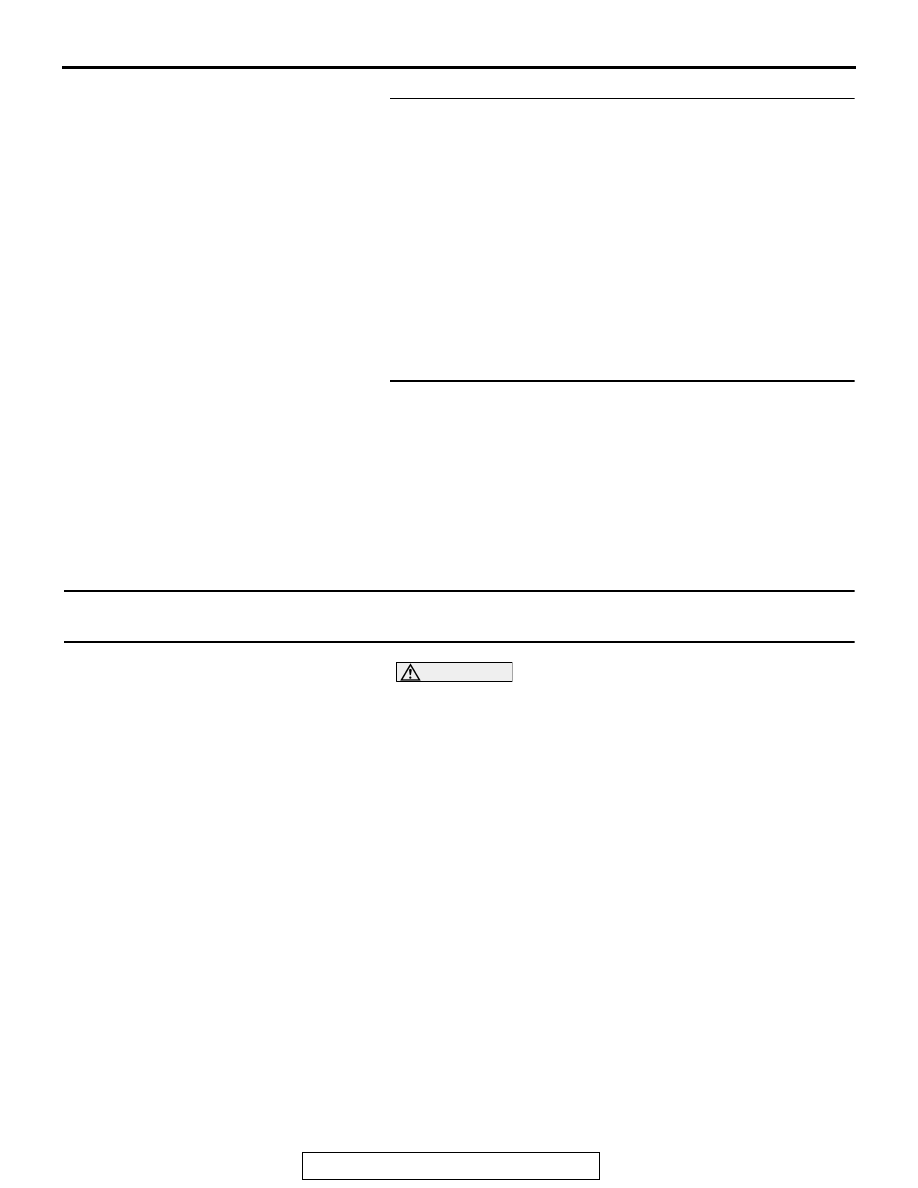
HEADLIGHT
TSB Revision
CHASSIS ELECTRICAL
54A-137
STEP 8. Check the wiring harness between headlight relay
(HIGH) connector A-21X (terminal 2 or 4) and the fusible
link (36).
• Check the power supply line for open circuit.
Q: Is the wiring harness between headlight relay (HIGH)
connector A-21X (terminal 2 or 4) and fusible link (36) in
good condition?
YES : Go to Step 9.
NO : The wiring harness may be damaged or the
connector(s) may have loose, corroded or damaged
terminals, or terminals pushed back in the connector.
Repair the wiring harness as necessary. Verify that
the high-beam headlights illuminate normally.
STEP 9. Retest the system
Q: Does the headlights (high-beam) do not illuminate in
good condition?
YES : The trouble can be an intermittent malfunction (Refer
to GROUP 00, How to use
Troubleshooting/inspection Service Points, How to
Cope with Intermittent Malfunction
NO : Replace the ETACS-ECU.
Inspection Procedure 3: The headlights illuminate at low-beam (high-beam does not illuminate)
regardless of the lighting switch positions.
CAUTION
Whenever the ECU is replaced, ensure that the power sup-
ply circuit, the ground circuit and the communication cir-
cuit are normal.
.
TECHNICAL DESCRIPTION (COMMENT)
If the headlights illuminate only at low-beam regardless of the
lighting switch position, the headlight fail-safe function may be
active.
.
TROUBLESHOOTING HINTS
• Malfunction of column switch
• Malfunction of the ETACS-ECU
• Damaged harness wires and connectors
DIAGNOSIS
Required Special Tools:
• MB991958: Scan Tool (M.U.T.-III Sub Assembly)
• MB991824: Vehicle Communication Interface (V.C.I.)
• MB991827: M.U.T.-III USB Cable
• MB991910: M.U.T.-III Main Harness A (Vehicles with
CAN communication system)