Mitsubishi Lancer Evolution X. Manual - part 343
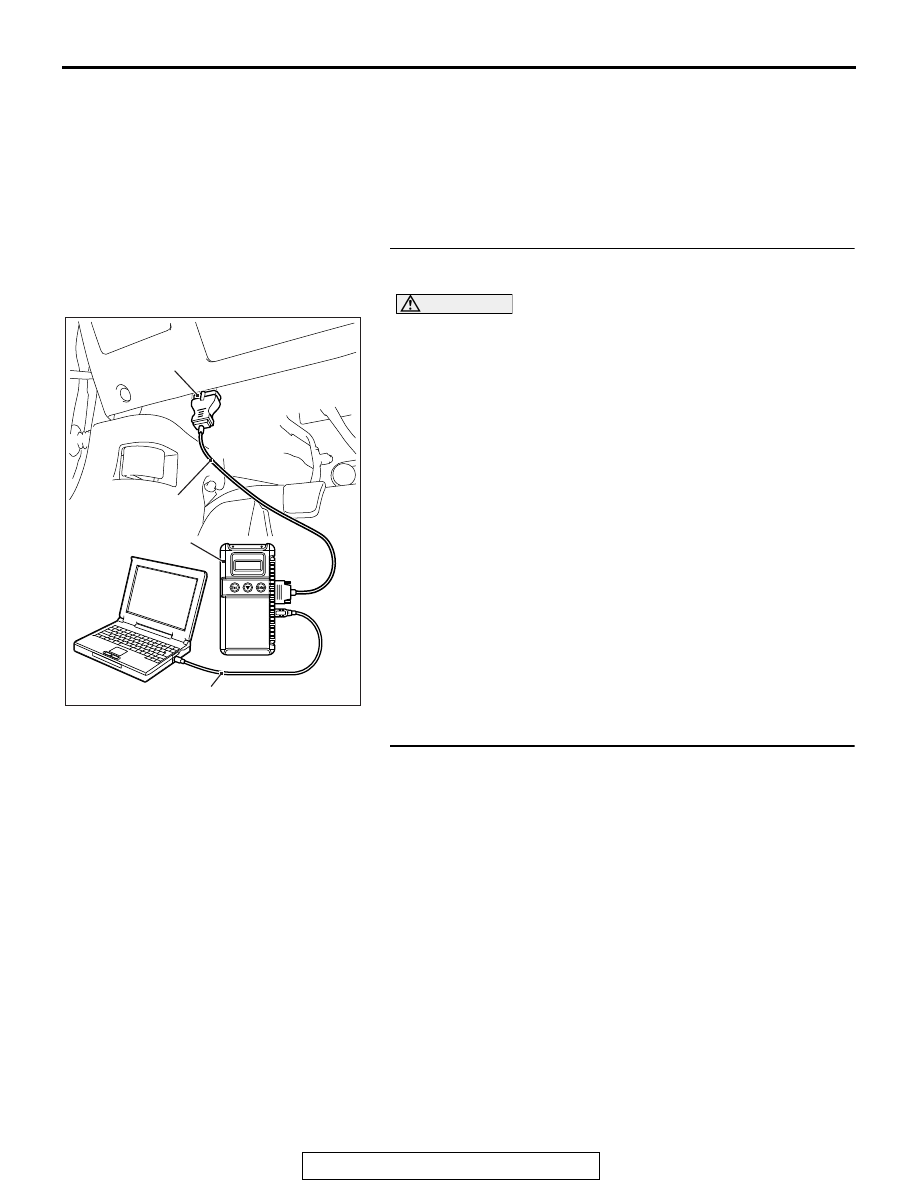
MULTIPORT FUEL INJECTION (MFI) DIAGNOSIS
TSB Revision
MULTIPORT FUEL INJECTION (MFI)
13A-437
DIAGNOSIS
Required Special Tools:
• MB991958: Scan tool (M.U.T.-III Sub Assembly)
• MB991824: V.C.I.
• MB991827: USB Cable
• MB991910: Main Harness A
• MB992110: Power Plant ECU Check Harness
STEP 1. Using scan tool MB991958, check actuator test
item 10: Evaporative Emission Purge Solenoid.
CAUTION
To prevent damage to scan tool MB991958, always turn the
ignition switch to the "LOCK" (OFF) position before con-
necting or disconnecting scan tool MB991958.
(1) Connect scan tool MB991958 to the data link connector.
(2) Turn the ignition switch to the "ON" position.
(3) Set scan tool MB991958 to the actuator test mode for item
10, Evaporative emission purge solenoid.
• An operation sound should be heard and vibration
should be felt when the evaporative emission purge
solenoid is operated.
(4) Turn the ignition switch to the "LOCK" (OFF) position.
Q: Is the solenoid operating properly?
YES : It can be assumed that this malfunction is intermittent.
Refer to GROUP 00, How to Use
Troubleshooting/Inspection Service Points − How
Cope with Intermittent Malfunctions
.
NO : Go to Step 2.
STEP 2. Check harness connector B-12 at the evaporative
emission purge solenoid for damage.
Q: Is the harness connector in good condition?
YES : Go to Step 3.
NO : Repair or replace it. Refer to GROUP 00E, Harness
Connector Inspection
. Then go to Step 10.
AC608435
Data link connector
MB991827
MB991824
MB991910
AB