Mitsubishi 380. Manual - part 4
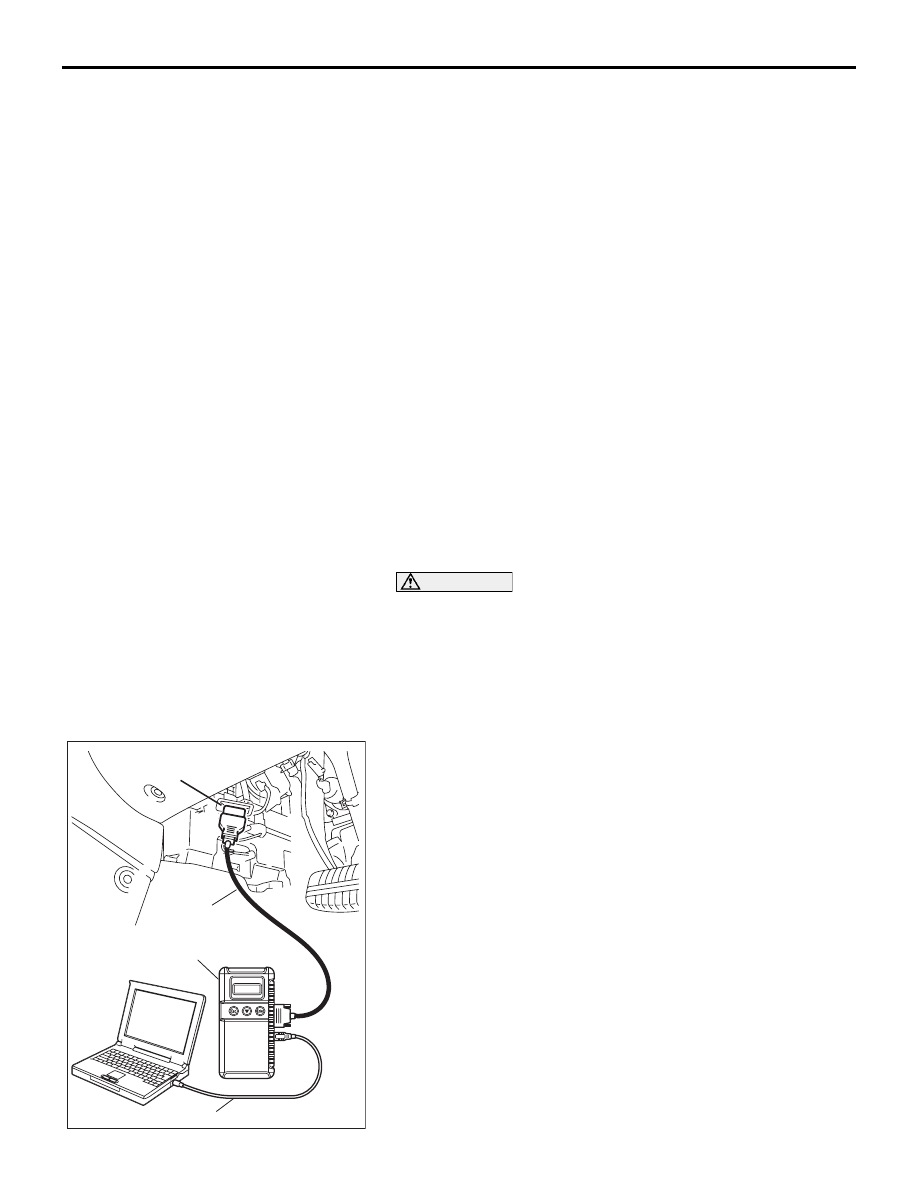
SWS DIAGNOSIS
SIMPLIFIED WIRING SYSTEM (SWS)
54B-13
When the SWS communication line is monitored,
you can determine whether the problem lies in the
input or output signal circuit system by checking
whether communication data is correct:
• If the switch condition does not meet the service
data display, the input signal is defective.
• If the switch condition meets the service data dis-
play, the output signal system is defective.
• Refer to circuit diagrams GROUP-
• Refer to configuration diagrams GROUP-
NOTE: In addition to the function-specific diag-
nostic menu, a service data menu is available for
SWS monitor service data to check all items for
each ECU.
6. Check the input signal circuit system
Check the relevant switch, sensor, input
signal-side ECU and their wiring harness and
connector.
7. Check the output signal circuit system
Check an output signal-side ECU, electrical load
components and their wiring harness and
connector.
HOW TO CONNECT SWS MONITOR
M1549014800706
Required Special Tools:
• MB991958: DIAGNOSTIC TOOL (MUT-III Sub Assembly)
• MB991824: Vehicle Communication Interface (V.C.I.)
• MB991827: MUT-III USB Cable
• MB991910: MUT-III Main Harness A
• MB991813: SWS Monitor Kit
• MB991806: SWS Monitor Cartridge
• MB991812: SWS Monitor Harness (For Column-ECU)
• MB991822: Probe Harness
CAUTION
To prevent damage to diagnostic tool MB991958, always
turn the ignition switch to the "LOCK" (OFF) position
before connecting or disconnecting diagnostic tool
MB991958. Connect the main harness A MB991910 before
connecting the SWS monitor harness (for column-ECU)
MB991812. Be sure to connect SWS monitor cartridge
MB991806 after turning on the V.C.I. MB991924.
1. Ensure that the ignition switch is at the "LOCK" (OFF)
position.
2. Start up the personal computer.
3. Connect special tool MB991827 to special tool MB991824
and the personal computer.
4. Connect special tool MB991910 to special tool MB991824.
5. Connect special tool MB991910 to the data link connector.
00DB076A
MB991910
DATA LINK
CONNECTOR
MB991824
MB991827