Defender 90 NAS. Manual - part 91
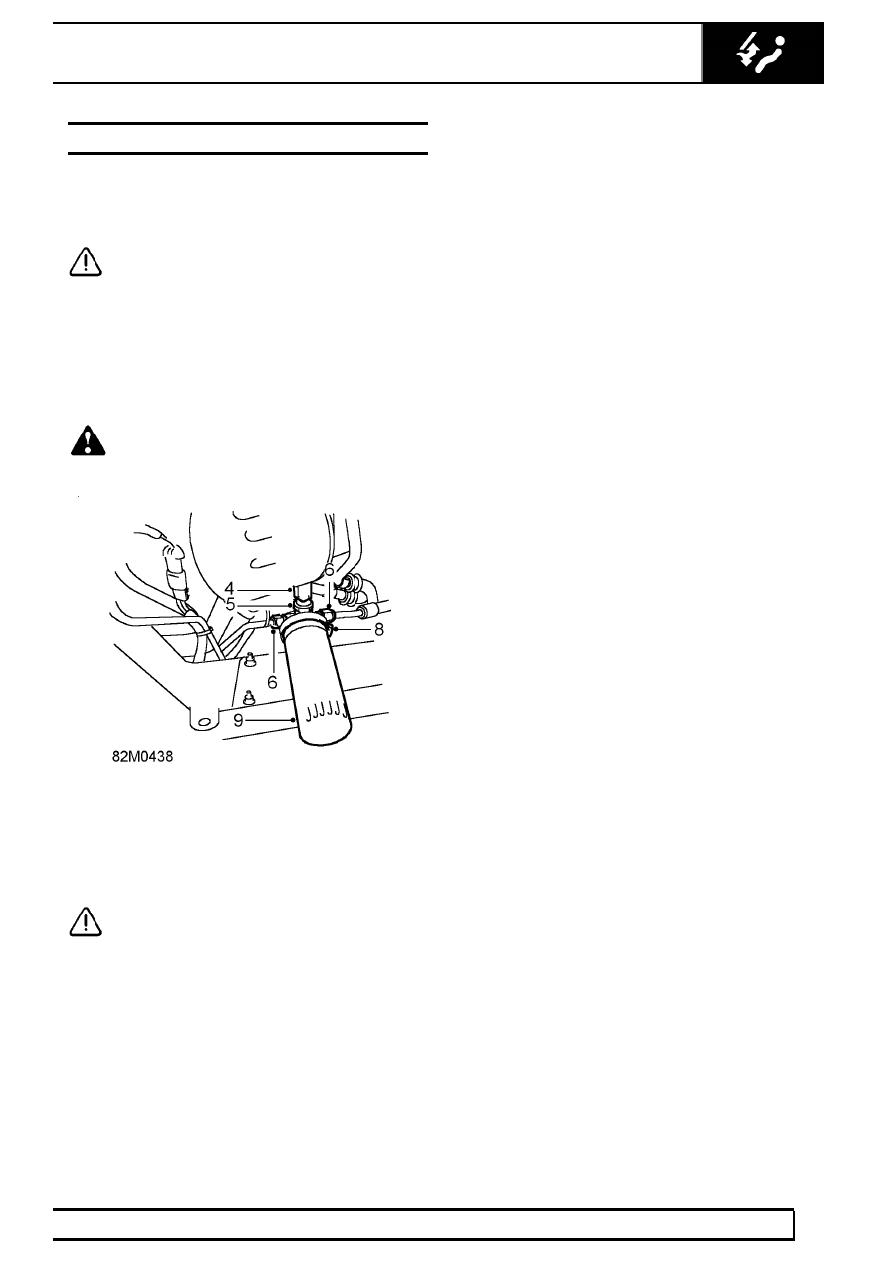
AIR CONDITIONING
3
REPAIR
RECEIVER DRIER
Service repair no - 82.17.01
Remove
CAUTION: If receiver drier is to be refitted,
the ports must be blanked off immediately
on disconnection. Exposed life of unit is
15 minutes.
1. Disconnect battery negative lead.
2. Recover refrigerant from system.
See
Adjustment, refrigerant recovery recycling
recharging
WARNING: Wear eye and hand protection
when disconnecting components
containing refrigerant.
3. Clean area around receiver drier connections.
4. Disconnect multiplug from trinary switch.
5. Remove trinary switch from receiver drier.
CAUTION: Plug the connections.
6. Disconnect 2 pipe unions from receiver drier.
7. Remove and discard ’O’ rings from pipe flanges.
8. Fully loosen clip securing receiver drier to
bracket.
9. Remove receiver drier from clip.
Refit
10. Fit NEW ’O’ ring to each pipe flange, lubricate
with refrigerant oil.
11. Add 20ml, 0.7 fl oz of refrigerant oil to NEW
receiver drier.
12. Position receiver drier in clip, tighten clip but do
not clamp.
13. Engage pipes and tighten unions to
6 Nm, 4.5
lbf ft .
14. Fit trinary switch to receiver drier and tighten to
11Nm, 8 lbf ft.
15. Connect multiplug to trinary switch.
16. Tighten receiver drier clamp.
17. Evacuate and recharge air conditioning system.
See Adjustment, refrigerant recovery
recycling recharging
18. Perform a leak test on disturbed joints.
19. Carry out system test.
See Adjustment,
System test