Jaguar S-Type. Manual - part 18
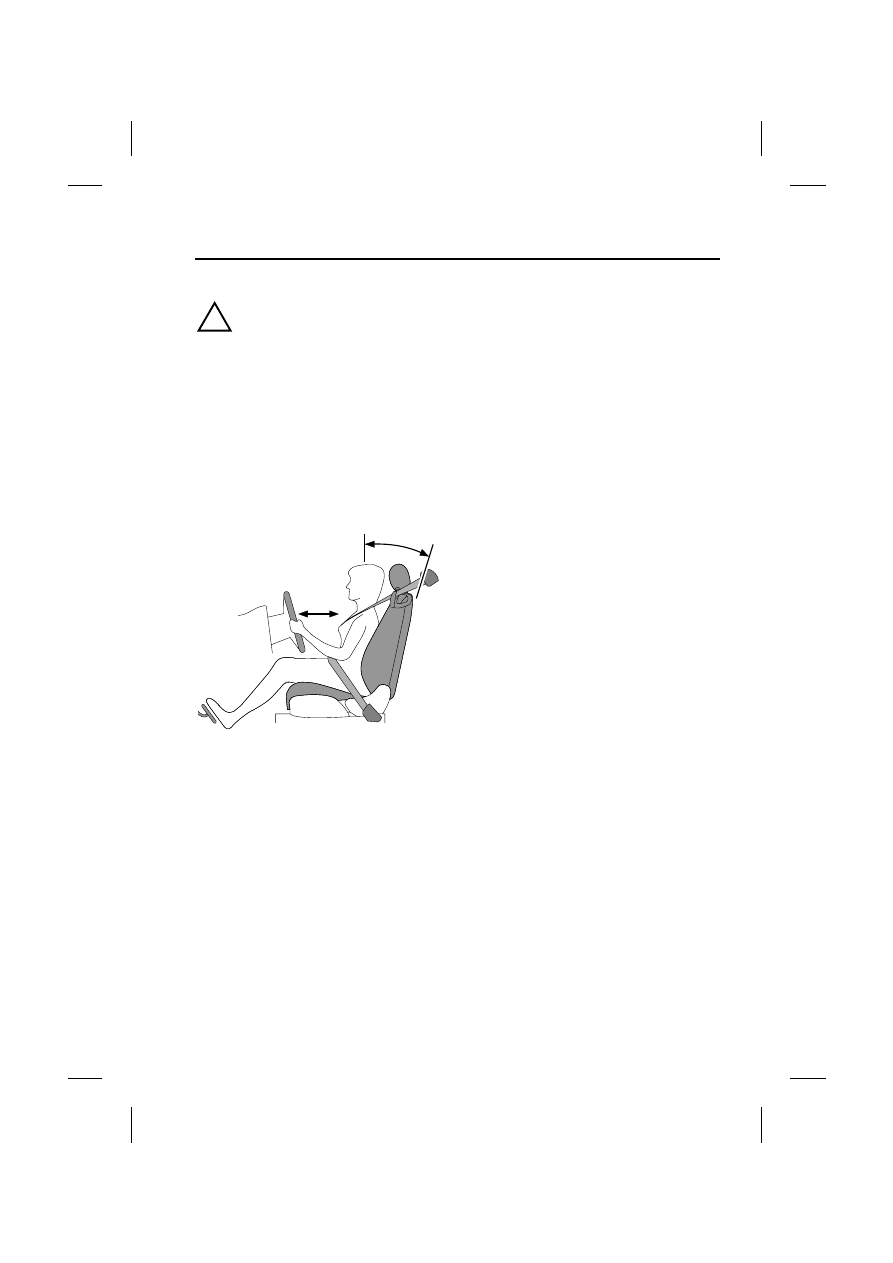
77
Seats
R
DRIVING POSITION
!
WARNING:
• Driver and front seat passenger
should always move their seats as
far rearwards as is practical.
• Adjust the head restraint so that it
is behind your head and never
behind your neck.
• An inflating air bag may cause
serious injuries or death if the seats
are positioned, or adjusted
incorrectly.
The seats, head restraints, seat belts and
air bags all contribute to the protection of
the occupants. Optimal use of these
components will maximise protection.
Therefore, observe the following points:
• Sit in the most upright position with
the base of your spine as far back as
possible and the back restraint
reclined not more than 30 degrees, A.
• Adjust the head restraints so that the
top of the head restraint is behind
your head and never behind your
neck.
• Do not move the driver’s seat too
close to the steering wheel. A
minimum distance of at least 254mm
(10 inches), B, between the center of
the breastbone and the cover of the
steering wheel air bag is
recommended. The driver should hold
the steering wheel with slightly bent
arms. The legs should be slightly bent
so that the pedals can be pressed to
the floor.
• The seat belt should rest in the center
of the shoulder. The lap part should fit
tightly across the hips and not the
stomach.
The front seats are adjusted by switches
on the seat.
The driver and front passenger seats
should be positioned as far rearwards as
practical.
Make sure your driving position is
comfortable and enables you to maintain
full control of the vehicle.
Note: Seat and steering wheel
adjustments are described on pages 75
and 80.
JAG0100L
A
B