Isuzu N-Series. Manual - part 893
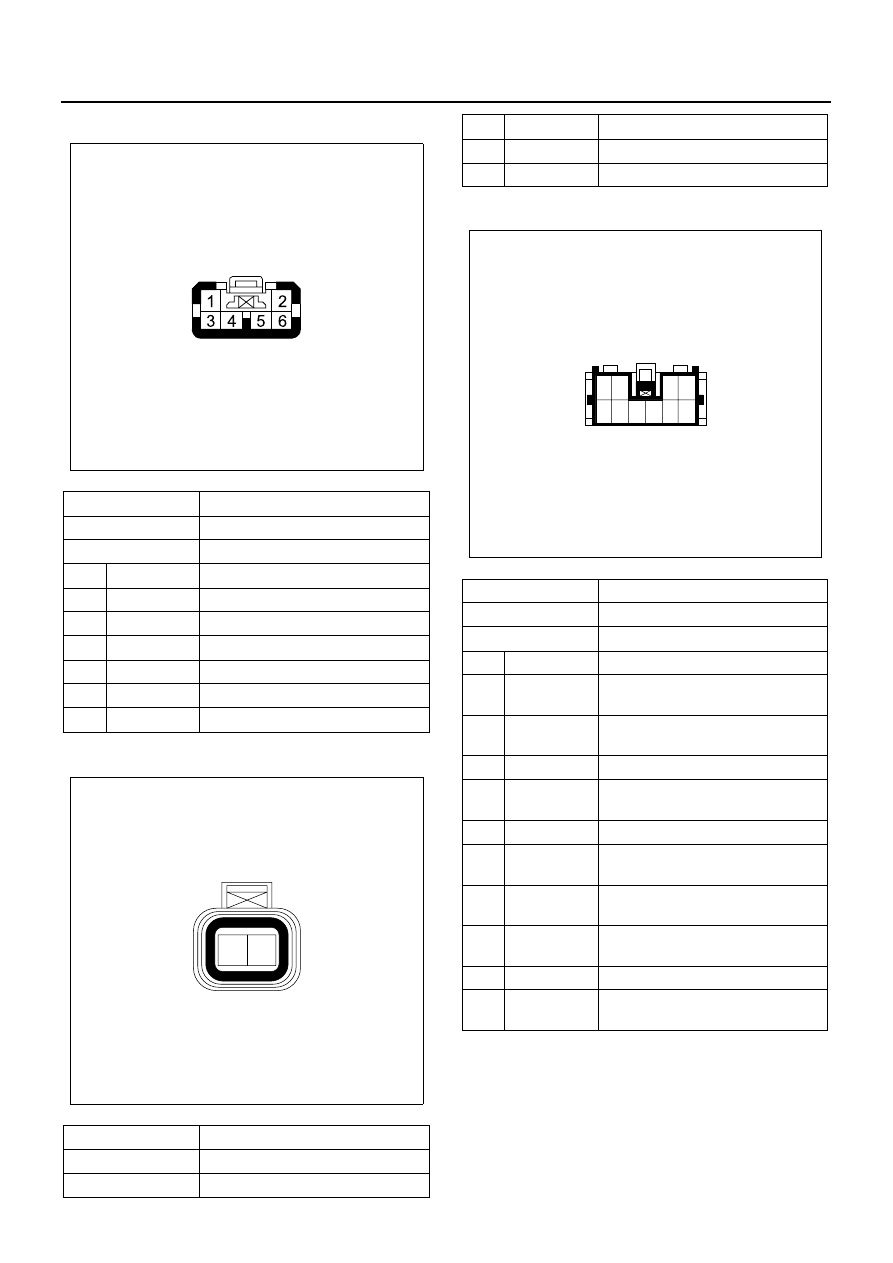
Transmission Control System (Smoother) 7A-27
Reset Switch
Select Solenoid
Selector Lever
Connector No.
B-105
Connector Color
Black
Test Adapter No.
J-35616-4A
Pin
Wire Color
Pin Function
1
—
Not Used
2
—
Not Used
3
—
Not Used
4
BLK/ORN
Reset Switch Voltage Feed
5
—
Not Used
6
GRY/BLU
Reset Switch Signal
Connector No.
J-234
Connector Color
Green
Test Adapter No.
J-35616-42
N7A2113E
1
2
N7A2103E
Pin Wire
Color
Pin
Function
1
BLK
Select Solenoid Valve Ground
2
WHT/BLK
Select Solenoid Valve Control
Connector No.
N-19
Connector Color
White
Test Adapter No.
J-35616-33
Pin Wire
Color
Pin
Function
1
LT GRN/
RED
Illumination Lamp Voltage Feed
2
RED/BLK
Selector Lever “R” Position Switch
Signal
3
YEL/RED
1st Gear Start Switch Signal
4
GRN/BLK
Selector Lever “A” Position Switch
Signal
5
BLU
Economy Mode Switch Signal
6
WHT/BLK
Selector Lever “N” Position Switch
Signal
7
ORN
Selector Lever “D” Position Switch
Signal
8
PNK/BLK
Selector Lever “
−” Position Switch
Signal
9
BLK
Selector Lever Ground
10
BLU/BLK
Selector Lever “+” Position Switch
Signal
10
9
8
7
6
5
4
3
2
1
N7A2115E