Content .. 1250 1251 1252 1253 ..
Isuzu N-Series. Manual - part 1252
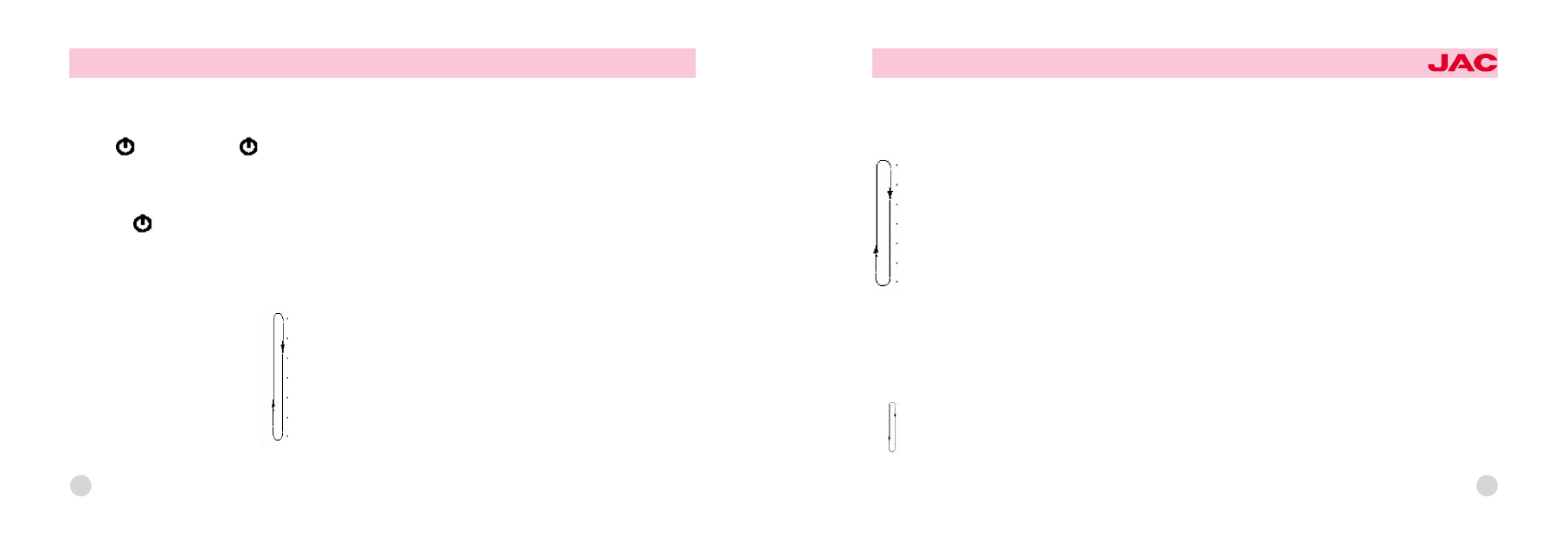
Acoustic mode setting
Press SOUND key to select the item you want to adjust.
原Sound effect type:渊BAS-TRE袁FLAT袁JASS袁VOCAL袁POP袁CLSSSIC袁ROCK冤
原BASS: deep sounding
原TREBLE院 high pitch
原BLANCE院 balance on left and right
原BLANCE院 balance on left and right
原BLANCE院 balance on left and right
Again press +/- key to adjust the item selected.
Five seconds later the screen turns back to the previous mode.
Only with BASS-TRE selected as the sound effect mode, can BASS and TRE settings be adjusted.
Sound source selection
Press SOURCE key to select the desired sound source.
原Radio
原CD/Cassette*
69
Acoustic apparatus
on/off
荫
Press
for start, and press
over 2 seconds and the master unit is turned off.
Sound volume
Press - or + to adjust the volume.
Mute
Short press
key to enable/disable mute mode.
Sound effect mode
Select the desired type of sound effect as per your personal preference. Press SOUND key to select BASS-TRE, and
press the sound volume key +/- to adjust the type of sound effect.
原BA S -TRE 院 auto setting the
BASS or TRE of theapparatus.
原FLAT院Original
原JASS院Jazz music
原VOCAL院Speech
原POP院pop music
原CLSSSIC院classical music
原ROCK院rock & roll music
68
OWNER爷S MANUAL
JAC HEAVY DUTY TRUCK