Content .. 1192 1193 1194 1195 ..
Isuzu N-Series. Manual - part 1194
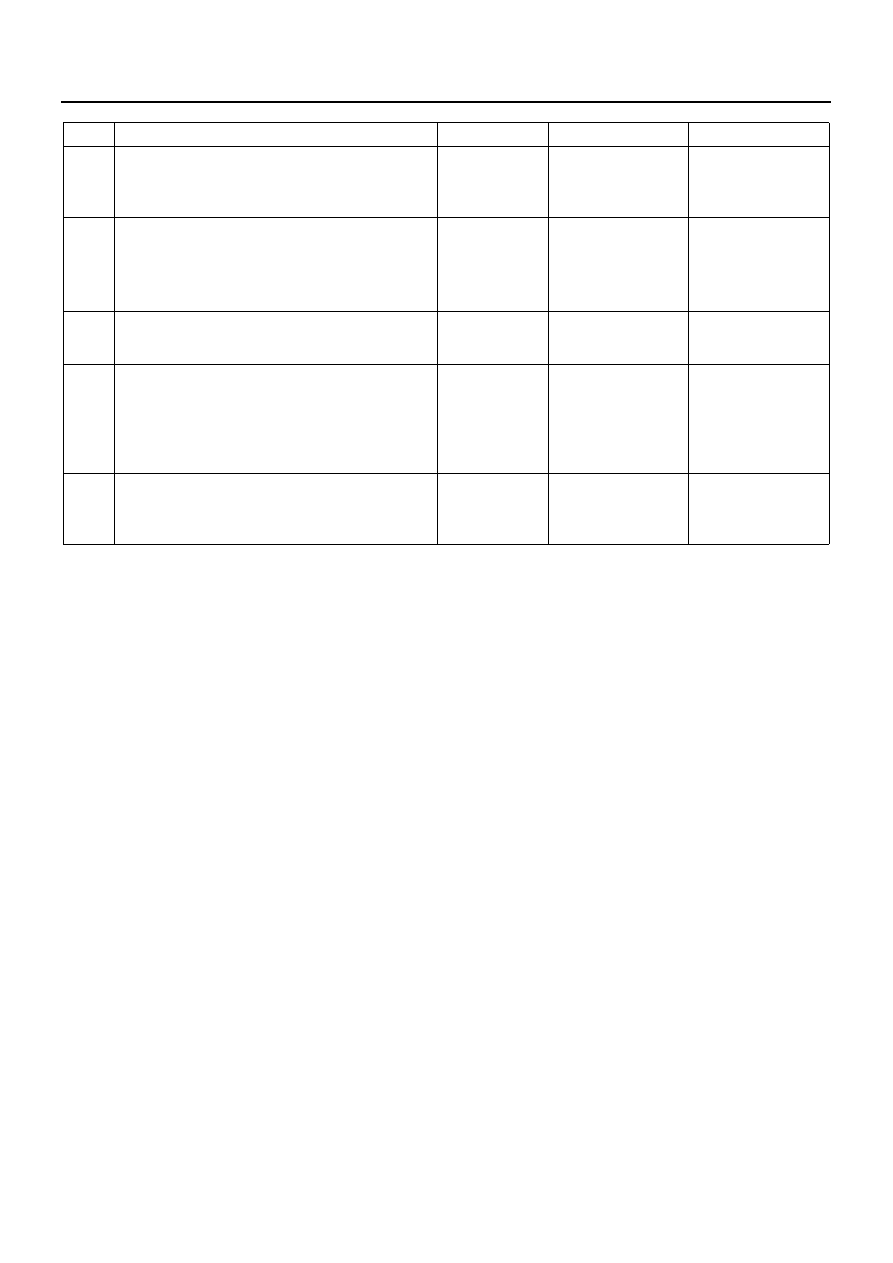
SRS CONTROL SYSTEM 9C-23
Step
Action
Value
YES
NO
1
Turn the starter switch to ON.
Do warning lamps other than “SRS” operate
properly?
—
2
1. Turn the starter switch to OFF.
2. Remove the SRS control unit connector.
3. Turn the starter switch to ON.
Does the “SRS” warning lamp come on?
—
Replace the SRS
control unit.Go to
3
Replace the meter assembly.
Is this step completed?
—
4
1. Either of the “SRS” warning lamp power
supply circuit or “SRS” warning lamp is
open.
2. Find the cause.
Is this step completed?
—
5
Connect all the SRS parts, and check that
those are installed properly.
Is this step completed?
—
Check the repair.