Infiniti FX35 / FX45. Manual - part 179
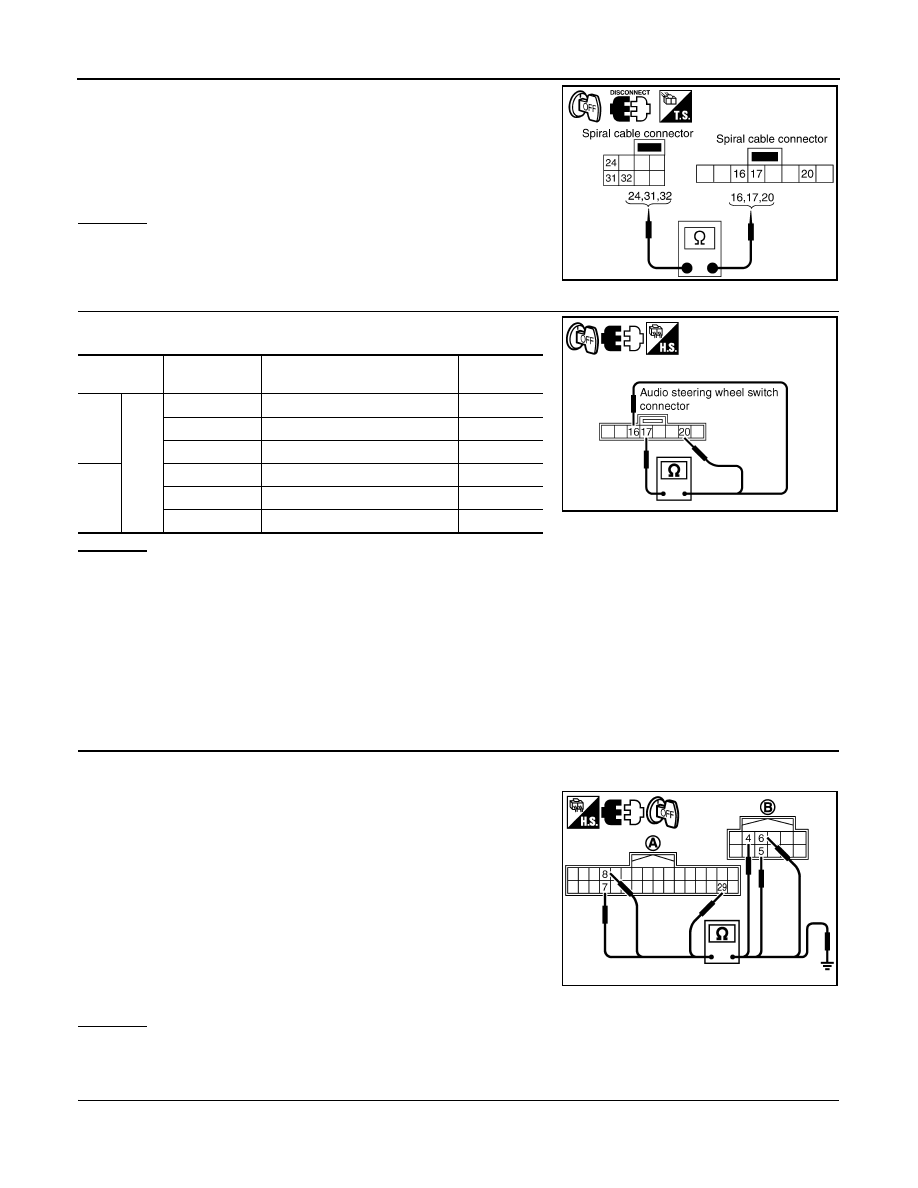
AV-170
< SERVICE INFORMATION >
TELEPHONE
2.
Check continuity between spiral cable connector M15 terminals
24, 31, 32 and spiral cable connector M203 terminals 20, 17, 16.
OK or NG
OK
>> GO TO 4.
NG
>> Replace spiral cable.
4.
CHECK AUDIO STEERING WHEEL SWITCH RESISTANCE
Check resistance audio steering wheel switch terminals.
OK or NG
OK
>> INSPECTION END
NG
>> Replace audio steering wheel switch.
Voice Activated Control Function Does Not Operate
INFOID:0000000001328797
NOTE:
Even under the normal condition, TEL voice guidance may not occur when pressing audio steering wheel
switch.
TEL VOICE GUIDANCE IS HEARD WHEN PRESSING AUDIO STEERING WHEEL SWITCH
1.
CHECK HARNESS BETWEEN TEL ADAPTER UNIT AND MICROPHONE UNIT
1.
Turn ignition switch OFF.
2.
Disconnect TEL adapter unit and microphone unit connectors.
3.
Check continuity between TEL adapter unit harness connector
(A) M102 terminals 7, 8, 29 and microphone unit harness con-
nector (B) R59 terminals 5, 6, 4.
4.
Check continuity between TEL adapter unit harness connector
(A) M102 terminals 7, 8, 29 and ground.
OK or NG
OK
>> GO TO 2.
NG
>> Repair harness or connector.
2.
CHECK MIC. POWER SUPPLY
1.
Connect TEL adapter unit and microphone unit connectors.
2.
Turn ignition switch ON.
24 – 20
: Continuity should exist.
31 – 17
: Continuity should exist.
32 – 16
: Continuity should exist.
SKIA5874E
Terminal
Signal name
Condition
Resistance
(
Ω
)
16
17
Mode
Depress mode switch.
Approx. 0
Seek down
Depress (station) down switch.
Approx. 165
Volume (down)
Depress volume down switch.
Approx. 652
20
PTT
Depress PTT switch.
Approx. 0
Seek up
Depress (station) up switch.
Approx. 165
Volume (up)
Depress volume up switch.
Approx. 652
SKIA5010E
7 – 5
: Continuity should exist.
8 – 6
: Continuity should exist.
29 – 4
: Continuity should exist.
7, 8, 29 – Ground
: Continuity should not exist.
SKIB7348E