Hummer H2. Manual - part 272
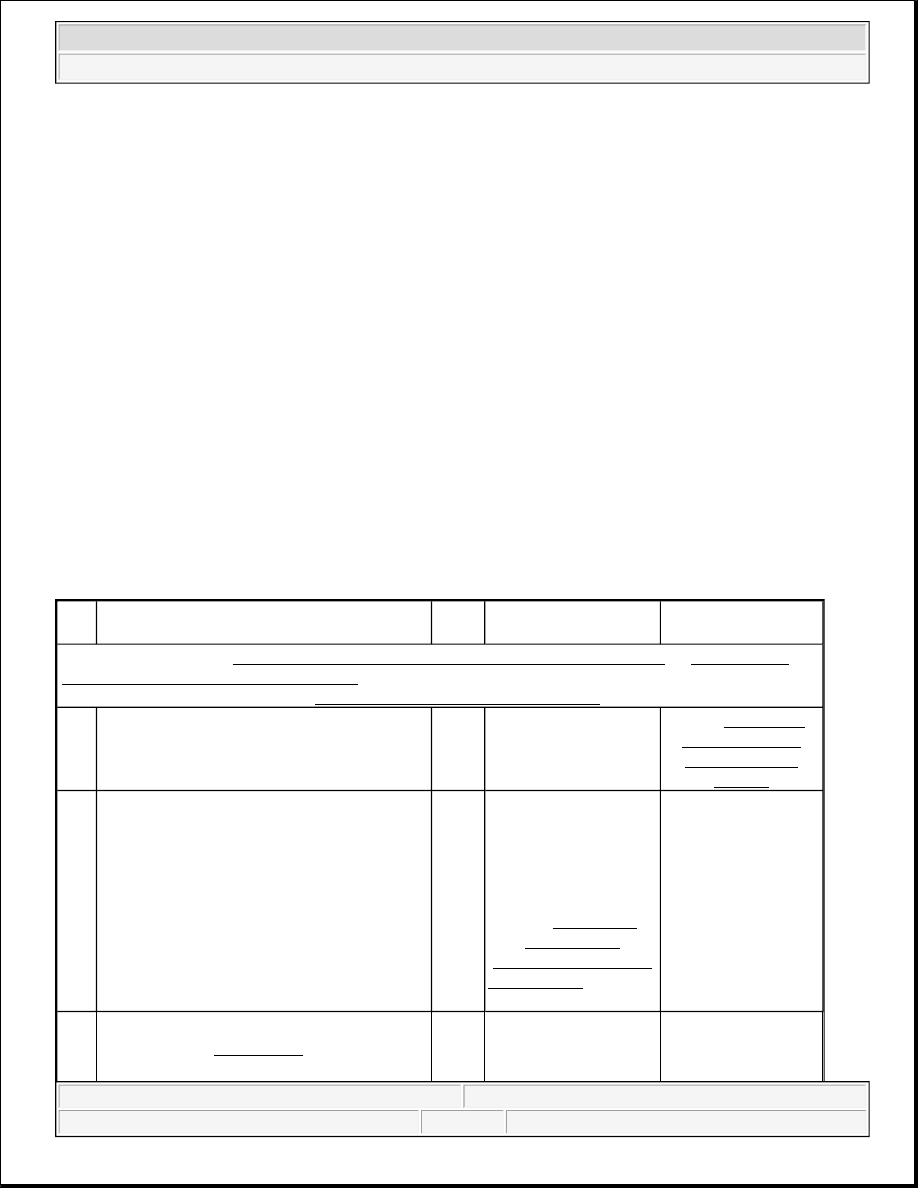
This test is run every 125 milliseconds.
Conditions for Setting the DTC
The BCM detects a switch voltage that is higher than normal.
Action Taken When the DTC Sets
The BCM will ignore the switch command.
Conditions for Clearing the MIL/DTC
z
The DTC will become history if the BCM no longer detects a circuit malfunction.
z
The history DTC will clear after 100 fault free ignition cycles.
z
The DTC can be cleared with a scan tool.
Test Description
The number below refers to the step number on the diagnostic table.
3: Tests for the proper operation of the circuit in the low voltage range.
DTC B2815
Step
Action
Value
(s)
Yes
No
Schematic Reference: Radio/Audio System Schematics (non Class 2 Amplifier) or Radio/Audio
System Schematics (Class 2 Amplifier)
Connector End View Reference: Entertainment Connector End Views
1
Did you perform the Diagnostic System
Check - Entertainment System?
-
Go to Step 2
Go to Diagnostic
System Check -
Entertainment
System
2
1. Install a scan tool.
2. Turn ON the ignition, with the engine
OFF.
3. With a scan tool, observe the SWC
Switch Voltage parameter in the Body
Control Module data list.
Does the scan tool indicate that the SWC
Switch Voltage parameter is near the
specified value?
0 V
Go to Testing for
Intermittent
Conditions and Poor
Connections in Wiring
Systems
Go to Step 3
CAUTION:
Refer to SIR Caution in Cautions and
Notices.
2004 Hummer H2
2004 ACCESSORIES & EQUIPMENT Entertainment - Hummer H2