Hummer H2. Manual - part 215
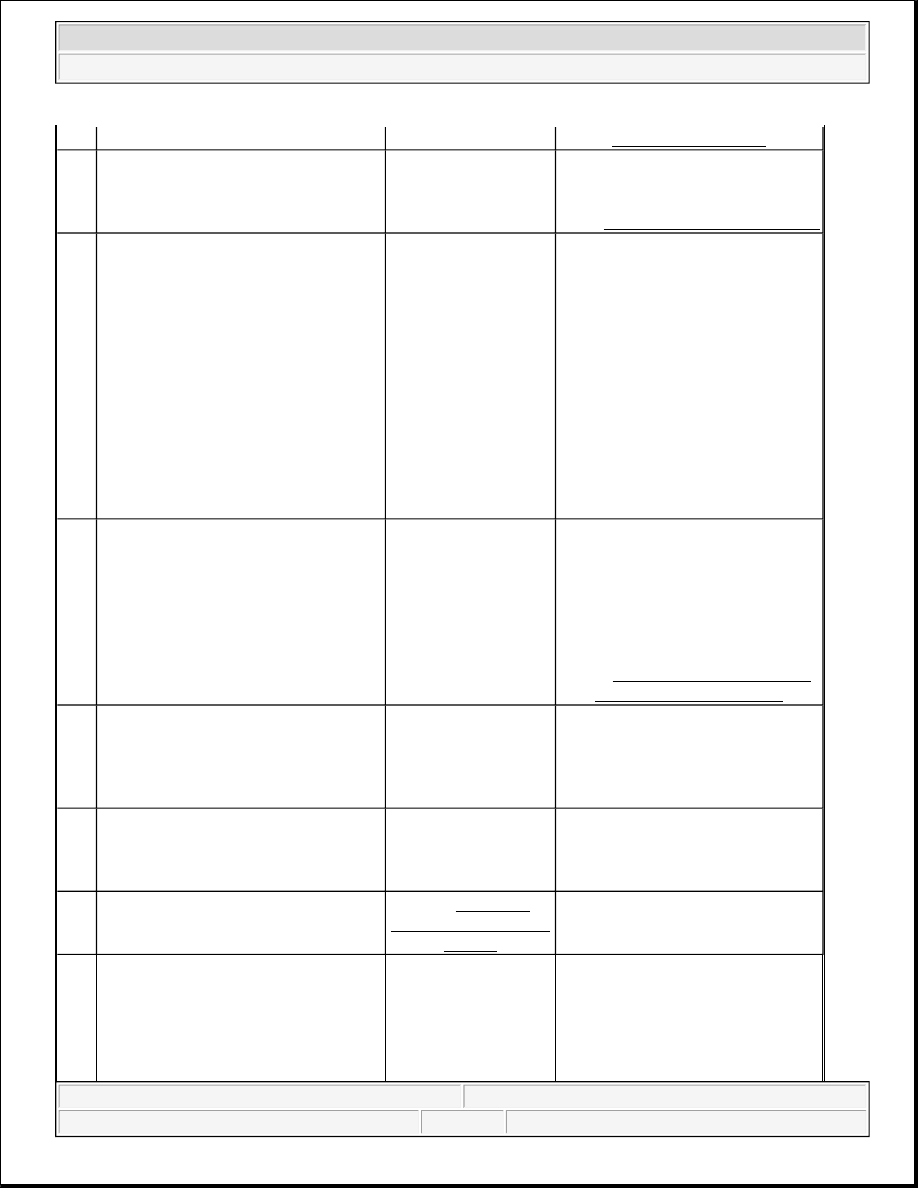
white dot button?
Go to Step 4
Buttons Inoperative
4
After the OnStar(R) keypress, does
both the radio mute and is the
Connecting to OnStar message heard
playing through the audio system?
Go to Step 5
Go to No (or Noisy) OnStar Audio
5
1. Press the OnStar(R) Call Center
button.
2. Wait for the system to either
connect or end the call.
Is a connection made with OnStar(R)?
IMPORTANT:
It is important to have the vehicle in
an open outside area where a
cellular call can be successfully
placed and Global Positioning
System (GPS) data can be received
from satellites.
Go to Step 6
Go to Step 9
6
Ask the OnStar(R) Call Center advisor
if your voice can clearly be
heard.Does the advisor clearly hear
your voice?
IMPORTANT:
It is necessary to inform the OnStar
(R) Call Center advisor that this call
is for vehicle diagnostic purposes.
Go to Step 7
Go to Microphone Inoperative -
Caller Cannot Be Heard
7
Ask the OnStar(R) Call Center advisor
if they have received any data from the
customer vehicle.
Did data transfer of the OnStar(R) call
occur?
Go to Step 8
Go to Step 11
8
Ask the OnStar(R) Call Center advisor
if the vehicle has ever been
configured.
Has the vehicle been configured?
Go to Step 10
Go to Step 16
9
Is the audio prompt Unable to Contact
OnStar(R) heard?
Go to Unable to
Contact OnStar Call
Center
Go to Step 12
10
Ask the OnStar(R) Call Center advisor
to verify the vehicle identification
number (VIN) which they have on
record and ensure it matches the actual
VIN.
Does the VIN number at the OnStar
2004 Hummer H2
2004 ACCESSORIES & EQUIPMENT Cellular Communication - Hummer H2