Hummer H2. Manual - part 177
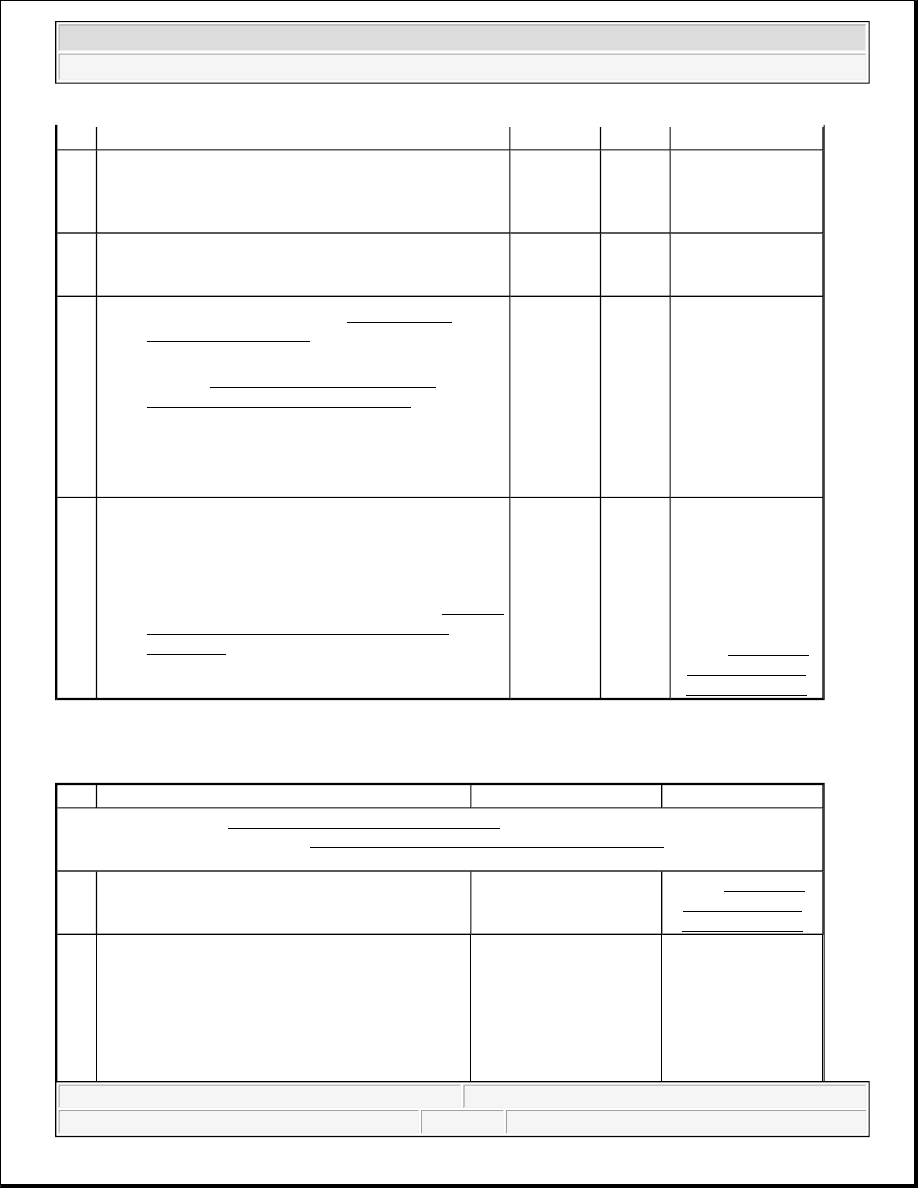
HORN INOPERATIVE IN CONTENT THEFT DETERRENT (CTD) ALARM MODE
Horn Inoperative in Content Theft Deterrent (CTD) Alarm Mode
Did you complete the replacement?
Step 23
20
Repair the open in the signal circuit of the door key
switch between the RH door key switch connector and
C200.
Did you complete the repair?
-
Go to
Step 23
-
21
Repair the open in the ground circuit between the door
key switch connector and G200.
Did you complete the repair?
-
Go to
Step 23
-
22
1. Replace the BCM. Refer to Body Control
Module Replacement in Body Control System.
2. Program the BCM with the proper calibrations.
Refer to Body Control Module (BCM)
Programming/RPO Configuration in Body
Control System.
3. Perform the learn procedure.
Did you complete the replacement?
-
Go to
Step 23
-
23
1. Reconnect any connectors that were removed for
testing.
2. Clear any DTCs that may have been set during
this procedure.
3. Attempt to set the CTD system. Refer to Content
Theft Deterrent (CTD) Description and
Operation .
Does the system work as described?
-
System
OK
Go to Diagnostic
System Check -
Theft Deterrent
Step
Action
Yes
No
Schematic Reference:Theft Deterrent System Schematics
Connector End View Reference:Theft Deterrent System Connector End Views
DEFINITION: The horn does not sound when the CTD system is in alarm mode.
1
Did you perform A Diagnostic System Check -
Theft Deterrent?
Go to Step 2
Go to Diagnostic
System Check -
Theft Deterrent
Perform one of the following to activate the CTD
Alarm Mode:
z
Operate the PANIC button on the keyless
entry transmitter.
z
Complete the following steps:
2004 Hummer H2
2004 ACCESSORIES & EQUIPMENT Theft Deterrent - Hummer H2