Hummer H1 (2002+). Manual - part 210
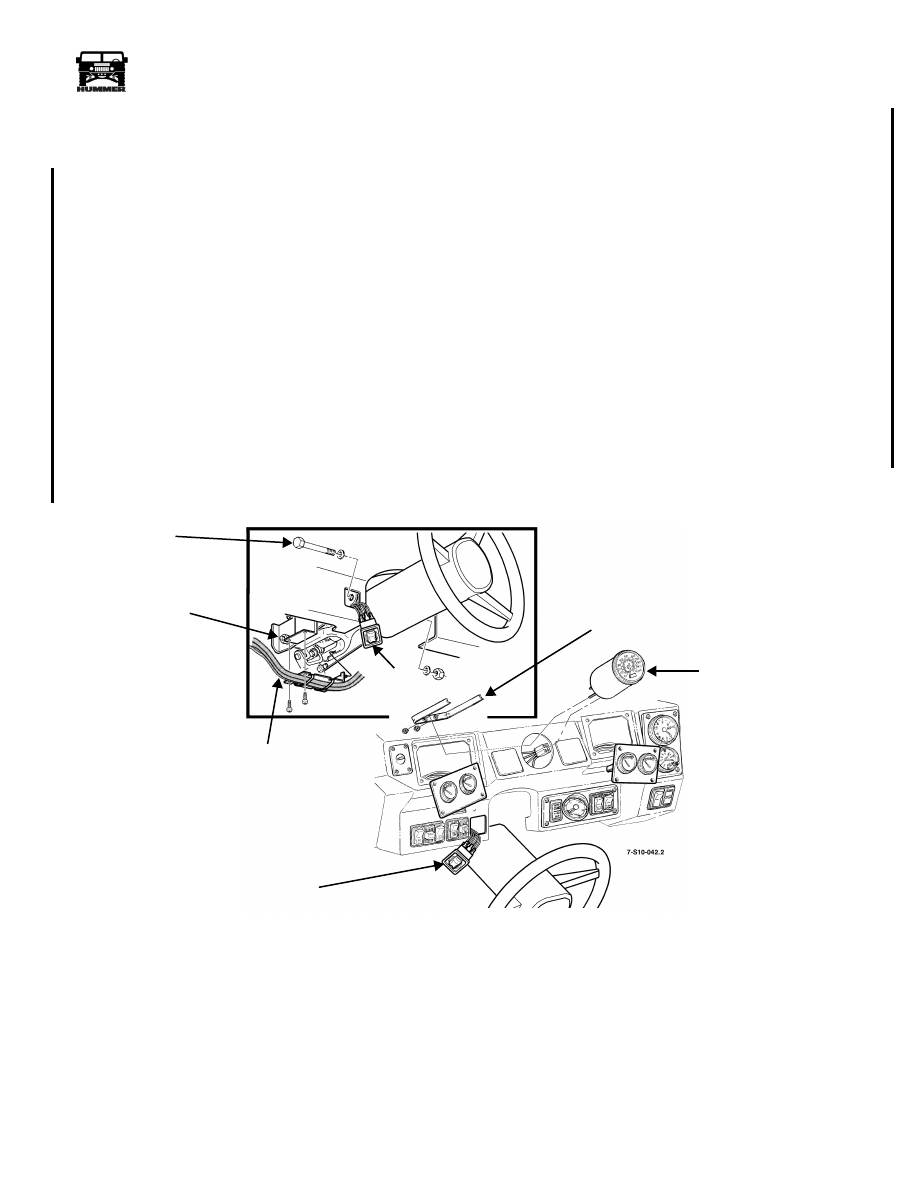
______________________________________________________
Electrical System 12-67
®
05745159
Speedometer/Odometer Replacement
Removal
1.
Remove the left A-pillar dash trim (closeout).
2.
Remove the left footwell closeout panel and disconnect
the courtesy light plug, diagnostic link connector and the
footwell vent hose from the closeout panel.
3.
If equipped with power mirrors, pop the switch from dash
and let hang to gain access to the crossbolt nut.
4.
Remove the two screws securing the harness hanger to the
steering column mount bracket and remove the harness
hanger.
5.
Loosen the two bolts at the forward steering column pivot
point.
6.
Remove the steering column crossbolt, nut and washer and
tilt the steering column downward.
7.
Remove two trim screws from the crashpad and pull
rearward to release the crashpad.
8.
Remove the two speedometer/odometer hold-down
bracket nuts and lockwashers and the hold-down bracket.
9.
Pull the speedometer/odometer from the dash Remove the
wire connector from the backside of the speedometer.
Installation
1.
Insert speedometer/odometer into instrument panel
(Figure 2-89).
2.
Install the crashpad using two trim screws.
3.
Install the left and right gauge bezels.
4.
Tilt the steering column up and install the crossbolt, nut
and washer.
5.
Tighten the two bolts at the forward pivot point of the
steering column.
6.
Screw the harness hanger to the steering column mount
bracket.
7.
Install the power mirror switch if removed in step 3 above.
8.
Install the footwell vent hose, the DLC, the courtesy light
plug and the left footwell closeout panel.
9.
Install the left A-pillar dash trim (closeout).
Figure 2-89: Speedometer/Odometer Replacement
HOLD-DOWN
PIVOT BOLT
POWER
CROSSBOLT
HARNESS
SPEEDOMETER/
HANGER
BRACKET
ODOMETER
MIRROR
SWITCH
POWER
MIRROR
SWITCH
3-1-01