Hummer H1 (2002+). Manual - part 39
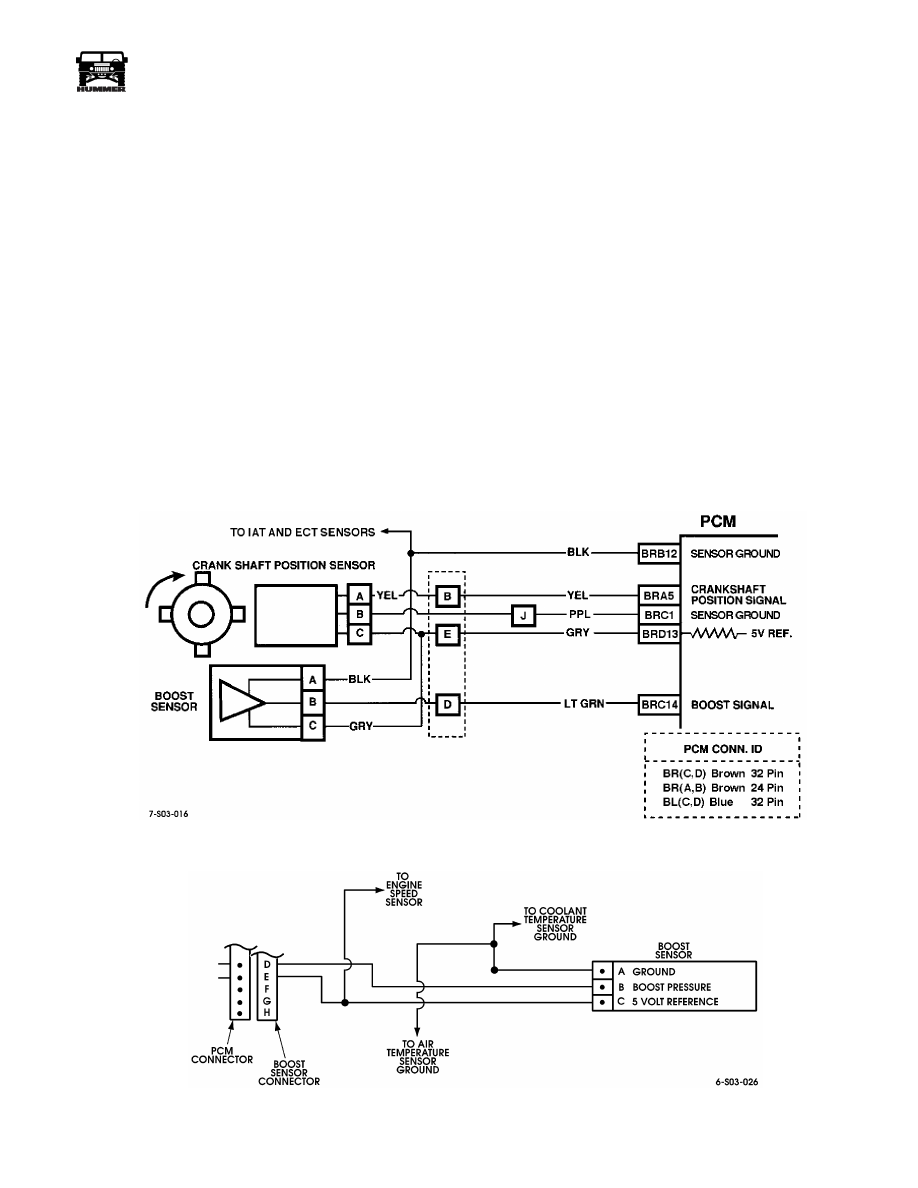
___________________________________________
Fuel, Emissions, and Exhaust 3-17
®
5745159
Crankshaft Position Sensor
The crankshaft position sensor is a Hall-effect device that mon-
itors crankshaft position and rpm. Four reference teeth 90°
apart, on the crankshaft timing sprocket cause the devise to
turn “ON” or “OFF” producing a digital signal. This occurs as
each tooth passes near the sensor magnetic field turning the
sensor “ON”. The sensor transmits information to the PCM in
the form of a 5 volt digital signal.
A sensor fault will cause a “crank reference missed” reading to
occur. The scan tool will display the number of reference
pulses missed. Normal reading is zero.
If a sensor fault occurs, check the sensor wiring and connectors
for shorts, opens, grounds, or loose connectors (Figure 3-20).
Sensor Test
1.
Disconnect wires at fuel shut-off solenoid.
2.
Connect voltmeter between PCM terminal BRA5 and
ground and crank engine.
• If meter indicates 5 volts, sensor is OK.
• If meter indicates less than 5 volts or zero volts, check 5
volt reference at PCM terminal BRD13.
• If 5 volt reference is OK, problem is bad connection or
failed sensor.
Boost Sensor
The PCM supplies the boost sensor with a 5 volt reference sig-
nal (Figure 3-21). Changes in intake manifold pressure will
cause a change in boost sensor resistance values and voltage.
The PCM determines turbocharger boost by comparing chang-
ing sensor voltage to the original reference voltage.
A sensor failure will result in loss of turbocharger boost and
consequent power decrease. Trouble code P0237 or P0238 will
be set.
Figure 3-20: Crankshaft Position Sensor Circuit
Figure 3-21: Boost Sensor Circuit