Honda Odyssey (2019 year). Instruction - part 7
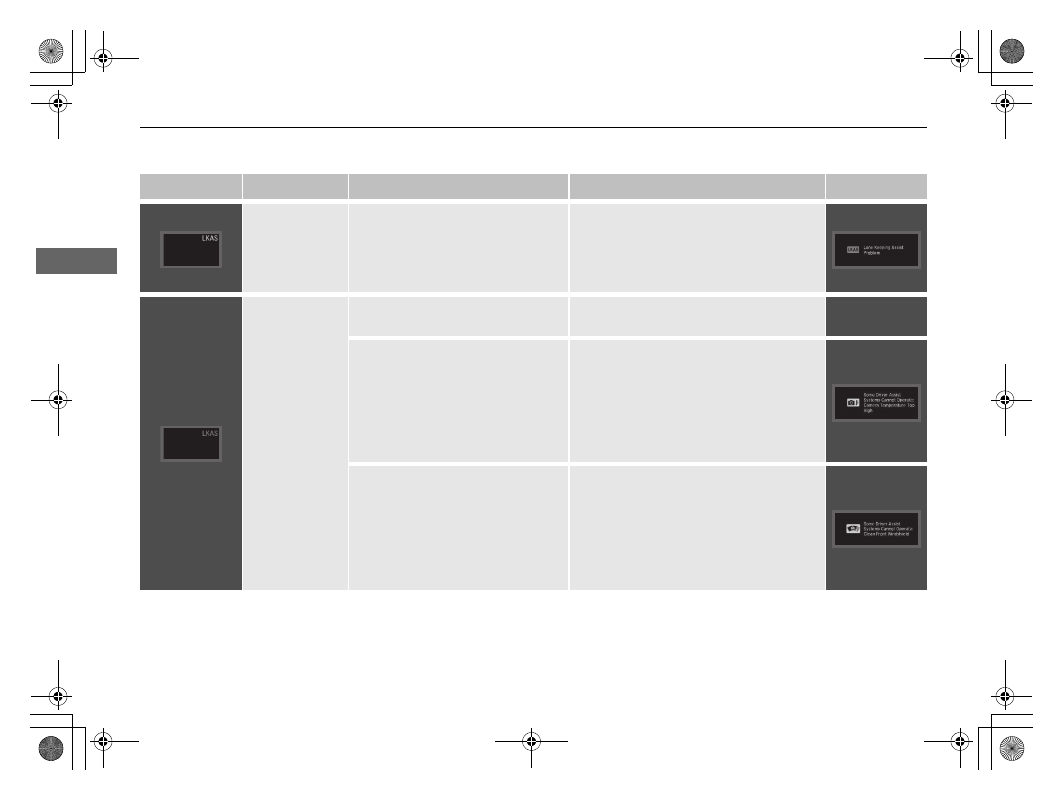
96
uu
Indicators
u
In
strum
e
nt Pa
nel
Indicator
Name
On/Blinking
Explanation
Message
Lane Keeping
Assist System
(LKAS) Indicator
(Amber)
*
• Comes on for a few seconds when
you set the power mode to ON,
then goes off.
• Comes on if there is a problem
with the LKAS.
• Stays on constantly - Have your
vehicle checked by a dealer.
Lane Keeping
Assist System
(LKAS) Indicator
(Green)
*
• Comes on when you press the
MAIN button.
2 Lane Keeping Assist System (LKAS)
P. 583
—
• Comes on when the LKAS is in
operation, or the LKAS button is
pressed, but the temperature
inside the front sensor camera is
too high. The LKAS cancels
automatically. The beeper sounds
simultaneously.
• Use the climate control system to cool
down the camera.
• Goes off - The camera has cooled down
and the system is working normally.
P. 564
• Comes on when the area around
the camera is blocked by dirt,
mud, etc. Stop your vehicle in a
safe place, and wipe it off with a
soft cloth.
• May come on when driving in bad
weather (rain, snow, fog, etc.)
• Have your vehicle checked by a dealer if
the indicator and message come back on
after you cleaned the area around the
camera.
* Not available on all models