Dodge Neon SRT (2005 year). Manual - part 4
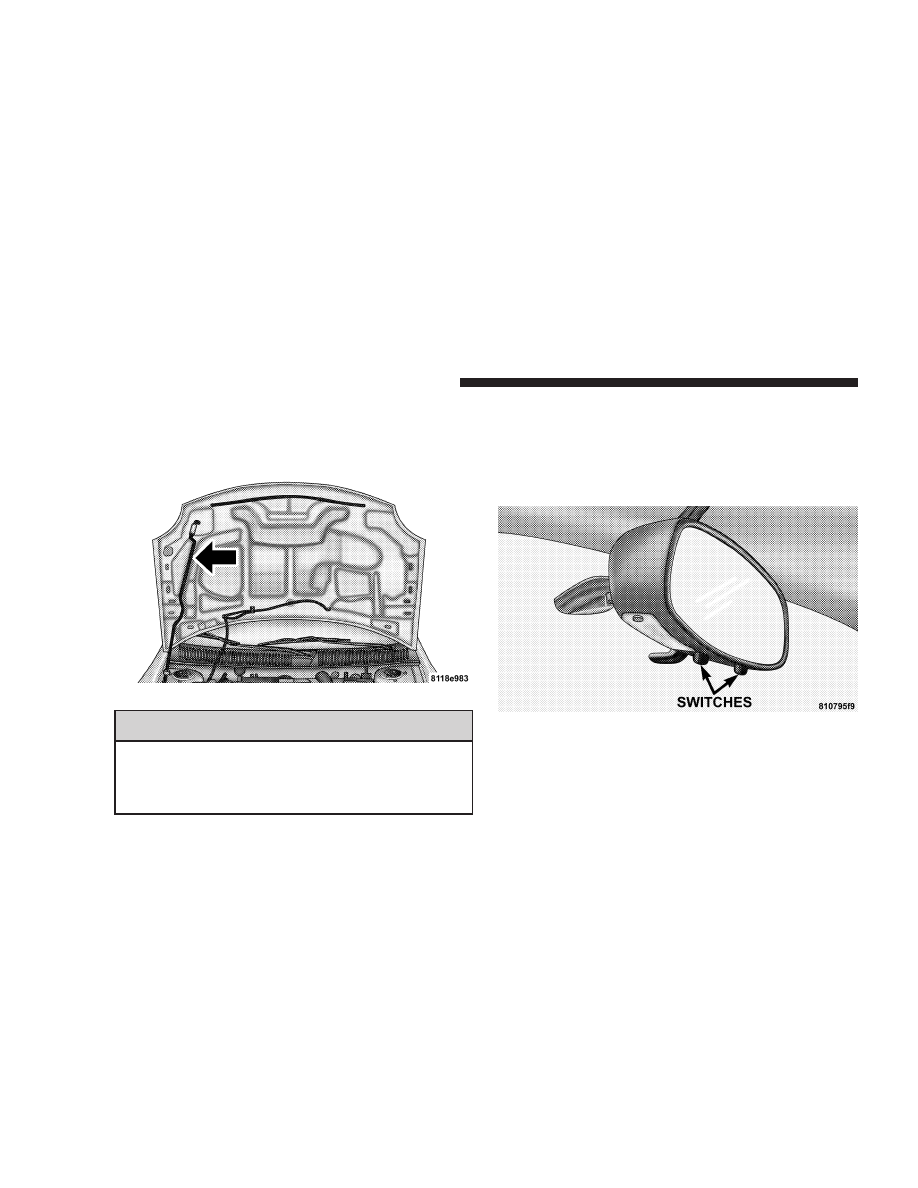
Use the hood prop rod to secure the hood in the open
position as shown. To prevent possible damage, do not
slam the hood to close it. Use a firm downward push at
the center of the hood to ensure that both latches engage.
WARNING!
If the hood is not fully latched it could fly up when
the vehicle is moving and block your forward vision.
You could have a collision. Be sure all hood latches
are fully latched before driving.
LIGHTS
Front Map/Reading Lights
These lights, located under the rearview mirror, can be
turned on by means of switches located at the base of the
rearview mirror.
NOTE:
The map lights will remain on when the ignition
switch is in the Run or Accessory positions.
Hood Prop Rod
Front Map/Reading Lights
54
UNDERSTANDING THE FEATURES OF YOUR VEHICLE