Content .. 1082 1083 1084 1085 ..
Chrysler RG Voyager. Manual - part 1084
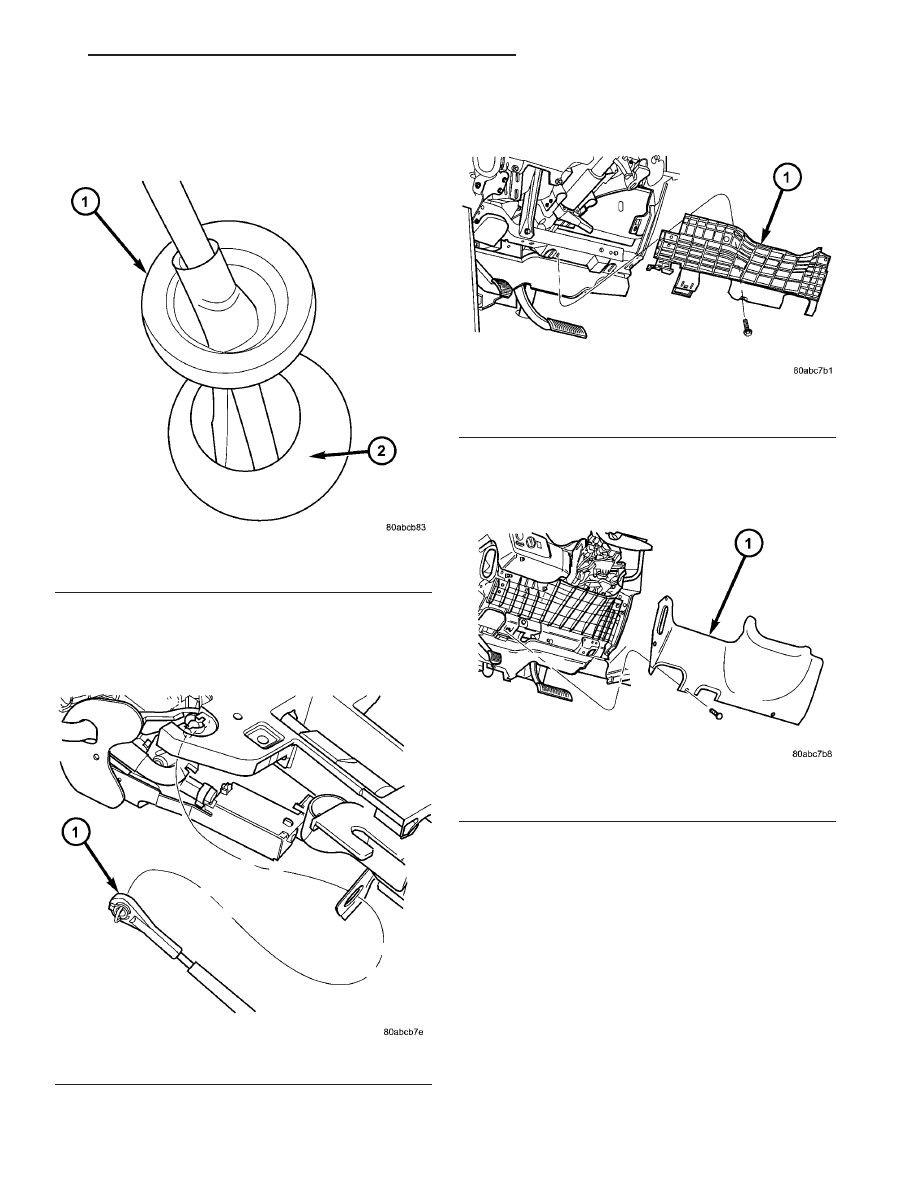
INSTALLATION
(1) Fish gear shift cable dash panel opening into
engine compartment and secure grommet (Fig. 214).
(2) Install gear shift cable through column bracket
(Fig. 215) until audible “click” is heard.
(3) Connect gear shift cable to gear shift lever (Fig.
215).
(4) Install knee bolster (Fig. 216).
(5) Install instrument panel lower silencer (Fig.
217).
(6) Install gear shift cable to transaxle upper
mount bracket (Fig. 218). An audible “click” should
be heard.
(7) Connect gear shift cable end to transaxle man-
ual valve lever (Fig. 218).
Fig. 214 Gearshift Cable/Grommet at Dash Panel
1 - CABLE GROMMET
2 - DASH PANEL
Fig. 215 Gearshift Cable at Column
1 - GEAR SHIFT CABLE
Fig. 216 Knee Bolster
1 - KNEE BOLSTER
Fig. 217 Instrument Panel Lower Silencer
1 - INSTRUMENT PANEL LOWER SILENCER
RS
41TE AUTOMATIC TRANSAXLE
21 - 357
GEAR SHIFT CABLE (Continued)