Chrysler Pacifica. Manual - part 497
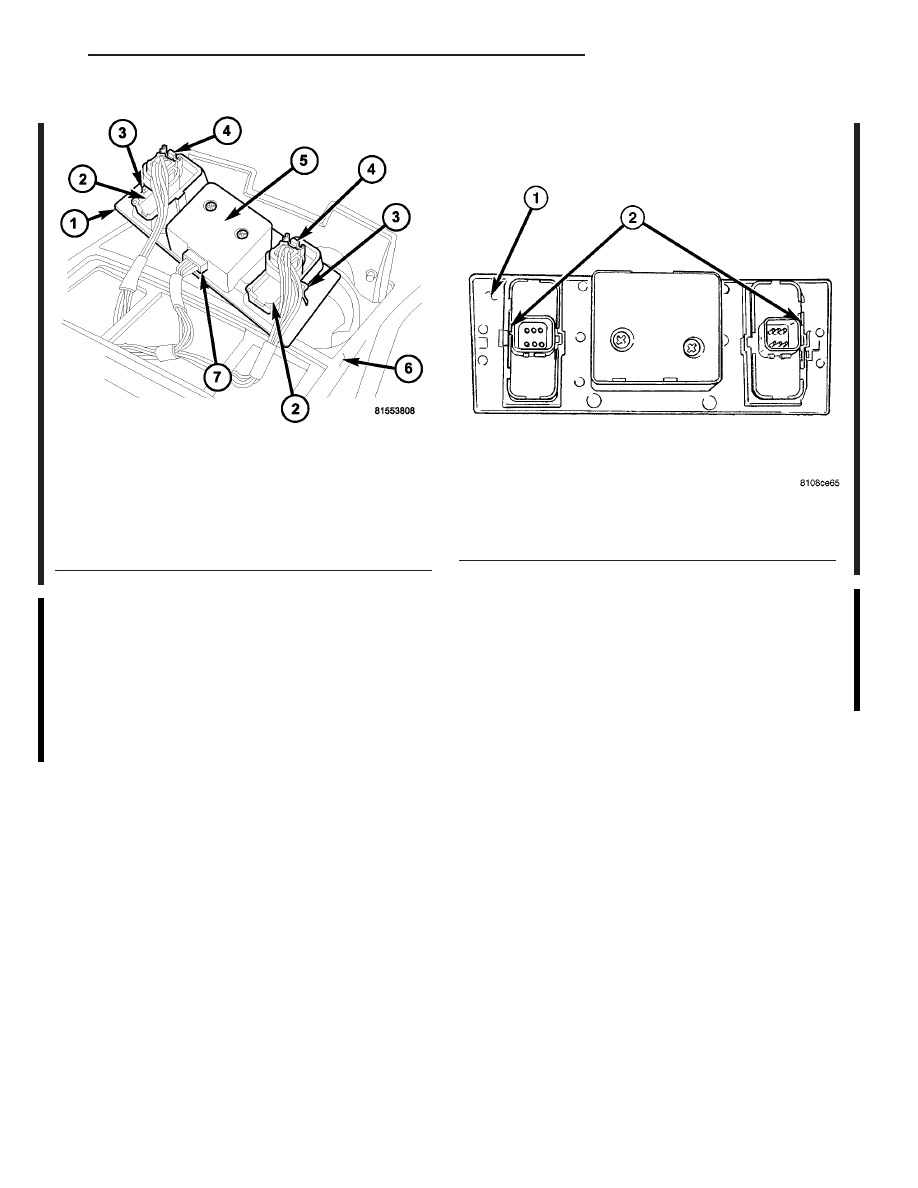
INSTALLATION
(1) Install the rear heated switches into the back
of the rear floor console switch bezel as required.
Make sure that the switch retaining tabs are fully
engaged to the bezel.
(2) Connect the wire harness connectors to the
rear heated seat switches.
(3) Install the rear floor console switch bezel into
the rear floor console by pushing it in through the
front surface of the console. Make sure that the bezel
retaining tabs are fully engaged to the console.
(4) Install the rear floor console (Refer to 23 -
BODY/INTERIOR/REAR
FLOOR
CONSOLE
-
INSTALLATION).
(5) Reconnect the negative battery cable.
(6) Verify 2nd row heated seat system operation.
Fig. 8 Rear Floor Console Switch Bezel
1 - REAR FLOOR CONSOLE SWITCH BEZEL
2 - REAR HEATED SEAT SWITCH (2)
3 - SWITCH BEZEL RETAINING TAB (2)
4 - HEATED SEAT SWITCH WIRE CONNECTOR (2)
5 - REAR BLOWER SWITCH (INTEGRAL TO BEZEL)
6 - REAR FLOOR CONSOLE
7 - REAR BLOWER SWITCH WIRE CONNECTOR
Fig. 9 Removing 2nd Row Heated Seat Switches
1 - REAR FLOOR CONSOLE SWITCH BEZEL
2 - INSERT FLAT BLADED TOOL HERE
CS
HEATED SEAT SYSTEM
8G - 19
HEATED SEAT SWITCHES - 2ND ROW SEATS (Continued)
2005 CS Service Manual
Publication No. 81-270-05050
05CS8G-19
July, 2004