Chrysler Town & Country/Voyager, Dodge Caravan, Plymouth Voyager. Manual - part 197
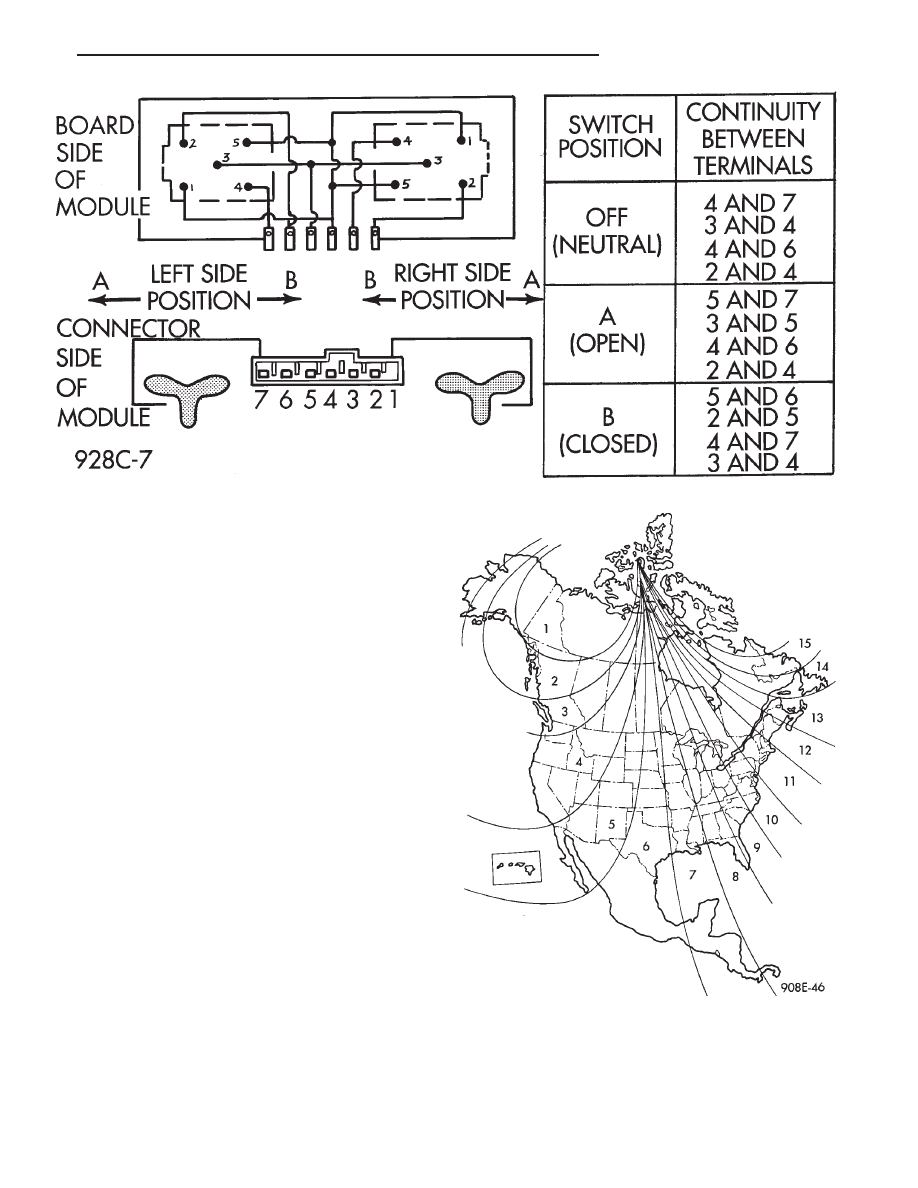
VARIANCE PROCEDURE
Variance is the difference between magnetic North
and geographic North refer to Fig. 4 for variance
number. To adjust the compass variance set the CMTC
to Compass/Temperature mode and depress both the
US/M and STEP buttons for 5 seconds. The word VAR
and the last variance zone will be displayed. Depress
the US/M button to select the desired zone. Depress the
STEP button to set the new variance zone and resume
normal operation. If both buttons are held for 10
seconds instead of 5 seconds the CMTC will set vari-
ance to 8 and enter the fast calibration mode.
TRAVELER MESSAGES
Traveler data is obtained from the Body Controller
on the CCD lines. If the brightness level is improper or
the data displayed is wrong then check CCD commu-
nication by the following test. STEP the CMTC to the
elapsed time ET mode and simultaneously press both
the US/M and STEP buttons to reset the module. If the
elapsed time clock does not reset or fails to up-date
then check the CCD lines and Body Controller. Run self
diagnostics before replacing CMTC. The DRB II is
recommended for checking out the CCD lines and Body
Controller.
DEMAGNETIZING PROCEDURE
Every vehicle has its own magnetic field. This mag-
netic field is created by the various processes a steel
roof goes through when the vehicle is built. A magnetic
field can also be created if the roof is subjected to a
magnet. Example:
• Magnetic C.B. antenna
• Magnetic tipped screwdriver
• etc.
If the roof becomes magnetized use a demagnetizer
tool 6029 to demagnetize the roof.
Fig. 3 Power Vent Window Continuity Test
Fig. 4 Variance Settings
.
OVERHEAD CONSOLE
8C - 3