Alfa Romeo 4C (2018 year). Manual - part 10
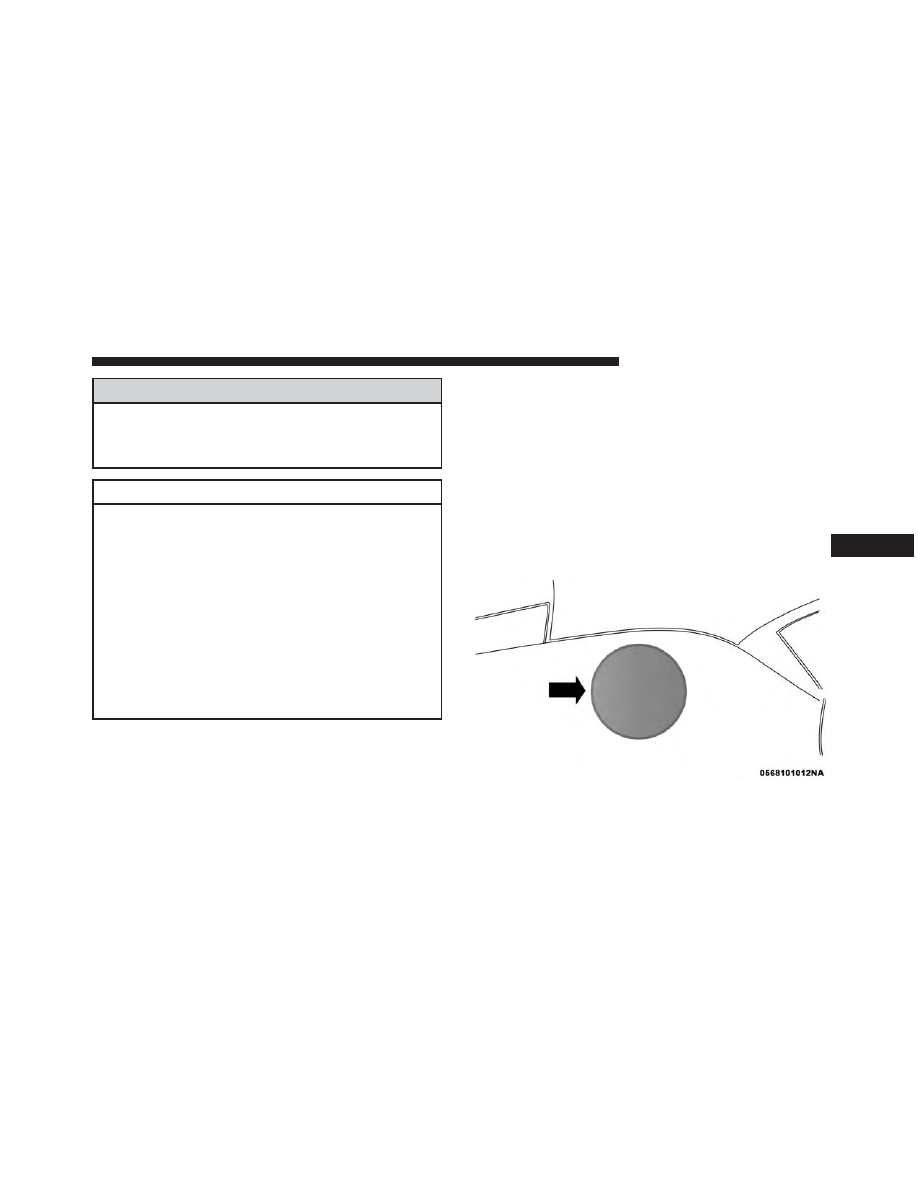
WARNING! (Continued)
and must continue to pay attention while backing
up. Failure to do so can result in serious injury or
death.
CAUTION!
• The Parking Sensor system is only a parking aid
and it is unable to recognize every obstacle,
including small obstacles. Parking curbs might be
temporarily detected or not detected at all. Ob-
stacles located above or below the sensors will
not be detected when they are in close proximity.
• The vehicle must be driven slowly when using
the Parking Sensor system in order to be able to
stop in time when an obstacle is detected. It is
recommended that the driver looks over his/her
shoulder when using the Parking Sensor system.
ADDING FUEL/SMART FUEL
NOTE:
• The ⬙Smart Fuel⬙ is a device placed on the top of the
filler pipe; it opens and closes automatically when
the fuel nozzle is inserted or extracted.
• Only the correct nozzle size diameter allows the flap
door to open when the nozzle is inserted.
Refueling Procedure
1. Open the fuel filler door pulling towards outside.
Fuel Filler Door Location
6
STARTING AND OPERATING 149