Acura RL (2011 year). Manual - part 28
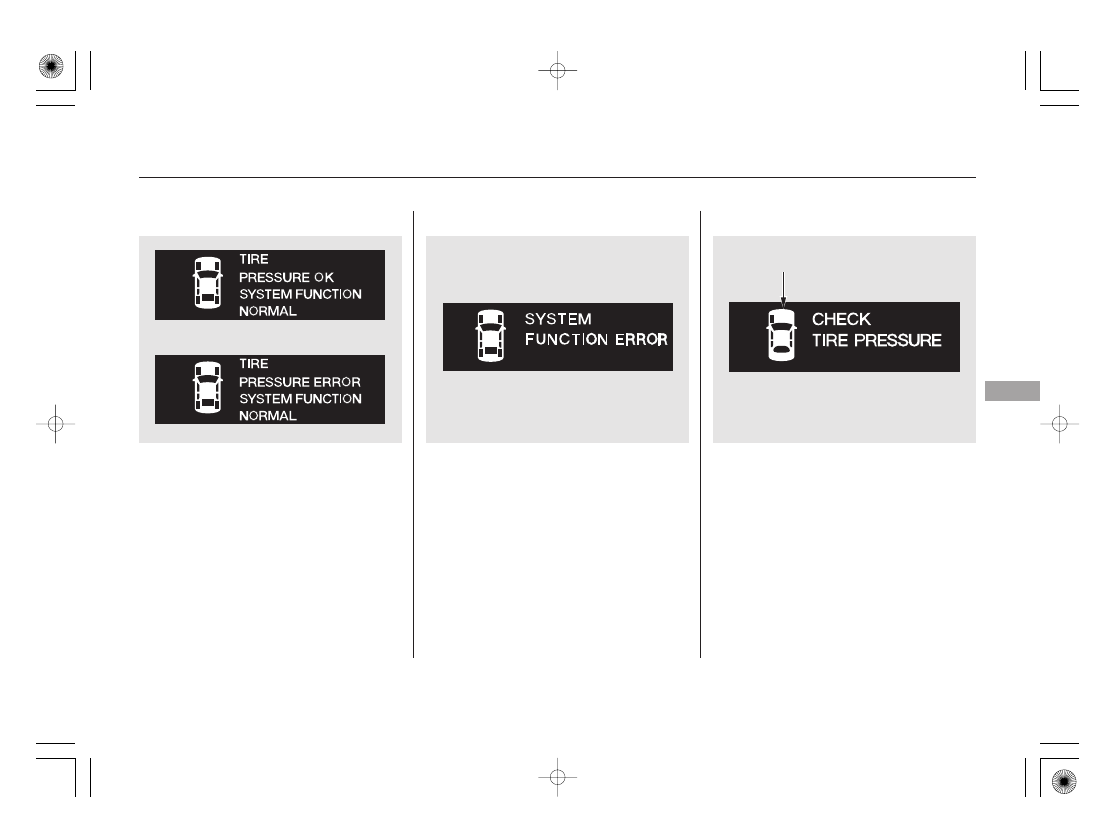
If any of the tires have low pressure,
the multi-information display will
show a ‘‘CHECK TIRE PRESSURE’’
message. You will also see one or
more low pressure tire positions
blinking in the display (see page
).
If there is a system error with the
TPMS, the multi-information display
shows a ‘‘SYSTEM FUNCTION
ERROR’’ message (see page
),
and the tire pressure readings will
not be displayed. You will also see a
‘‘CHECK TPMS SYSTEM’’ message
on the multi-information display (see
page
).
When all tire pressures are normal,
the multi-information display will
show ‘‘TIRE PRESSURE OK
SYSTEM FUNCTION NORMAL.’’
When any of the tires has low
pressure, the multi-information
display shows a ‘‘TIRE PRESSURE
ERROR SYSTEM FUNCTION
NORMAL’’ message (see page
).
76
433
67
433
CONTINUED
Tire Pressure Monitor
Tire Pressure Monitoring System (TPMS)
D
riv
ing
431
VEHICLE ICON
10/08/04 19:57:27 31SJA660_436