Acura CL (2003 year). Manual - part 8
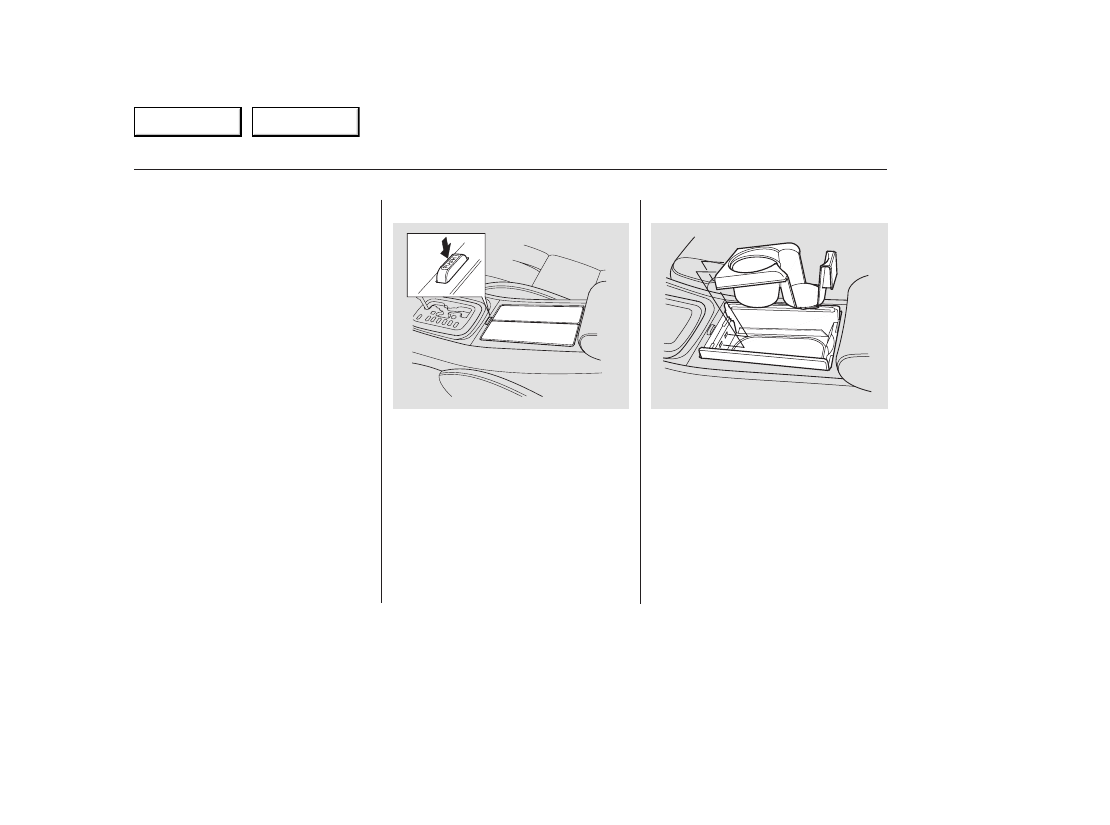
CONTINUED
Be careful when you are using the
beverage holder. A spilled liquid that
is very hot can scald you or your
passengers. Spilled liquids can also
damage the upholstery, carpeting,
and electrical components in the
interior.
To open the beverage holder, push
on the button. The beverage holder
lid is spring-loaded and will swing
open. To close it, push either half of
the lid closed.
The beverage holder can be
removed. To remove it, grasp the
holder in the middle, and pull up the
front. To reinstall it, position the
back of the holder, align the front
tabs in the slots, and push down the
front of the holder.
With A/T
Beverage Holder
Instruments and Controls
111
Main Menu
Table of Contents