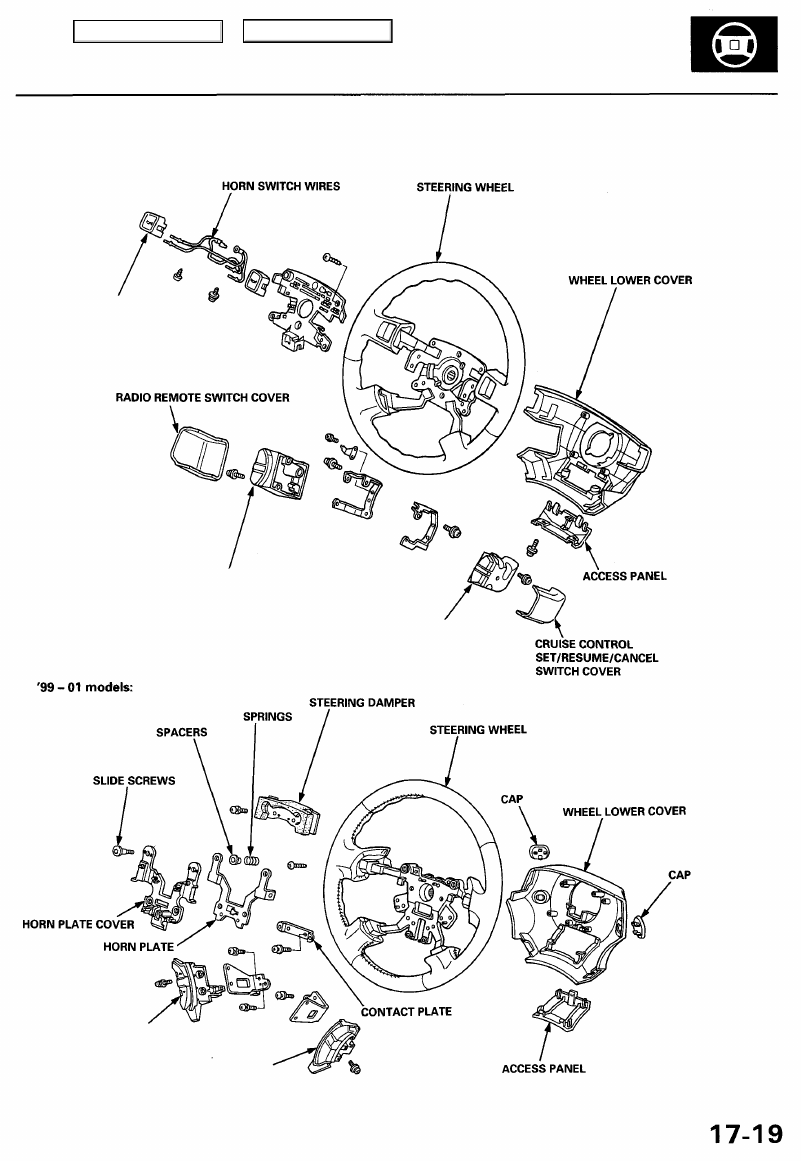
Disassembly/Reassembly
'96 - 98 models:
HORN SWITCH
Test, see
section 23
CRUISE CONTROL
SET/RESUME/CANCEL
SWITCH
Test, see
section 23
RADIO REMOTE SWITCH
Test, see
section 23
RADIO REMOTE SWITCH
Test, see
section 23
CRUISE CONTROL
SET/RESUME/CANCEL
SWITCH
Test, see
section 23
Main Menu
Table of Contents