Power Cab System Reference. Manual - part 13
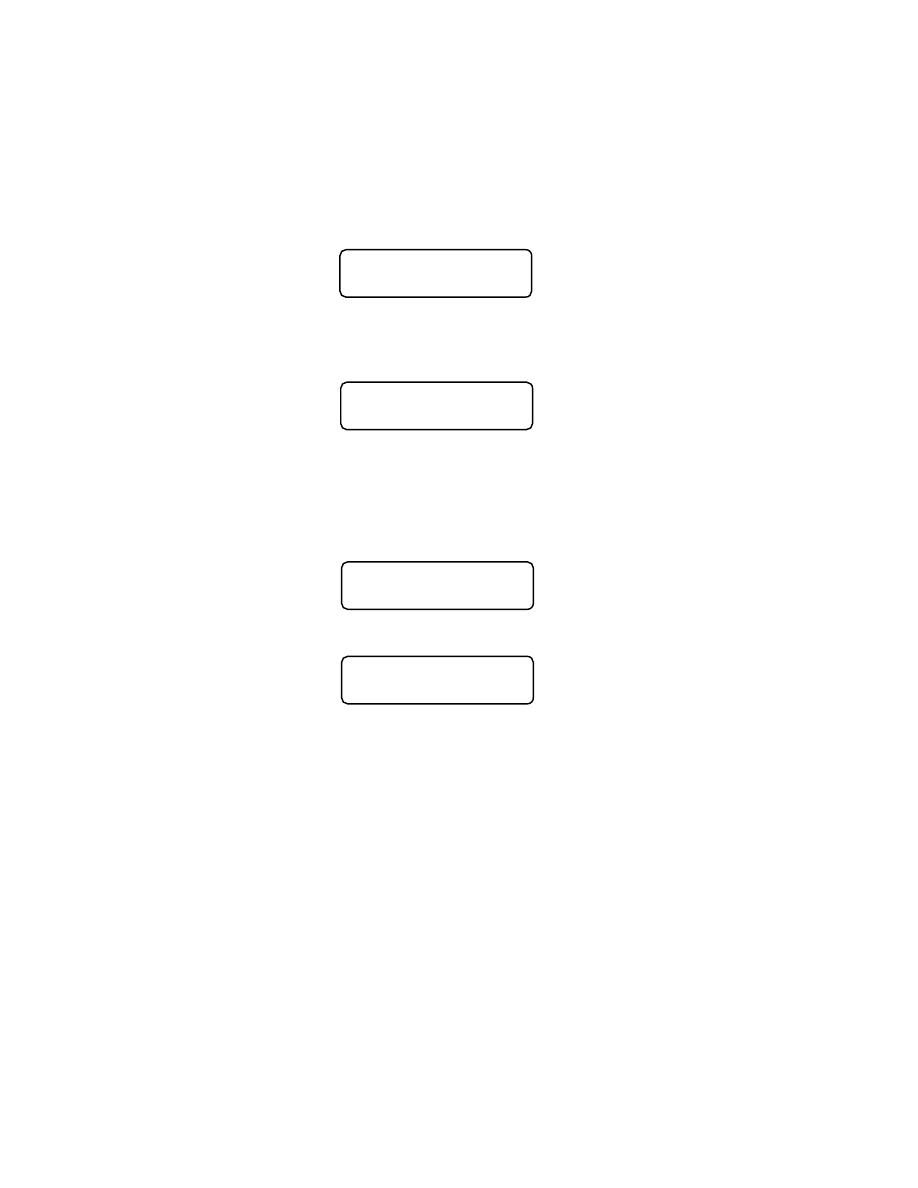
50
DISPLAY OF ACTIVE ADDRESS
The current active address (long or short) is indicated on the top line of the display. If
you wish to change the decoder address press 1. Any other button will skip
programming the address and continue standard programming.
ACTIVE ADR:SHORT
ACTIVE ADR:SHORT
ACTIVE ADR:SHORT
ACTIVE ADR:SHORT
ACTIVE ADR:SHORT
SETUP ADDR 1=YES
SETUP ADDR 1=YES
SETUP ADDR 1=YES
SETUP ADDR 1=YES
SETUP ADDR 1=YES
ENTERING THE DECODER (LOCOMOTIVE) ADDRESS
The short address is displayed first. If you wish to change it type in the new address
and press ENTER. If you wish to keep it unmodified just press ENTER to skip to the
display of the long address.
ACTIVE ADR:SHORT
ACTIVE ADR:SHORT
ACTIVE ADR:SHORT
ACTIVE ADR:SHORT
ACTIVE ADR:SHORT
SHORT ADDR: 003
SHORT ADDR: 003
SHORT ADDR: 003
SHORT ADDR: 003
SHORT ADDR: 003
If you put in a new address you will see the following LCD screen asking if you wish
to make this address the primary address. Only one address can be the primary
address – the long or the short. You cannot have both active at the same time. The
decoder will not allow it.
The long address is displayed next. If you wish to change it type in the new address
and press ENTER. If you wish to keep it unmodified just press ENTER to continue
programming.
SETUP ADDRESS
SETUP ADDRESS
SETUP ADDRESS
SETUP ADDRESS
SETUP ADDRESS
LONG ADDR: 1044
LONG ADDR: 1044
LONG ADDR: 1044
LONG ADDR: 1044
LONG ADDR: 1044
If you enter a new long address you will be asked if you want to activate it. Press 1
for yes. Any other key continues with programming.
ACTIVATE
ACTIVATE
ACTIVATE
ACTIVATE
ACTIVATE
THIS ADDR: 1=YES
THIS ADDR: 1=YES
THIS ADDR: 1=YES
THIS ADDR: 1=YES
THIS ADDR: 1=YES
NOTES ON ADDRESSES:
The short address is available for use on layouts using short addresses. If the short
address is to be the primary address you should use the last two digits of the loco
number. Short addresses range from 1 to 127.
For the long address, any number from 0 through 9999 can be used. You need to
distinguish long addresses from short when assigning an address below 128 by
entering a zero as the first character.
Example: short address = 64
long address (below 128) = 064
We recommend that if a long address is used, leave the short address at 3. This has
two advantages. One, if the long address is forgotten, the short address is always 3.
Two, advanced consist addresses share the same 1 to 127 address range available
to the short addresses. Using the same address for an Advanced Consist and
another existing loco will cause unpredictable results.
SETTING UP BASIC DECODER CONFIGURATION (CV29)
This option will setup various decoder configuration parameters. There are six of
these parameters squeezed into one CV. Press 1 if you want to set these
parameters. Any other key will skip to Motor Control Setup.