Haima S5 1.5T. A/C, Restraint System, Body Accessories, Electrical System. Manual - part 8
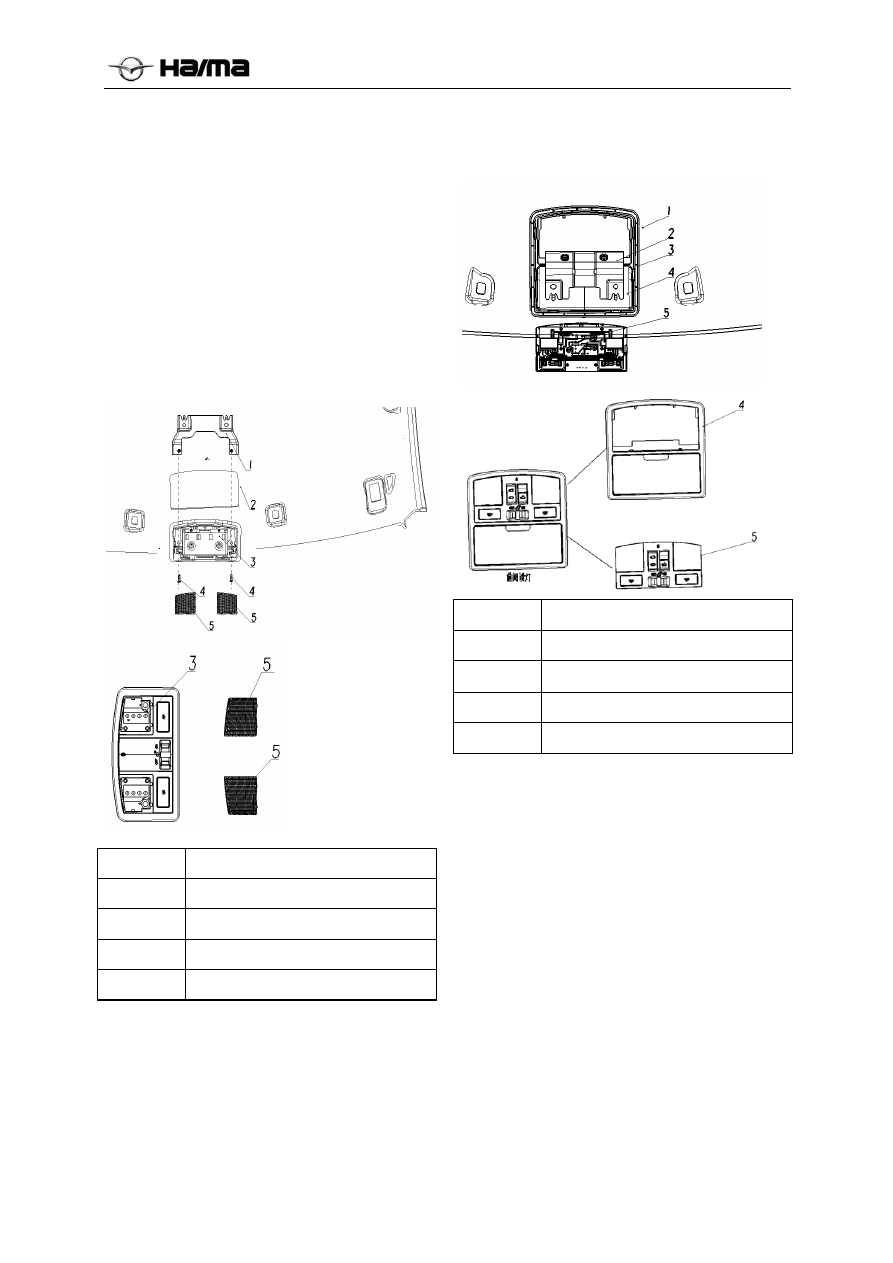
Electrical System 3D-16
Interior Lamp
Removal/Installation of Front Reading
Lamp (low version)
1. Remove the negative cable of the battery.
2. The reading lamp shade lamp body upturned
former interior lights out with a slotted
screwdriver.
3. Use a Phillips screwdriver to two self-tapping
screws on the lamp housing removed.
4. Remove
the
connector.
5. Perform the installation in reverse order of the
removal.
1 Reading
lamp
bracket
2 Roof
body
3
Low distribution front reading lamps
4 Self-tapping
screws
5 Reading
lamp
shade
Removal/Installation of Front Reading
Lamp (High version with glasses box)
1. Remove the negative cable of the battery.
2. The reading lamp shade lamp body upturned
former interior lights out with a slotted
screwdriver.
4. Remove the connector. To replace the wick.
5. Perform the installation in reverse order of the
removal.
1 Roof
body
2 Body
bracket
3
Reading lamp bracket
4
Front reading lamp body
5
Front reading lamp wick
Note: When the production assembly, the first line
under the reading lamp light body frame fitted with
front reading lights on the ceiling, then along the
ceiling to install the lamp body stuck in the body
iron bracket. Then plug in the connectors, the
reading lamp wick fasten the lamp body.
Removal/Installation of Rear Interior
Lamp (low version)
1. Remove the negative cable of the battery.
2. Dome lamp shade after Alice out with a slotted
screwdriver.
3. Use a Phillips screwdriver to attach the two lock
bolts removed.
4. Remove the connectors.
5. Replace the rear interior lamps.
After the ceiling bracket is glued to the ceiling,
with the ceiling supplied together, contrary
installation and removal order.