Genesis G90 (2017 year). Manual - part 17
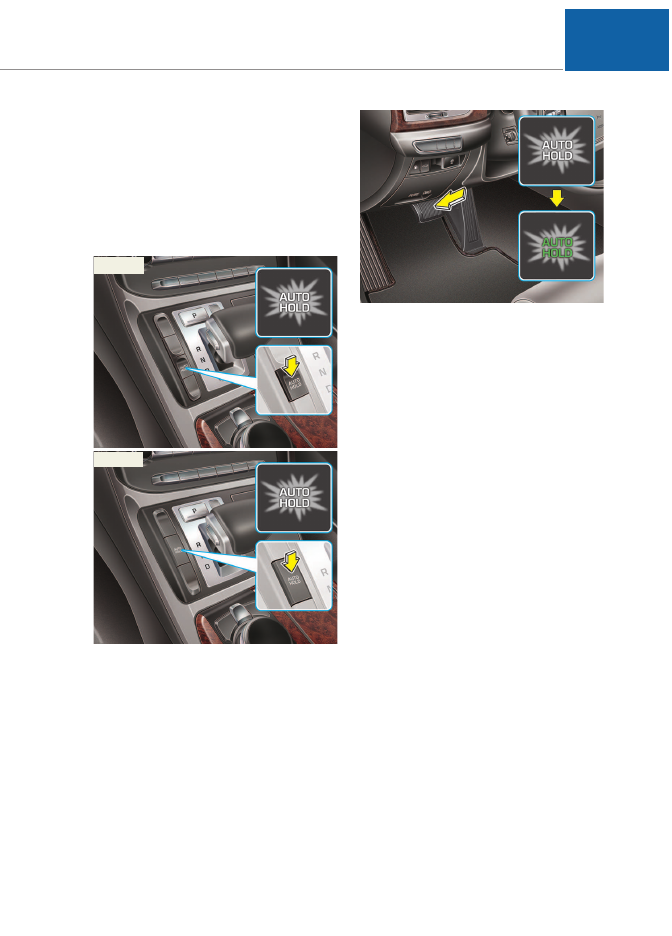
5-31
05
AUTO HOLD (if equipped)
The Auto Hold maintains the vehicle
in a standstill even though the brake
pedal is not depressed after the driv-
er brings the vehicle to a complete
stop by depressing the brake pedal.
Set up
1. With the driver's door and engine
hood closed, fasten the driver's
seat belt or depress the brake
pedal and then press the [AUTO
HOLD] switch. The white AUTO
HOLD indicator will come on and
the system will be in the standby
position.
2. When you stop the vehicle com-
pletely by depressing the brake
pedal, the AUTO HOLD indicator
changes from white to green.
3. The vehicle will remain stationary
even if you release the brake
pedal.
4. If EPB is applied, Auto Hold will be
released.
OHI056131L
■
Type A
OHI056034L
■
Type B
W
W
W
W
h
h
h
h
ii
ii
tt
tt
e
e
e
e
W
W
W
W
h
h
h
h
ii
ii
tt
tt
e
e
e
e
OHI056035
G
G
G
G
rr
rr
e
e
e
e
e
e
e
e
n
n
n
n
W
W
W
W
h
h
h
h
ii
ii
tt
tt
e
e
e
e