Snowmobile Polaris PRO X (2003 year). Manual - part 39
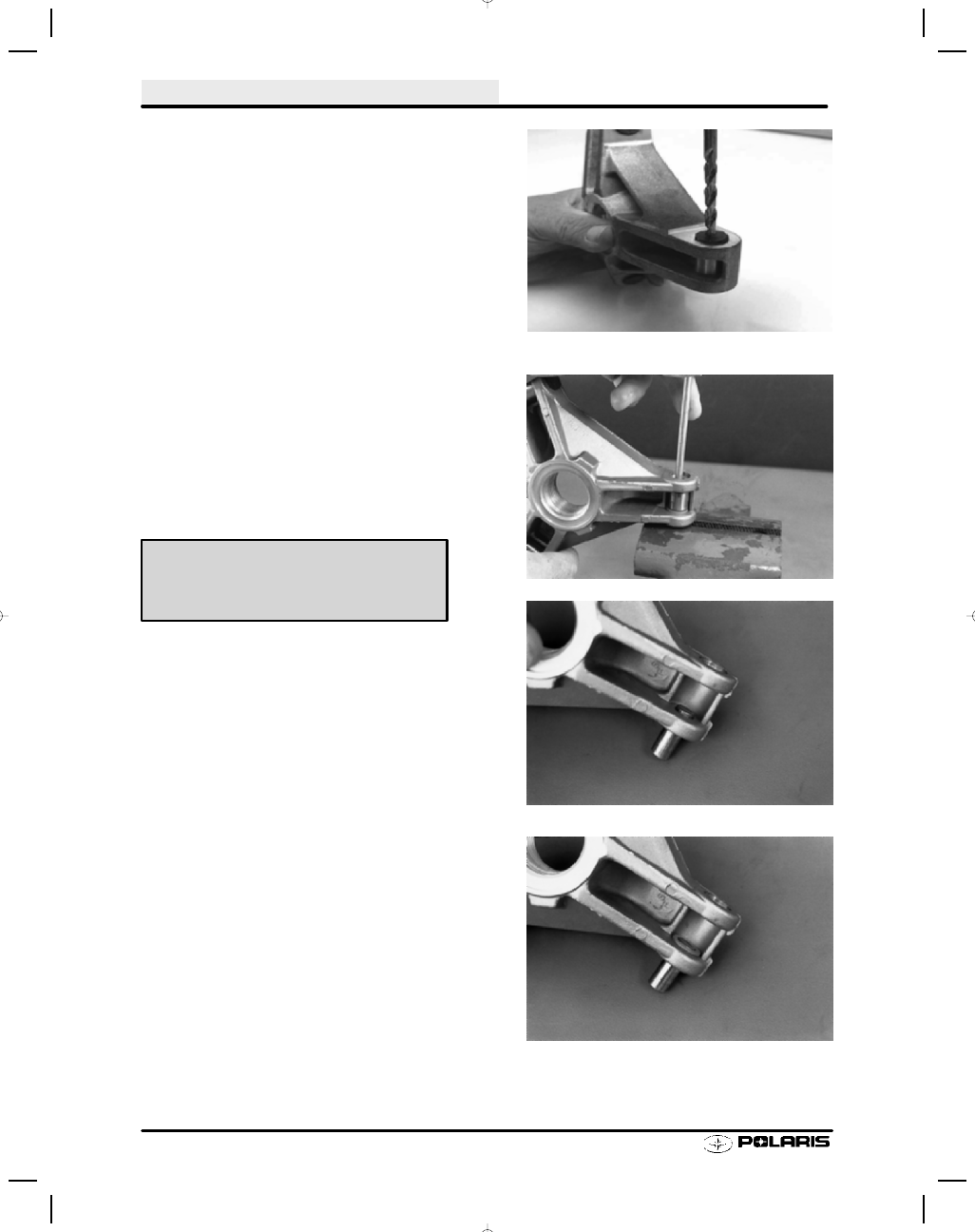
CLUTCHING
4.24
Spider Roller Removal
1.
Remove spider buttons using button removal tool.
Remove shims (if any are installed) and note location.
NOTE:The drive clutch spider buttons for the 800
twin cylinder domestic engines are less exposed
than typical. It will not be possible to remove the
buttons with the traditional spider button removal
tool.
S
Using a 5/16” drill bit, drill a hole through the center
of the button until the drill bit hits the pin (approxi-
mately 3/16” (5 mm).
S
Place Clutch Pin Tool PN 2870910 in the 5/16” hole
you drilled.
S
Using an arbor press, press the pin and opposite but-
ton out. Place a 5/16” bolt or rod in the opposite hole
to press the button out that you drilled through. Use
button PN 5434188 as your replacement buttons.
2.
Place spider on a vise or in an arbor press. Using a
pin punch, drive out the roller pin.
Roller Installation
1.
Start a replacement roller on each leg, driving a pin in
.100
s-.125s (.25-.32 cm) beyond the first land of the
spider leg (A). Remove any aluminum burrs from pin
protruding from spider.
2.
Install one washer onto pin.
800 Twin clutch only
Spider Button Removal Tools
PN 2870910 (800 Twins)
PN 2870985