Toyota Tundra. Manual - part 546
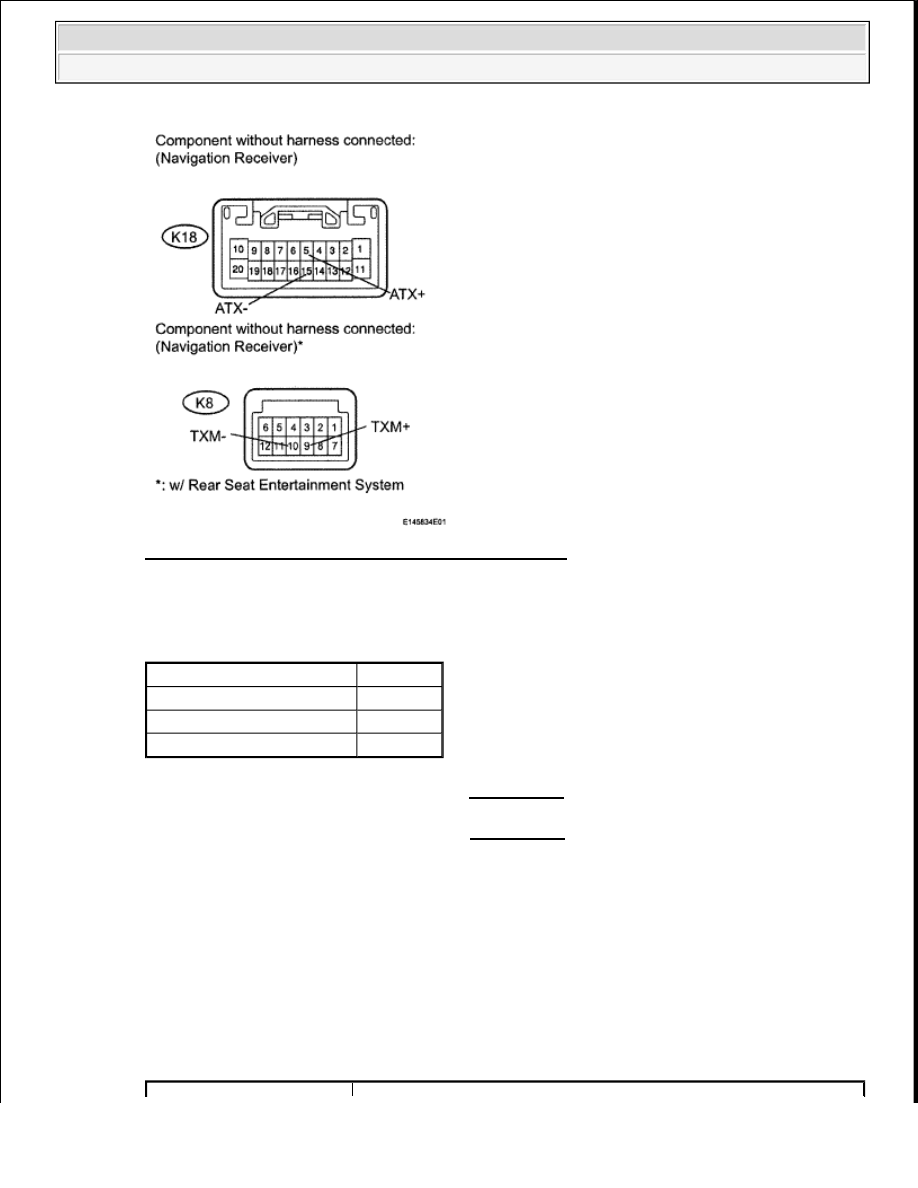
Fig. 310: Identifying K18 And K8 Receiver Connectors
Courtesy of TOYOTA MOTOR SALES, U.S.A., INC.
Result
NAVIGATION RECEIVER RESULT CHART
B: REPLACE NAVIGATION RECEIVER (see REMOVAL (For Column Shift Type) )
C: REPLACE NAVIGATION RECEIVER (see REMOVAL (For Floor Shift Type) )
A: Go to Next Step
3. IDENTIFY COMPONENT WHICH HAS STORED THIS CODE
a. Enter the diagnostic mode.
b. Press the "LAN Mon" switch to change to "LAN Monitor" mode.
c. Identify the component which has stored this code.
Component table
COMPONENT CHART
Result
Proceed to
OK
A
NG (for Column Shift Type)
B
NG (for Floor Shift Type)
C
2009 Toyota Tundra
2009 ACCESSORIES AND EQUIPMENT Navigation - Tundra