Toyota Tundra. Manual - part 315
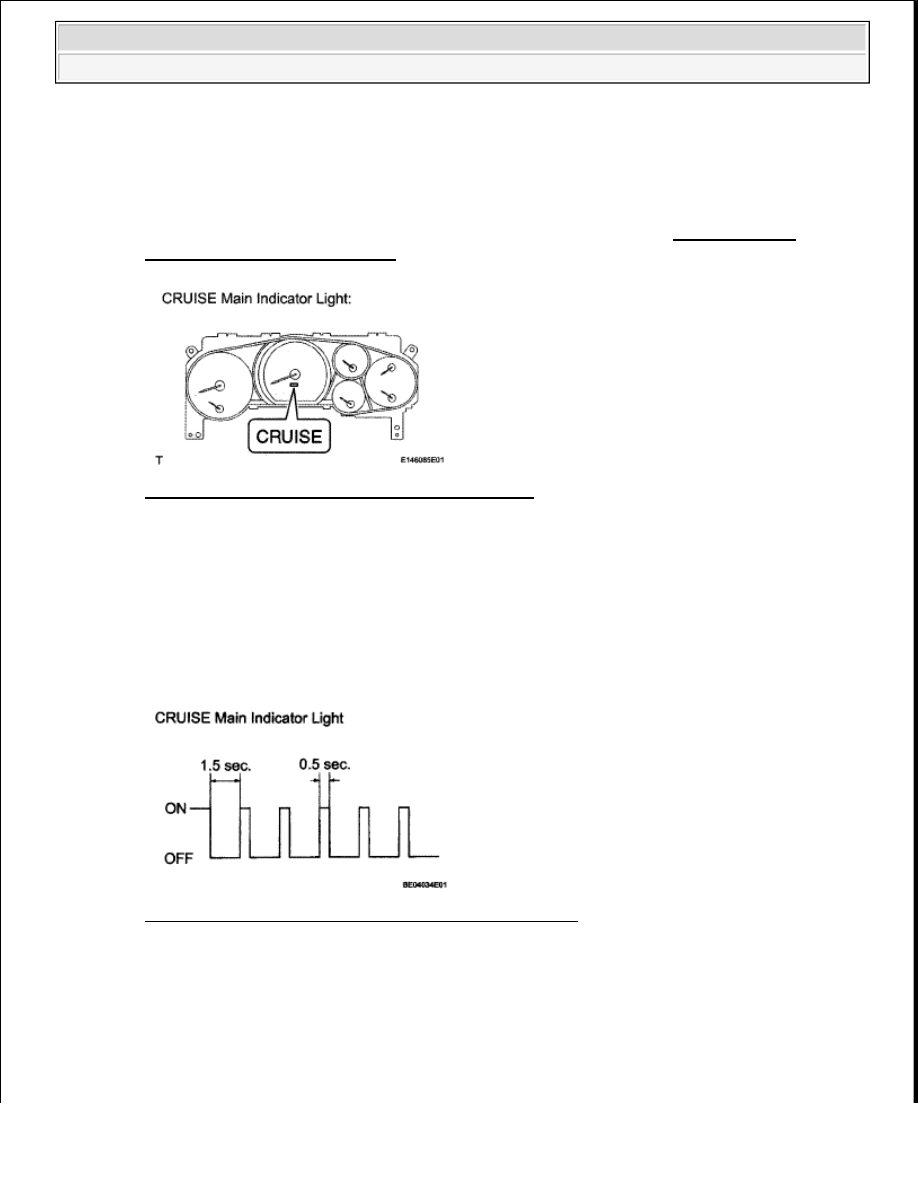
1. CHECK INDICATOR
a. Turn the ignition switch ON.
b. Check that the CRUISE main indicator light illuminates when the cruise control main switch is
turned ON, and that the indicator light turns off when the main switch is turned OFF. If the results
are not as specified, inspect the CRUISE main indicator light circuit (see CRUISE MAIN
INDICATOR LIGHT CIRCUIT ).
Fig. 10: Identifying CRUISE Main Indicator Light
Courtesy of TOYOTA MOTOR SALES, U.S.A., INC.
HINT:
While driving with cruise control, the ECM activates AUTO CANCEL of the cruise control system
when a malfunction in one of the following occurs: vehicle speed sensors, stop light switch or other
related parts. When AUTO CANCEL is activated, the CRUISE main indicator light outputs the
blinking pattern shown in the illustration. At the same time, data of the malfunction is stored as a
DTC.
Fig. 11: CRUISE Main Indicator Light Blinking Pattern
Courtesy of TOYOTA MOTOR SALES, U.S.A., INC.
DTC CHECK / CLEAR
1. CHECK DTC
a. Connect the Techstream to the DLC3.
b. Turn the ignition switch ON.
2009 Toyota Tundra
2009 ACCESSORIES AND EQUIPMENT Cruise Control - Tundra