Content .. 1073 1074 1075 1076 ..
Nissan Cube. Manual - part 1075
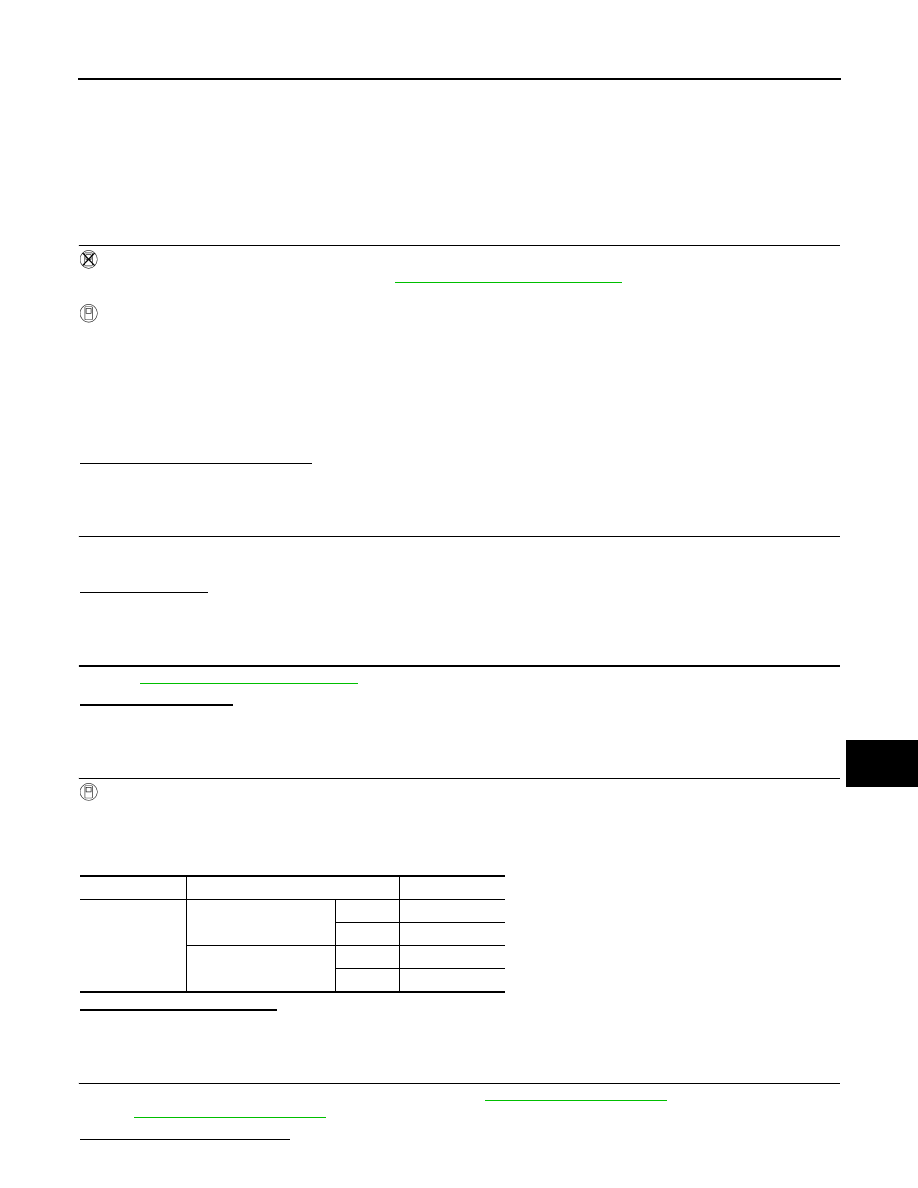
FRONT WIPER DOES NOT OPERATE
WW-137
< SYMPTOM DIAGNOSIS >
C
D
E
F
G
H
I
J
K
M
A
B
WW
N
O
P
FRONT WIPER DOES NOT OPERATE
Description
INFOID:0000000009945868
The front wiper does not operate under any operation conditions.
Diagnosis Procedure
INFOID:0000000009945869
1.
CHECK WIPER RELAY OPERATION
IPDM E/R AUTO ACTIVE TEST
1.
Start IPDM E/R auto active test. Refer to
PCS-10, "Diagnosis Description"
2.
Check that the front wiper operates at the LO/HI operation.
CONSULT ACTIVE TEST
1.
Select “FRONT WIPER” of IPDM E/R active test item.
2.
With operating the test item, check front wiper operation.
Is front wiper operation normally?
YES
>> GO TO 4.
NO
>> GO TO 2.
2.
CHECK FRONT WIPER MOTOR FUSE
1.
Turn the ignition switch OFF.
2.
Check that the front wiper motor 30 A (#48) fuse is not fusing.
Is the fuse fusing?
YES
>> Replace the fuse after repairing the applicable circuit.
NO
>> GO TO 3.
3.
CHECK FRONT WIPER MOTOR GROUND OPEN CIRCUIT
.
Does continuity exist?
YES
>> GO TO 4.
NO
>> Repair the harness or connector.
4.
CHECK FRONT WIPER REQUEST SIGNAL INPUT
CONSULT DATA MONITOR
1.
Select “FR WIP REQ” of IPDM E/R data monitor item.
2.
Switch the front wiper switch to HI and LO.
3.
With operating the front wiper switch, check the status of “FR WIP REQ”.
Is the status of item normal?
YES
>> Replace IPDM E/R.
NO
>> GO TO 5.
5.
CHECK COMBINATION SWITCH
Perform the inspection of the combination switch. Refer to
(with Intelligent Key sys-
(without Intelligent Key system).
Is combination switch normal?
Lo
: Front wiper LO operation
Hi
: Front wiper HI operation
Off
: Stop the front wiper.
Monitor item
Condition
Monitor status
FR WIP REQ
Front wiper switch HI
ON
Hi
OFF
Stop
Front wiper switch LO
ON
Low
OFF
Stop