Nissan Rogue. Manual - part 226
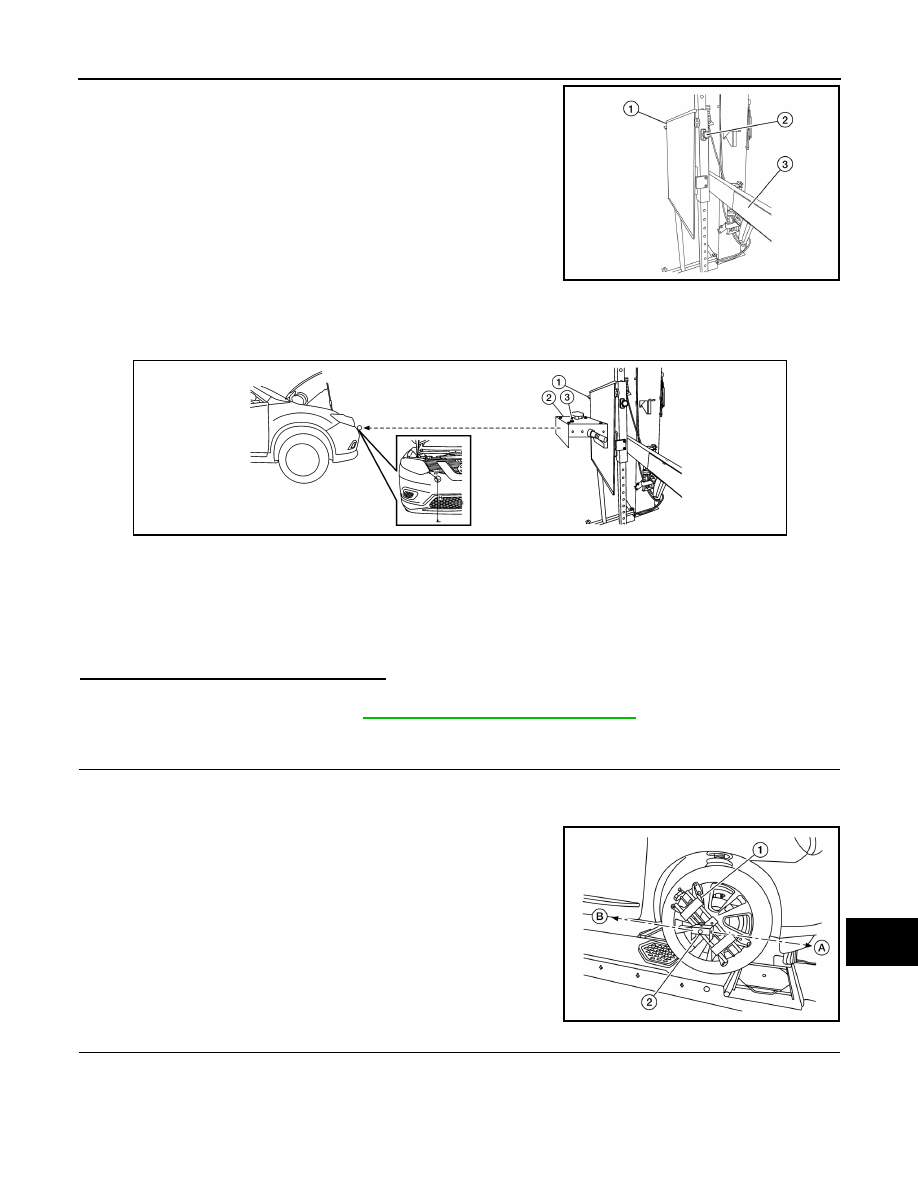
DAS
DISTANCE SENSOR ALIGNMENT
DAS-75
< BASIC INSPECTION >
[DRIVER ASSISTANCE SYSTEM]
C
D
E
F
G
H
I
J
K
L
M
B
N
P
A
1. Position the distance sensor target board in front facing the right
front side of the vehicle:
-
Using the full length of the supplied chain for distance, place the
marked center of the distance sensor target board (1) 1375 mm
(54.1 in.)
± 625 mm(24.6 in) facing the distance sensor.
-
Adjust the height of the distance sensor target board using the
adjustable nut (2) to achieve the proper height. The up/down tol-
erance is
± 80 mm (3.15 in).
-
Adjust the distance sensor target board lateral position aligning
the marked center of the board horizontally with the center of the
distance sensor front. The right/left tolerance is
± 80 mm (3.15
in).
2. Extend the machined arm of the distance sensor target board exposing the reflective surface (3) to the
right front side of the vehicle.
3. Place one side of the laser assembly (2) flush against the center of the distance sensor target board (1) to
assist in the positioning.
4. Turn the laser assembly ON (3) allowing the laser beam to emit through the opening of the laser assembly
toward the center of the distance sensor.
5. Move the distance sensor target board (1) as necessary so that center of distance sensor target board
aligns with center of distance sensor.
6. Turn the laser assembly OFF when done.
Are you using Hunter alignment equipment?
YES
>> Refer to Hunter’s equipment instructions for complete vehicle set up and distance sensor target
DAS-77, "Distance Sensor Adjustment"
.
NO
>> GO TO 2.
2.
INSTALLING LASER ASSEMBLY
NOTE:
• Insure the steering wheel is positioned in the center straight forward position.
• Insure all 4 vehicle wheels do not contain any physical damage.
1. Install the wheel adapter (1) on the right front wheel.
2. Mount the laser assembly (2) to the wheel adapter (1) as shown
in the figure.
NOTE:
When the power switch is turned ON, the front laser signal (A)
will be emitted toward the front distance sensor target board,
and the rear laser signal (B) will be emitted toward the rear of
the vehicle.
>> GO TO 3.
3.
SETTING UP STATIONARY TARGET
ALOIA0115ZZ
AWOIA0055ZZ
ALOIA0118ZZ