Nissan Leaf. Manual - part 995
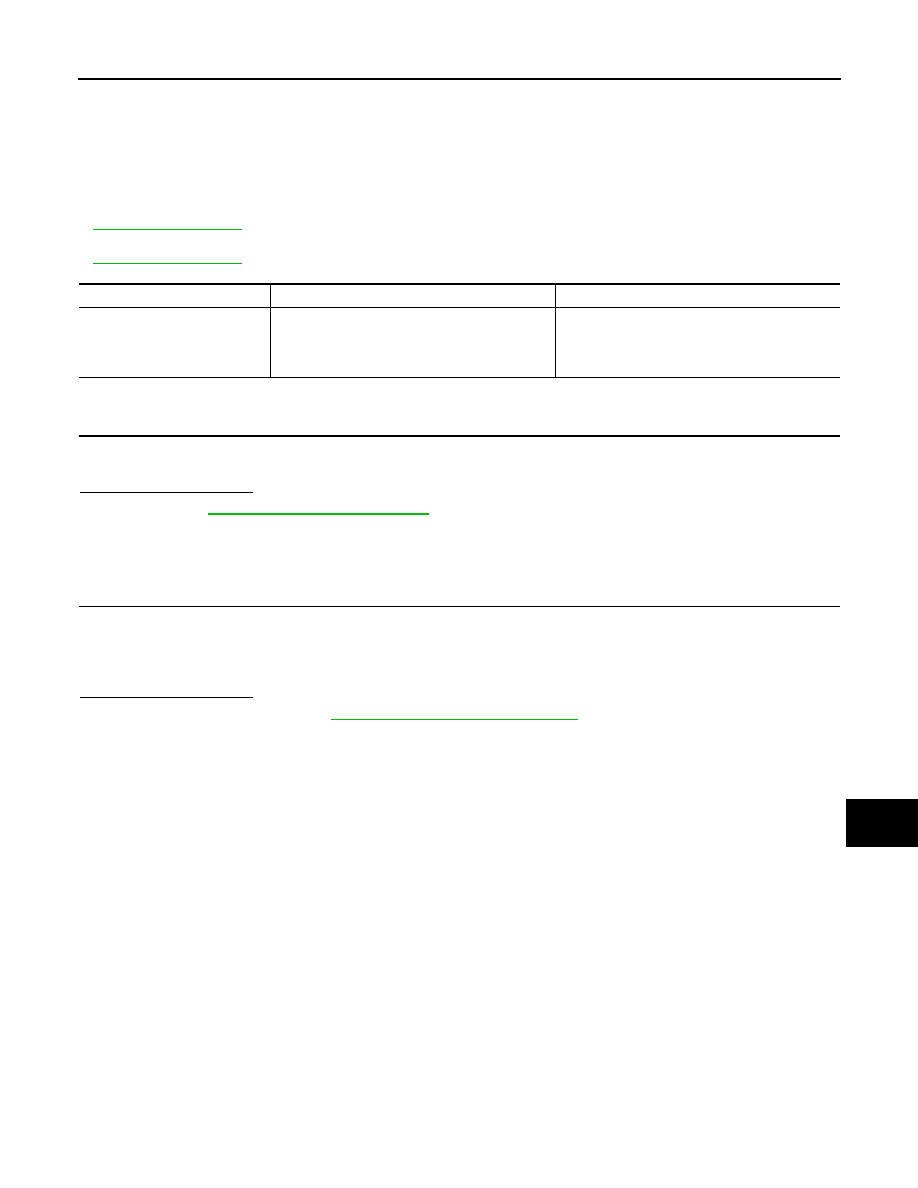
PCS
B26F6 BCM
PCS-63
< DTC/CIRCUIT DIAGNOSIS >
[POWER DISTRIBUTION SYSTEM]
C
D
E
F
G
H
I
J
K
L
B
A
O
P
N
B26F6 BCM
DTC Logic
INFOID:0000000010120331
DTC DETECTION LOGIC
NOTE:
• If DTC B26F6 is displayed with DTC U1000, first perform the trouble diagnosis for DTC U1000. Refer to
• If DTC B26F6 is displayed with DTC U1010, first perform the trouble diagnosis for DTC U1010. Refer to
DTC CONFIRMATION PROCEDURE
1.
PERFORM DTC CONFIRMATION PROCEDURE
1. Turn power switch ON, and wait for 0.5 seconds or more.
2. Perform Self Diagnostic Result of BCM with CONSULT.
Is DTC B26F6 detected?
YES
>> Go to
NO
>> Inspection End.
Diagnosis Procedure
INFOID:0000000010120332
1.
INSPECTION START
1. Turn power switch ON.
2. Select Self-diagnosis result of BCM with CONSULT.
3. Touch ERASE.
4. Perform Self-diagnosis result of BCM with CONSULT.
Is DTC B26F6 detected?
YES
>> Replace BCM. Refer to
BCS-72, "Removal and Installation"
NO
>> Inspection End.
CONSULT Display
DTC Detection Condition
Possible Cause
IGN USM CONT
[B26F6]
Power switch ON signal (CAN) (ON) is not trans-
mitted from IPDM E/R, when BCM turns ignition
relay-1 ON [Transmit power switch ON signal
(CAN) (ON)].
BCM