Content .. 1277 1278 1279 1280 ..
Nissan Leaf. Manual - part 1279
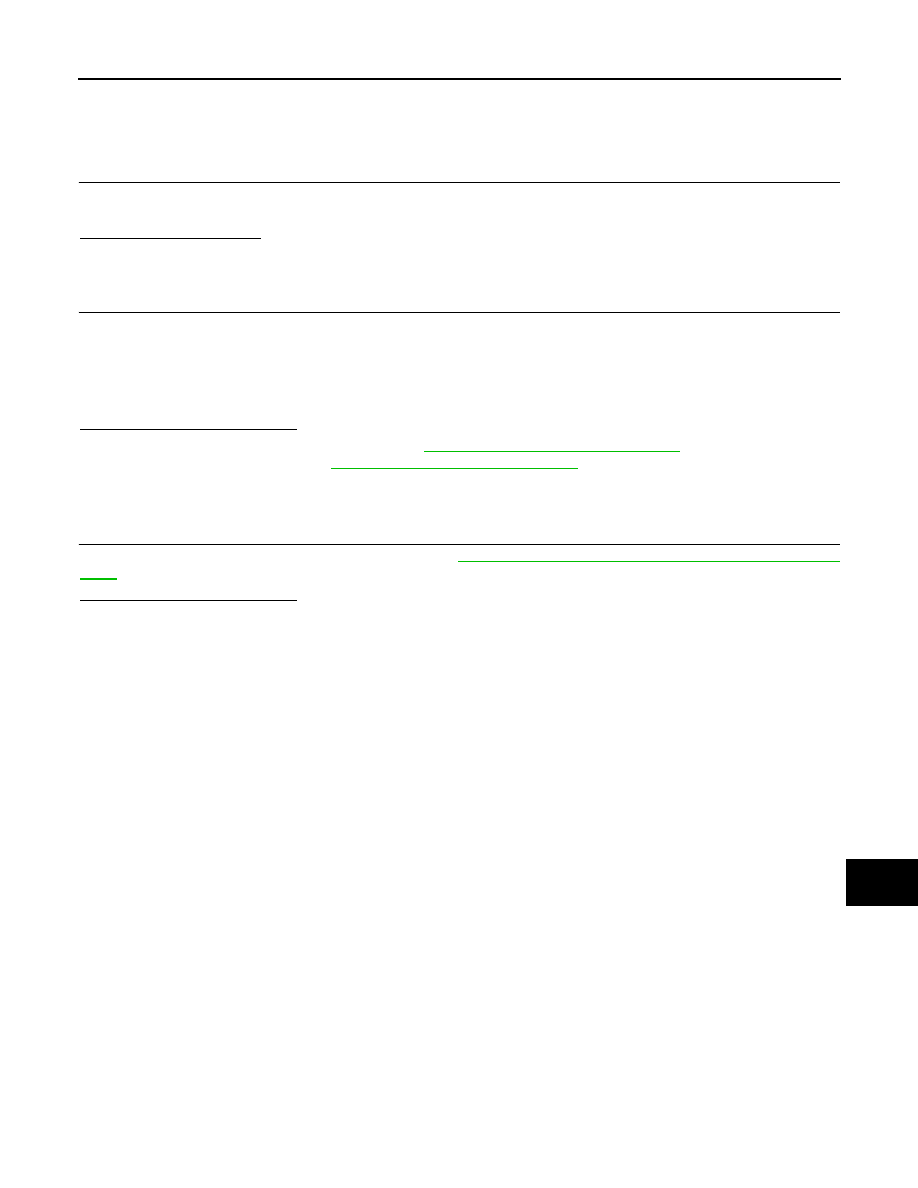
WCS
METER BUZZER CIRCUIT
WCS-43
< DTC/CIRCUIT DIAGNOSIS >
C
D
E
F
G
H
I
J
K
L
M
B
A
O
P
METER BUZZER CIRCUIT
Component Function Check
INFOID:0000000010121638
1.
CHECK OPERATION OF METER BUZZER
1. Select “BUZZER” of “BCM” using CONSULT.
2. Perform “LIGHT WARN ALM” in “Active Test”.
Does meter buzzer beep?
YES
>> Inspection End.
NO
>> GO TO 2.
2.
CHECK COMBINATION METER INPUT SIGNAL
Select “Data Monitor” of “METER/M&A” using CONSULT and check the “BUZZER” monitor value.
Is the inspection result normal?
YES
>> Replace combination meter. Refer to
MWI-102, "Removal and Installation"
NO
>> Replace BCM. Refer to
BCS-72, "Removal and Installation"
Diagnosis Procedure
INFOID:0000000010121639
1.
CHECK POWER SUPPLY OF COMBINATION METER
Check power supply of combination meter. Refer to
MWI-85, "COMBINATION METER : Diagnosis Proce-
.
Is the inspection result normal?
YES
>> Inspection End.
NO
>> Repair or replace harness or connector.
BUZZER
Under the condition of buzzer input
: On
Except above
: Off