Content .. 1021 1022 1023 1024 ..
Nissan Teana J32. Manual - part 1023
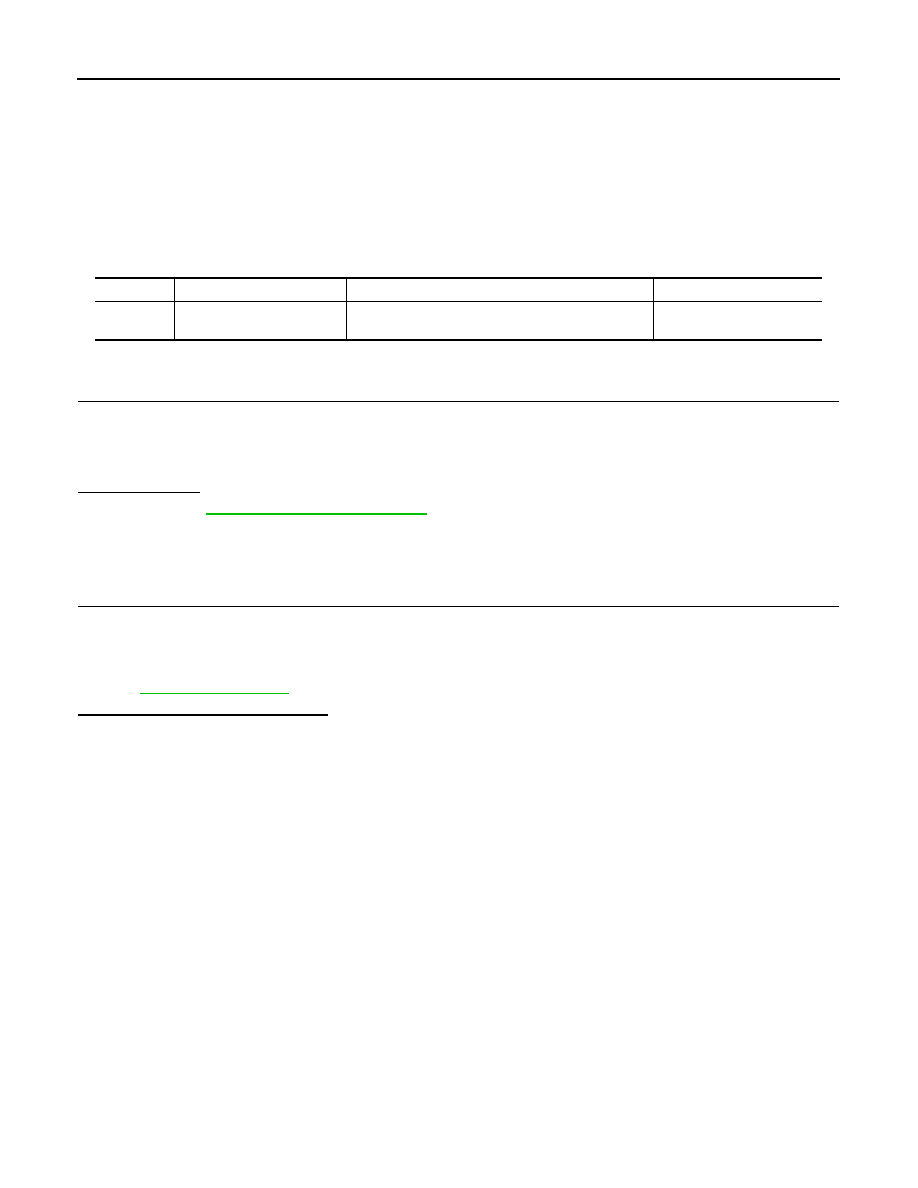
SEC-80
< COMPONENT DIAGNOSIS >
[INTELLIGENT KEY SYSTEM]
B260D STEERING LOCK UNIT
B260D STEERING LOCK UNIT
Description
INFOID:0000000003815008
The steering lock unit performs the check by itself according to the steering lock status (before lock, after lock
and unlock).
DTC Logic
INFOID:0000000003815009
DTC DETECTION LOGIC
DTC CONFIRMATION PROCEDURE
1.
PERFORM DTC CONFIRMATION PROCEDURE
1.
Turn ignition switch ON.
2.
Turn ignition switch OFF.
3.
Press driver side door switch.
4.
Check “Self diagnostic result” with CONSULT-III.
Is DTC detected?
YES
>> Go to
NO
>> INSPECTION END
Diagnosis Procedure
INFOID:0000000003815010
1.
INSPECTION START
1.
Turn ignition switch ON.
2.
Check “Self diagnostic result” with CONSULT-III.
3.
Touch “ERASE”.
4.
Perform DTC Confirmation Procedure.
See
.
Is the DTC B260D displayed again?
YES
>> Replace steering lock unit.
NO
>> INSPECTION END
DTC No.
Trouble diagnosis name
DTC detecting condition
Possible cause
B260D
STEERING LOCK UNIT
BCM detects malfunctioning of steering lock unit after
steering locking.
Steering lock unit