Content .. 1011 1012 1013 1014 ..
Nissan Teana J32. Manual - part 1013
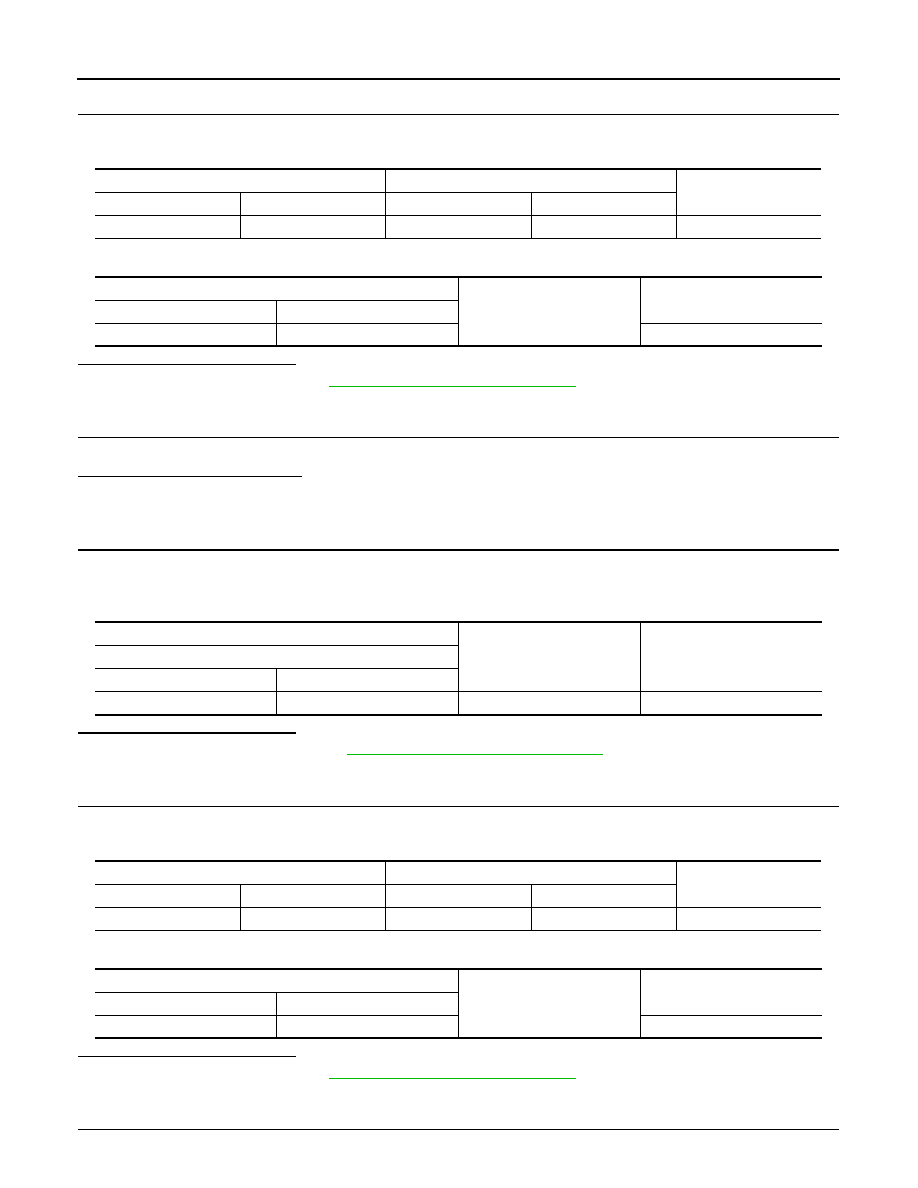
SEC-40
< COMPONENT DIAGNOSIS >
[INTELLIGENT KEY SYSTEM]
B2190 NATS ANTENNA AMP.
3.
CHECK KEY SLOT CIRCUIT
1.
Disconnect BCM connector.
2.
Check continuity between key slot harness connector and BCM harness connector.
3.
Check continuity between key slot harness connector and ground.
Is the inspection result normal?
YES
>> Replace BCM. Refer to
BCS-78, "Removal and Installation"
NO
>> Repair or replace harness.
4.
CHECK PUSH-BUTTON IGNITION SWITCH OPERATION
Press push-button ignition switch and check if it turns ON.
Does ignition switch turn to ON?
YES
>> GO TO 5.
NO
>> GO TO 7.
5.
CHECK KEY SLOT COMMUNICATION SIGNAL
1.
Turn ignition switch OFF.
2.
Disconnect key slot connector.
3.
Check voltage between key slot harness connector and ground.
Is the inspection result normal?
YES
>> Replace key slot. Refer to
SEC-204, "Removal and Installation"
NO
>> GO TO 6.
6.
CHECK KEY SLOT COMMUNICATION SIGNAL CIRCUIT
1.
Disconnect BCM connector.
2.
Check continuity between key slot harness connector and BCM harness connector.
3.
Check continuity between key slot harness connector and ground.
Is the inspection result normal?
YES
>> Replace BCM. Refer to
BCS-78, "Removal and Installation"
NO
>> Repair or replace harness.
7.
CHECK KEY SLOT GROUND CIRCUIT
Key slot
BCM
Continuity
Connector
Terminal
Connector
Terminal
M99
2
M122
80
Existed
Key slot
Ground
Continuity
Connector
Terminal
M99
2
Not existed
(+)
(–)
Voltage (V)
(Approx.)
Key slot
Connector
Terminal
M99
3
Ground
Battery voltage
Key slot
BCM
Continuity
Connector
Terminal
Connector
Terminal
M99
3
M122
81
Existed
Key slot
Ground
Continuity
Connector
Terminal
M99
3
Not existed