содержание .. 1246 1247 1248 1249 ..
Nissan Tiida C11. Manual - part 1248
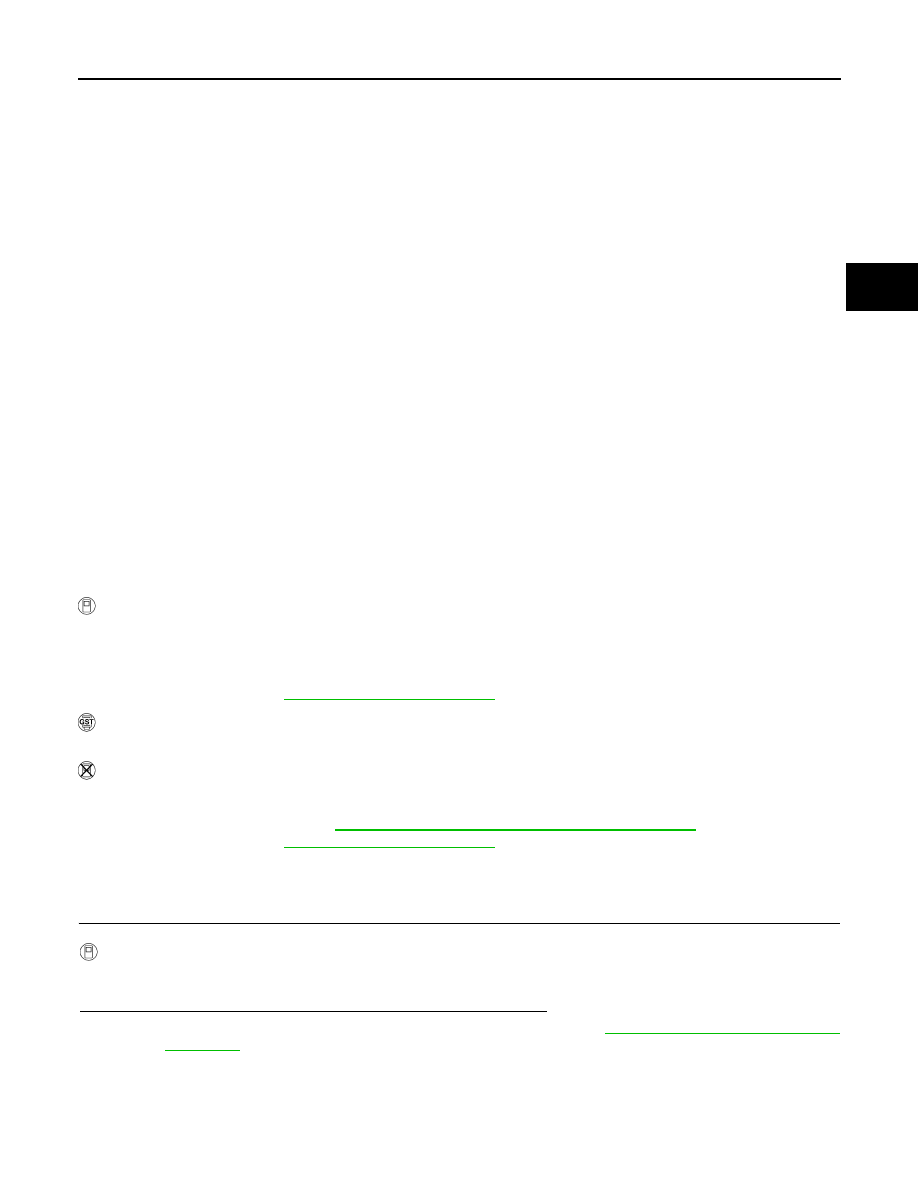
DTC U1000 CAN COMMUNICATION LINE
TM-43
< COMPONENT DIAGNOSIS >
[TYPE 1 (4AT: RE4F03B)]
C
E
F
G
H
I
J
K
L
M
A
B
TM
N
O
P
COMPONENT DIAGNOSIS
DTC U1000 CAN COMMUNICATION LINE
Description
INFOID:0000000001694277
CAN (Controller Area Network) is a serial communication line for real time application. It is an on-vehicle mul-
tiplex communication line with high data communication speed and excellent malfunction detection ability.
Many electronic control units are equipped onto a vehicle, and each control unit shares information and links
with other control units during operation (not independent). In CAN communication, control units are con-
nected with 2 communication lines (CAN H line, CAN L line) allowing a high rate of information transmission
with less wiring. Each control unit transmits/receives data but selectively reads required data only.
On Board Diagnosis Logic
INFOID:0000000001694278
• This is an OBD self-diagnostic item.
• Diagnostic trouble code “U1000 CAN COMM CIRCUIT” with CONSULT-III or 12th judgement flicker without
CONSULT-III is detected when TCM cannot communicate to other control units.
Possible Cause
INFOID:0000000001694279
Harness or connector
(CAN communication line is open or shorted.)
DTC Confirmation Procedure
INFOID:0000000001694280
NOTE:
If performing this “DTC Confirmation Procedure” again, always turn ignition switch OFF and wait at least 10
seconds before continuing.
After the repair, perform the following procedure to confirm the malfunction is eliminated.
WITH CONSULT-III
1.
Turn ignition switch ON.
2.
Select “DATA MONITOR” mode for “A/T” with CONSULT-III.
3.
Touch “START”.
4.
Wait at least 6 seconds or start engine and wait for at least 6 seconds.
5.
If DTC is detected, go to
WITH GST
Follow the procedure “WITH CONSULT-III”.
WITHOUT CONSULT-III
1.
Turn ignition switch ON.
2.
Wait at least 6 seconds or start engine and wait at least 6 seconds.
3.
Perform self-diagnosis. Refer to
TM-38, "Diagnosis Procedure without CONSULT-III"
4.
If DTC is detected, go to
Diagnosis Procedure
INFOID:0000000001694282
1.
CHECK CAN COMMUNICATION CIRCUIT
With CONSULT-III
1.
Turn ignition switch ON and start engine.
2.
Select “SELF-DIAG RESULTS” mode for “A/T” with CONSULT-III.
Is any malfunction of the “U1000 CAN COMM CIRCUIT” indicated?
YES
>> Print out CONSULT-III screen, GO TO LAN section. Refer to
LAN-12, "Precautions for Trouble
NO
>> INSPECTION END