содержание .. 21 22 23 24 ..
Nissan Tiida C11. Manual - part 23
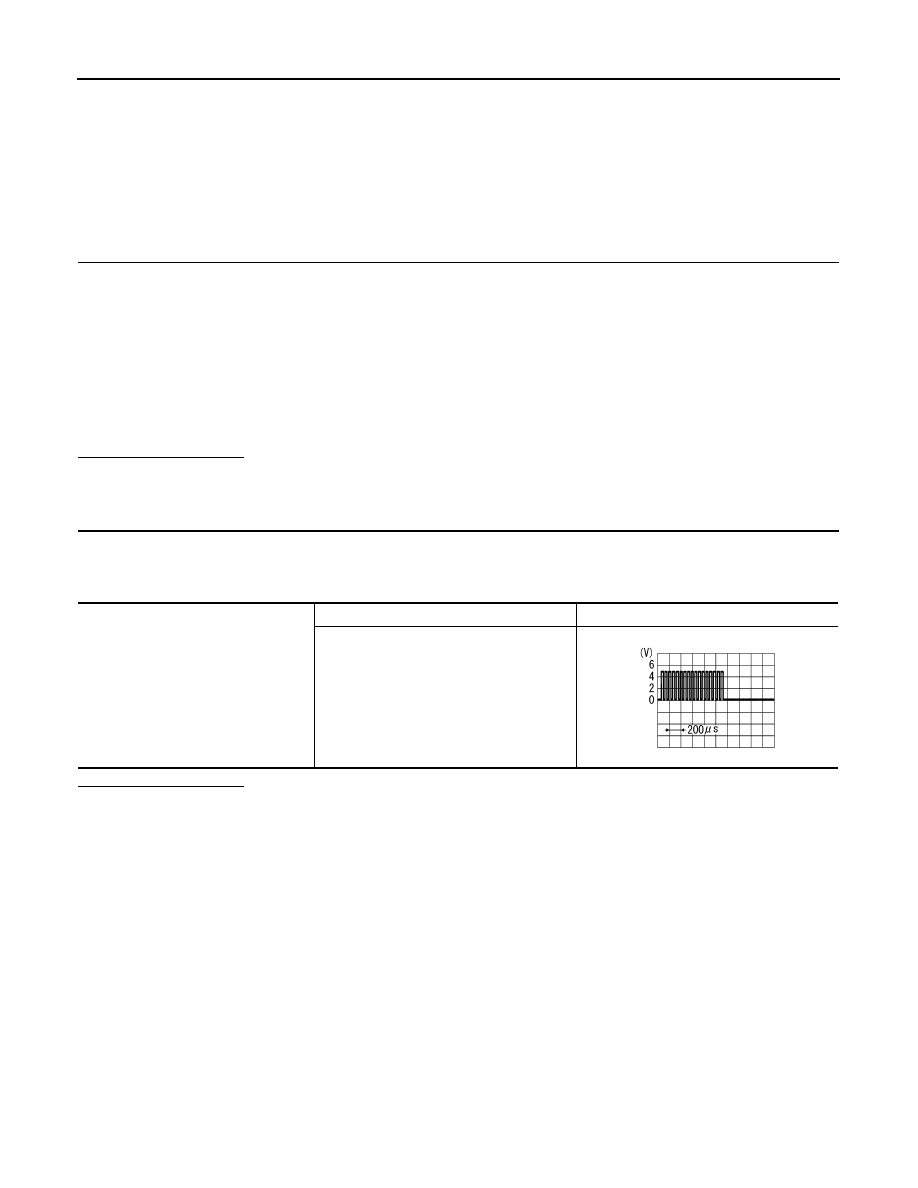
AV-86
< COMPONENT DIAGNOSIS >
[AUDIO WITH NAVIGATION]
RGB AREA (YS) SIGNAL CIRCUIT
RGB AREA (YS) SIGNAL CIRCUIT
Description
INFOID:0000000001728735
Transmits the display area of RGB image displayed by NAVI control unit with RGB area (YS) signal to display
unit.
Diagnosis Procedure
INFOID:0000000001728736
1.
CHECK CONTINUITY RGB AREA (YS) SIGNAL CIRCUIT
1.
Turn ignition switch OFF.
2.
Disconnect display unit connector and NAVI control unit connector.
3.
Check continuity between display unit harness connector terminal 2 and NAVI control unit harness con-
nector terminal 50.
4.
Check continuity between display unit harness connector terminal 2 and ground.
Is inspection result OK?
YES
>> GO TO 2.
NO
>> Repair harness or connector.
2.
CHECK RGB SYNCHRONIZING SIGNAL
1.
Connect display unit connector and NAVI control unit connector.
2.
Turn ignition switch ON.
3.
Check signal between display unit harness connector terminal 2 and ground.
Is inspection result OK?
YES
>> Replace display unit.
NO
>> Replace NAVI control unit.
2 - 50
: Continuity should exist.
2 - Ground
: Continuity should not exist.
2 - Ground
At RGB image displayed
: Approx. 5 V
At rear view camera image displayed
PKIB4948J