Mitsubishi L200. Manual - part 737
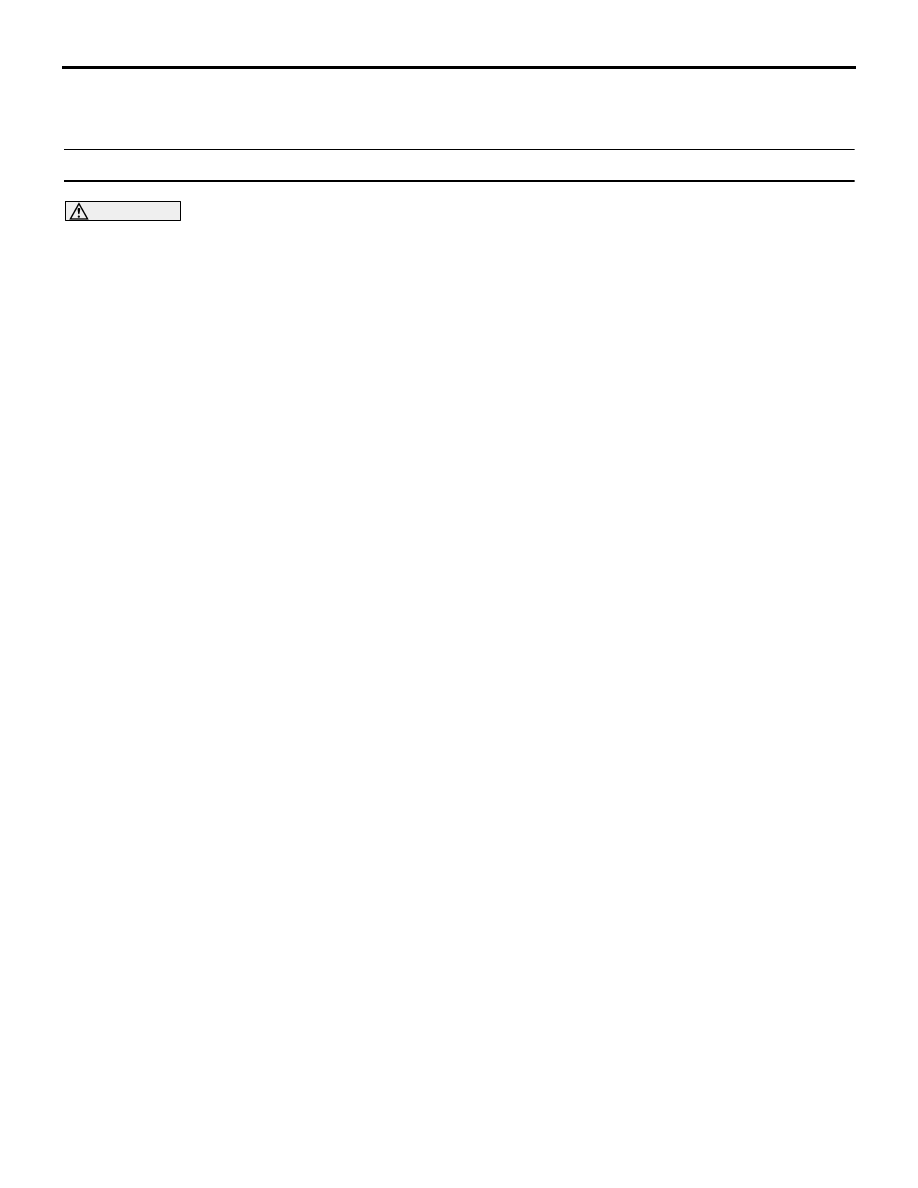
MITSUBISHI MULTI COMMUNICATION SYSTEM (MMCS)
CHASSIS ELECTRICAL
54A-315
SYMPTOM PROCEDURES
Inspection Procedure 1: No navigation screen is displayed.
CAUTION
Whenever the multivision display is replaced,
ensure that the power supply circuit and the
earthing circuit are normal. (Check that the volt-
age is 10 V or more.)