Mazda CX 7. Manual - part 419
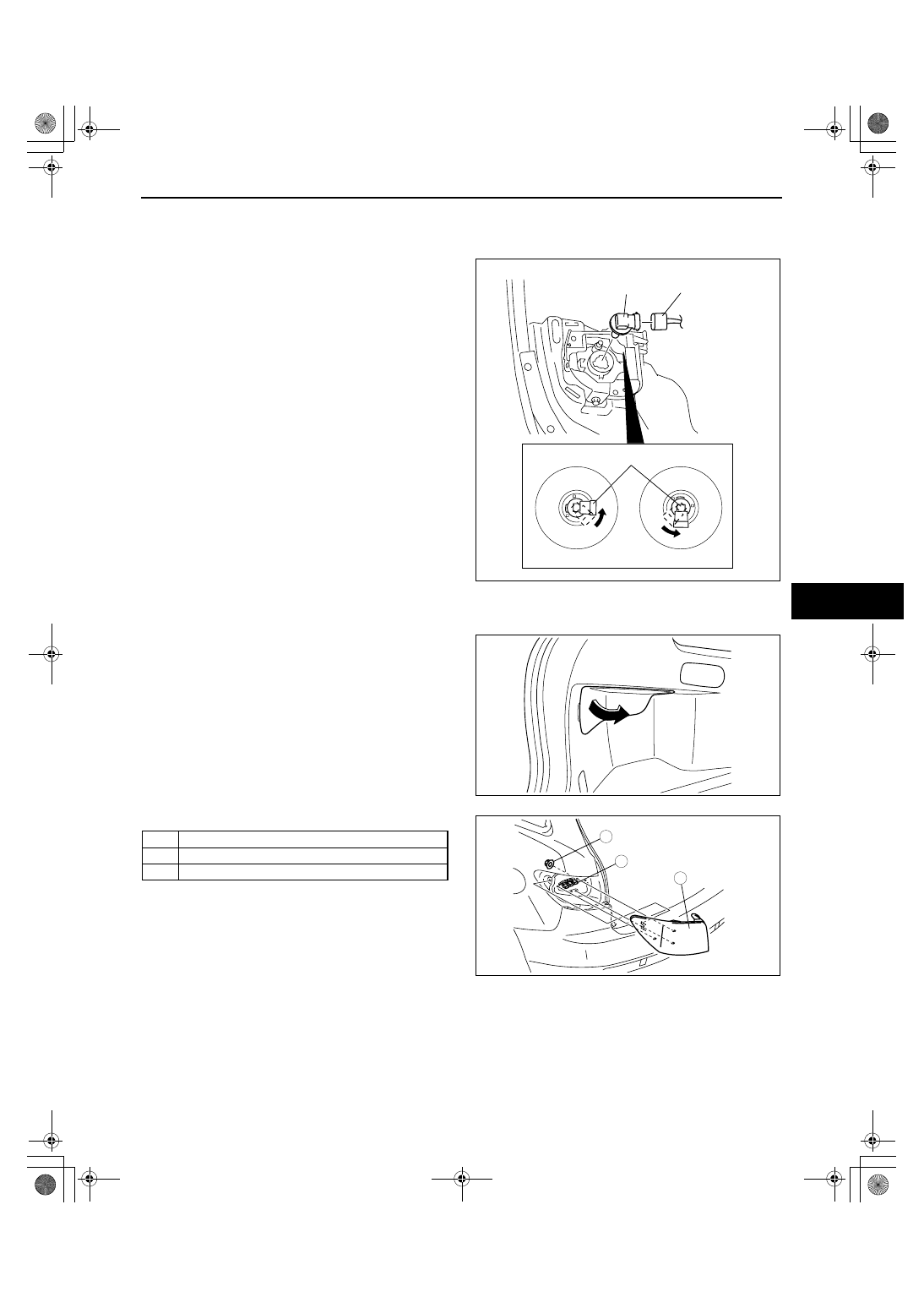
LIGHTING SYSTEMS
09-18–11
09-18
FRONT FOG LIGHT BULB REMOVAL/INSTALLATION
id091800802300
1. Disconnect the negative battery cable.
2. Slightly bend back the mudguard.
3. Disconnect the front fog light bulb connector and
remove the front fog light bulb by turning it in the
direction of the arrow.
Caution
• A halogen bulb generates extremely high
heat when it is illuminated. If the surface
of the bulb is soiled, excessive heat will
build up and the life of the bulb will be
shortened. When handling the bulb, hold
the flange, not the glass.
4. Install in the reverse order of removal.
End Of Sie
WM: REAR COMBINATION LIGHT
REAR COMBINATION LIGHT REMOVAL/INSTALLATION
id091800801000
1. Disconnect the negative battery cable.
2. Remove the service hole cover.
3. Remove in the order indicated in the table.
.
4. Install in the reverse order of removal.
End Of Sie
CONNECTOR
FRONT FOG
LIGHT BULB
LH
RH
FRONT FOG LIGHT BULB
acxuuw00001720
1
Connector
2
Nut
3
Rear combination light
acxuuw00001722
3
1
2
4.1—6.1 N·m
{42—62 kgf·cm, 37—53 in·lbf}
acxuuw00001723